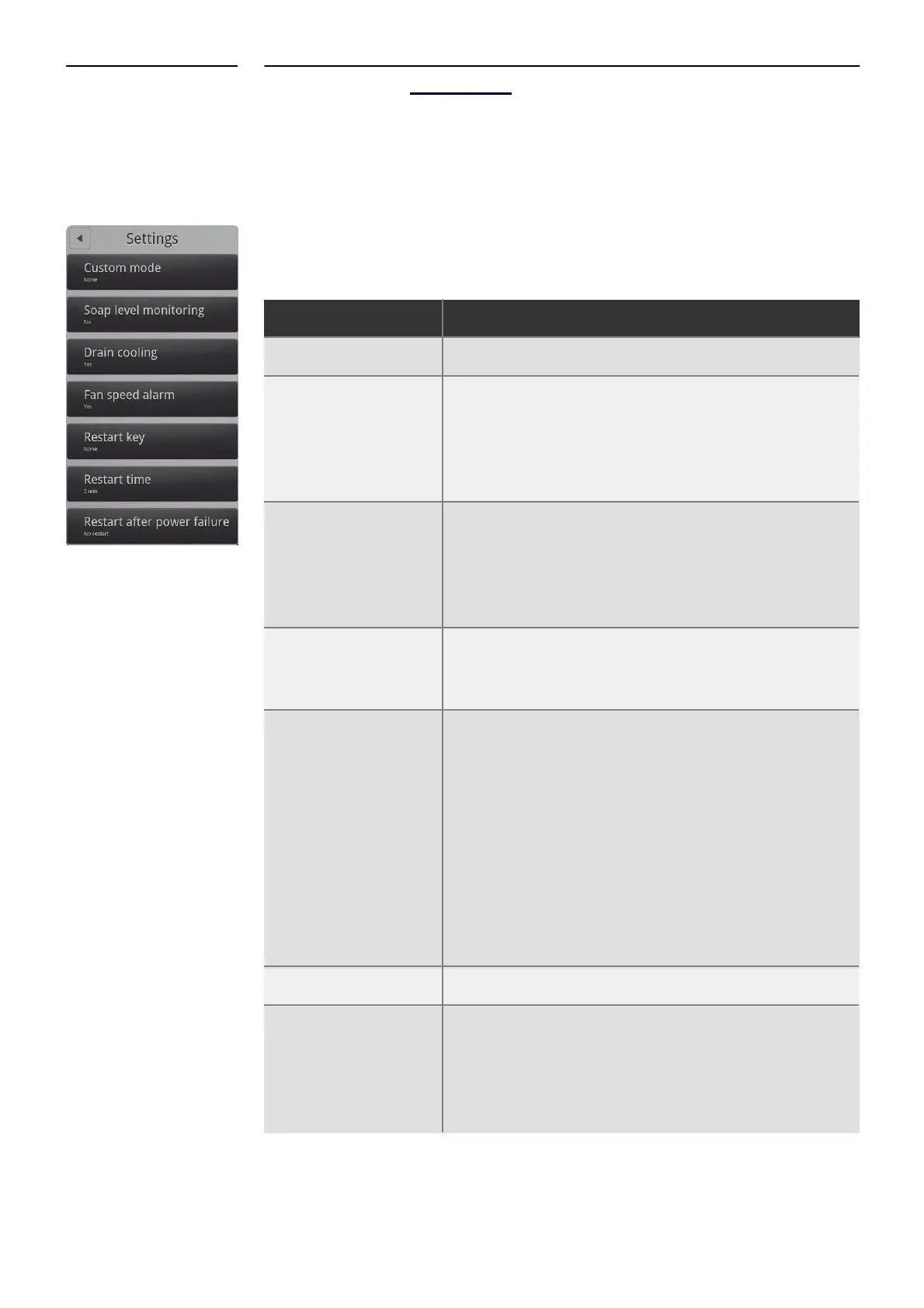Settings on the Technician Menu
Changing Oven Settings
1. On the Technician display, touch Settings. You can now change the
following settings.
Settings only applicable to a specific customer.
Select Yes to display a message when the rinse or soap
containers must be changed. Can only be used with
standard 5 liter containers.
Select Yes to automatically cool down the drain when
the temperature exceeds 75°C/167°F. Cooling stops at
70°C/158°F. Note that local rules and regulations may vary.
Select Yes if you want the oven to sound an alarm when
the fan speed is too slow.
Display/Both/None setting. This setting only applies to
Select Display if you only want to enable the restart
button on the front display.
Select Both if you want to enable the restart button on
the front display as well as the physical restart button on
the rear side of the oven.
Select None, if both buttons should be disabled.
Specifies the restart time.
Select Yes if you want the oven to restart after power
failure. The oven restarts at the function it was in at the
time of the power failure.
30 SERVICE MANUAL