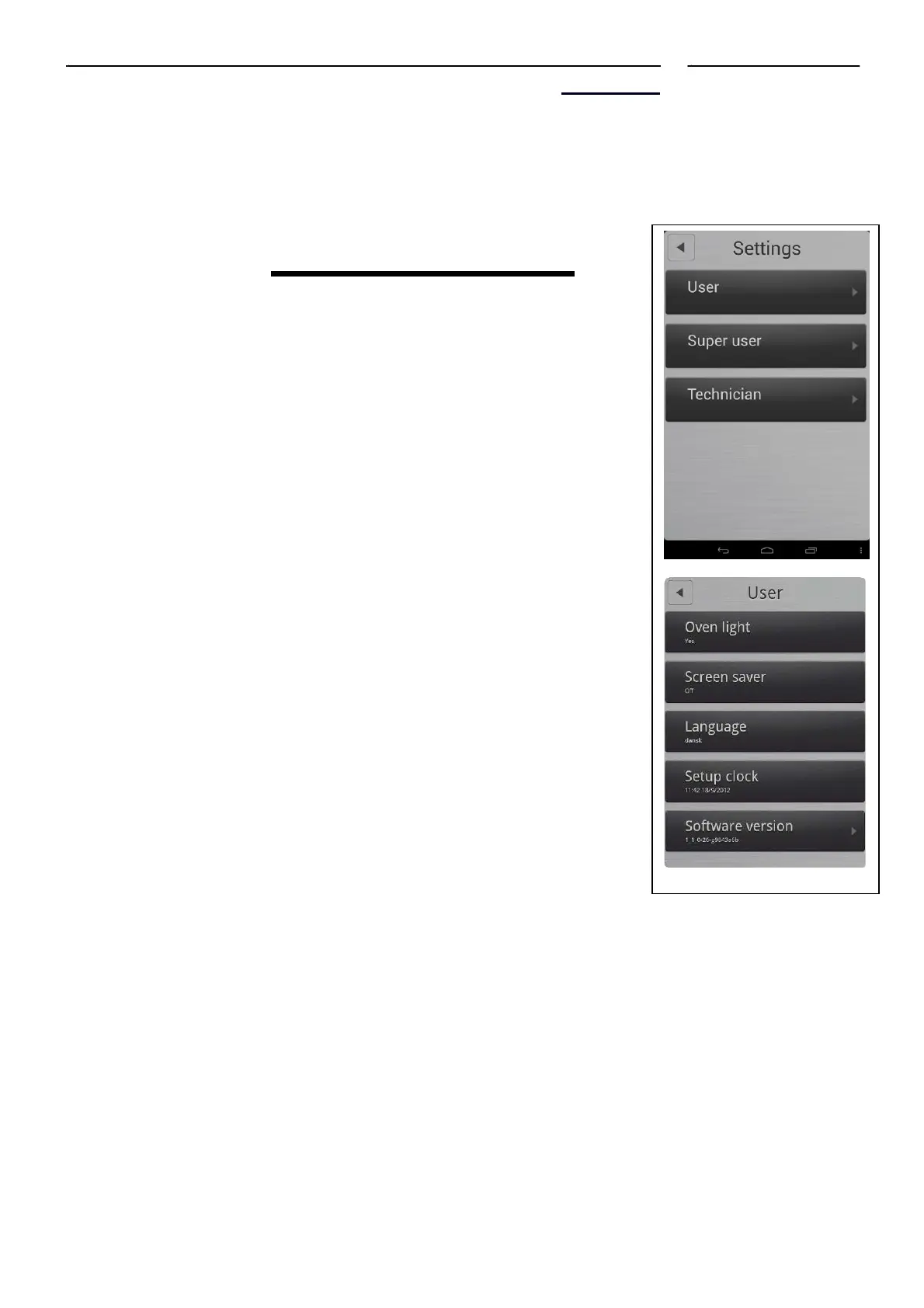Changing Settings on the User Menu
CHANGING SETTINGS
ON THE USER MENU
You can change the basic settings from the User Menu.
•• On the Settings Menu, touch the User button.
Setting the Oven Light
1. To set oven light, touch Oven light.
2. Drag your finger up or down to select Continuous or 5 min., and then touch
OK.
Setting the Screen Saver
1. To set the screen saver, touch Screen saver.
2. Drag your finger up or down to select the desired setting. Select how much
time elapses before the screen saver becomes active. Select Off if you do
not want the screen saver on.
3. Touch OK.
Setting the Language
1. To set the language, touch Language.
2. Drag your finger up or down to select the desired language, and then touch OK.
SERVICE MANUAL 9
