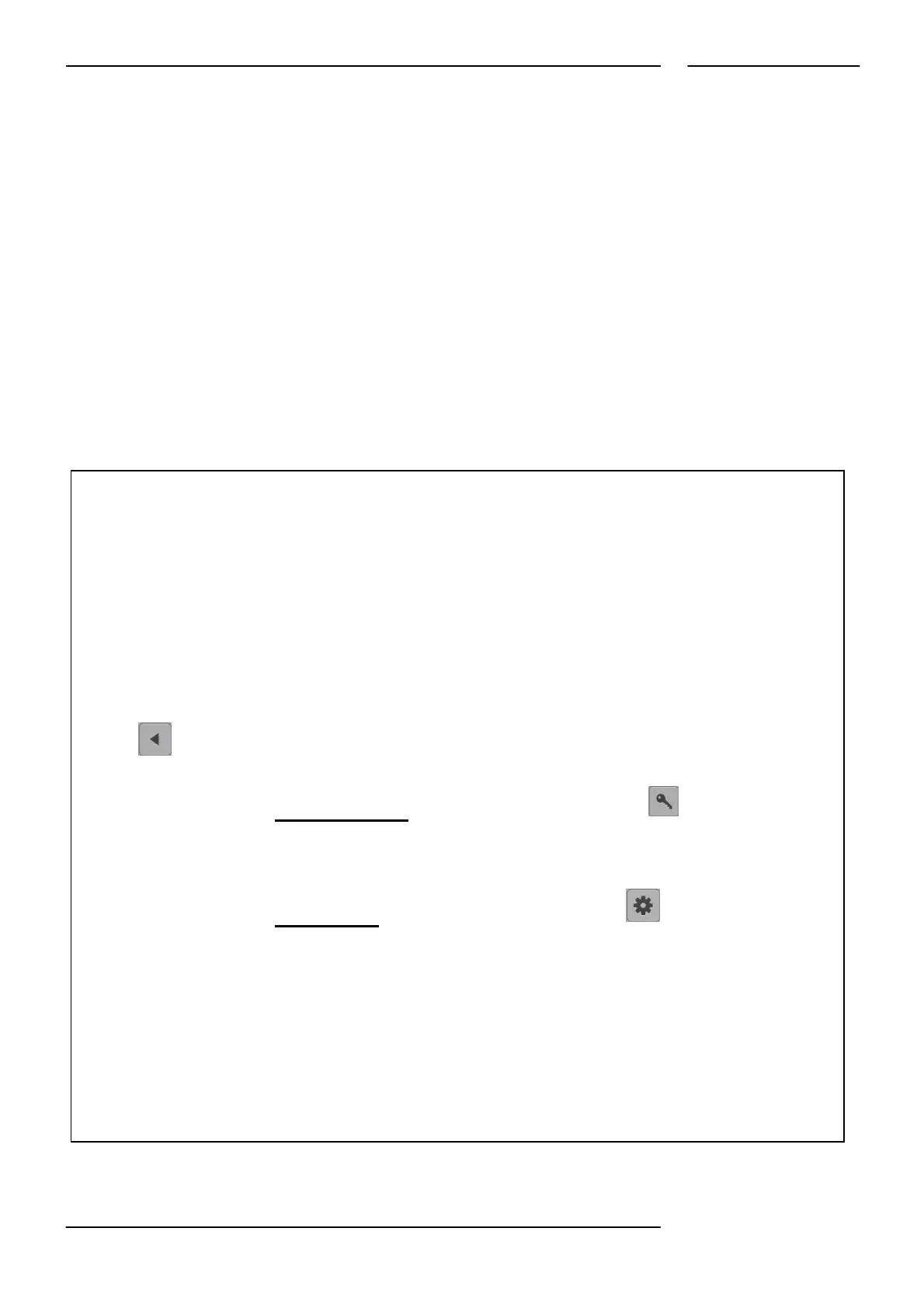Using the Touch Display
USING TOUCH
DISPLAY
The Touch display provides a friendly and easy way for you to operate and
interact with the BCT and BLCT Combi ovens. You simply use the pads of your
fingertips to perform the operations.
Basic Operations
•• To select an item, touch the icon.
•• To scroll through a list, drag your finger up or down.
•• To return to the previous display push the arrow button in the upper left
corner.
•• To change cooking function while the oven is operating, push the down
arrow button in the upper right corner.
•• To save current settings and move on to the next step, push the right
arrow button in the upper right corner.
SERVICE MANUAL 6
To select an item, touch the icon.
To scroll through a list, drag your finger up or down.
To return to the previous display push the arrow icon
in the upper left corner.
To change User Level press the key icon a code
may be required to access a higher user level.
To change Settings press the cog icon the
availability of settings to view or change will differ
from user level to user level.
