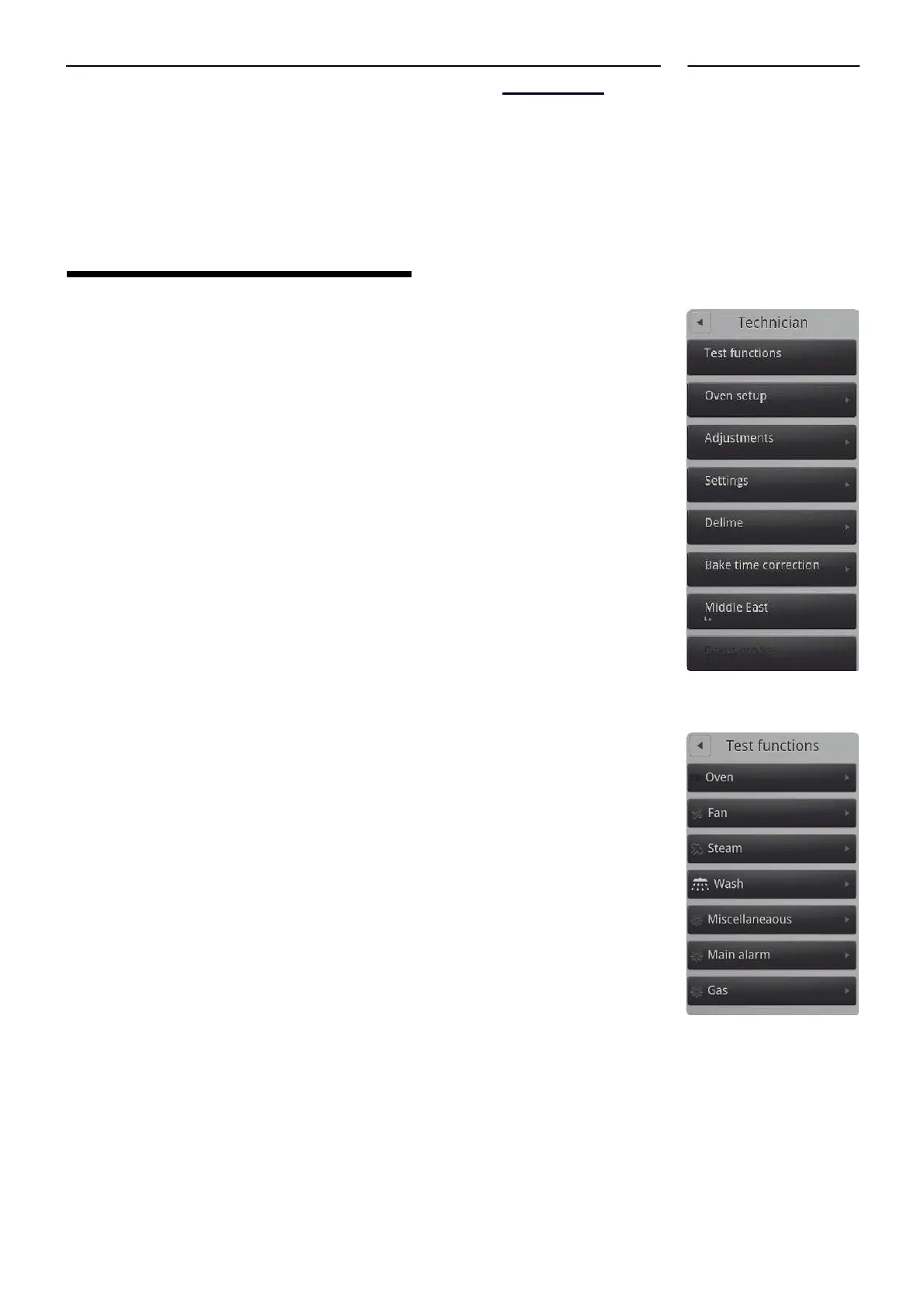Settings on the Technician Menu
SETTINGS ON THE
TECHNICIAN MENU
You can access the following areas on the Technician Menu.
•• Test Functions (See Using the Test Functions on page 21)
•• Oven setup (See Changing the Oven Set-up on page 26)
•• Gas settings (See Gas Settings on page 27)
•• Adjustments (See Making Temperature Adjustments on page 29)
•• Settings (See Changing Oven Settings on page 30)
•• Delime (See Deliming Settings on page 31)
•• Bake time correction (See Making Corrections to Bake Time on page 32)
•• Middle East (See Specifying Middle East Specific Settings on page 33)
•• Demo mode (See Enabling Demo mode on page 33)
Using the Test Functions
The test functions are useful for fault finding. You can test the following functions.
•• Oven
•• Fan
•• Steam
•• Wash
•• Miscellaneous
•• Main alarm
•• Gas
SERVICE MANUAL 21
