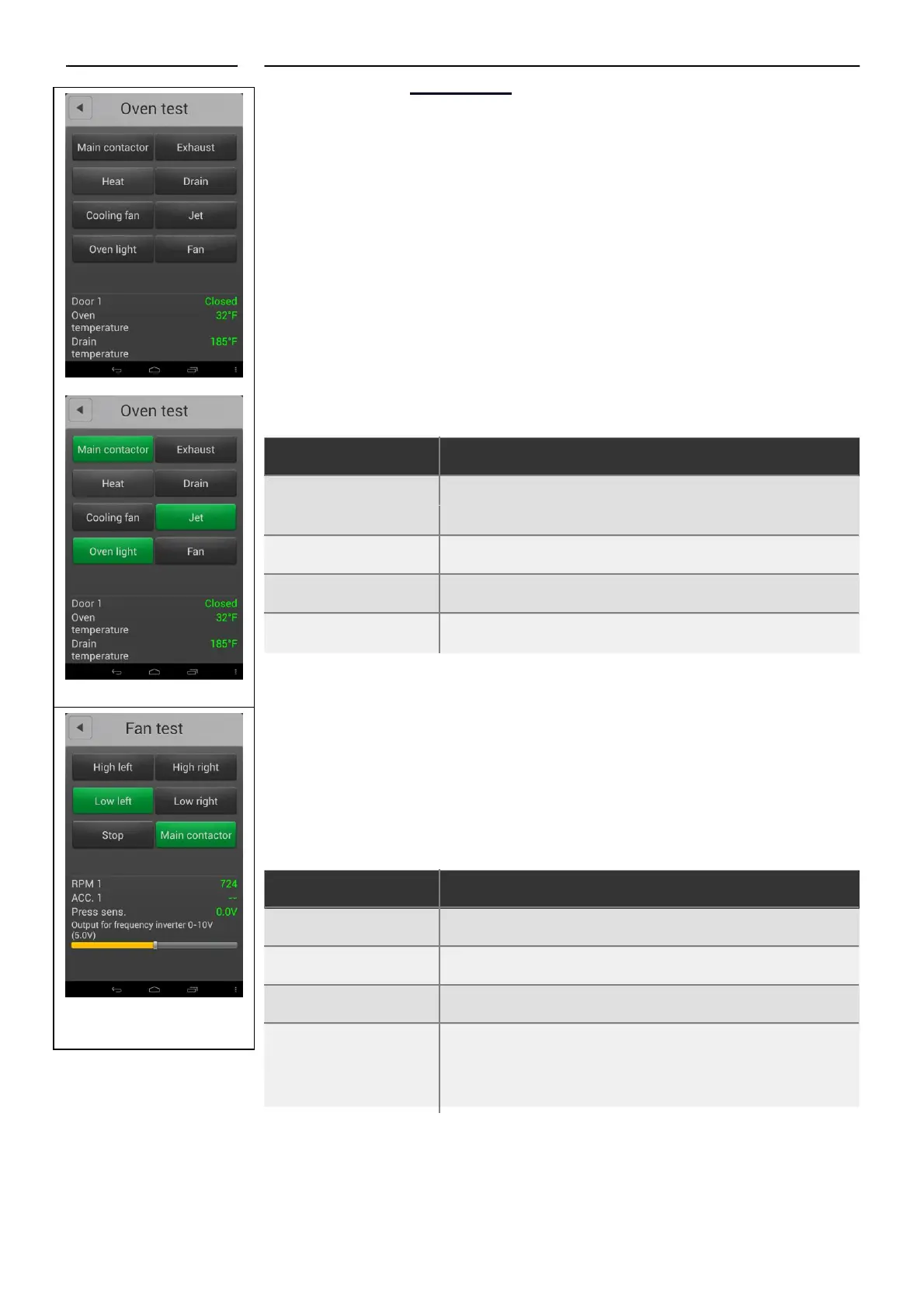Settings on the Technician Menu
Testing the Oven
1. On the Technician display, touch Test functions, and then touch Oven.
2. Touch each icon to turn run component and test the functions. The
button turns green if the component is active.
3. Note: To run the Heat function the Convection Fan must also be turned
on.
4. At the bottom of the display the status of a number of input functions is
displayed.
Displays whether the door is open or closed. Door 2 is only
displayed if the oven is a pass-through oven.
Displays the current temperature in the oven chamber.
Displays the current temperature in the drain.
Displays whether the exhaust is open or closed.
Testing the Fan
1. On the Technician display, touch Test functions, and then touch Fan.
2. Touch each icon to run component and test its function. The status of each
function is shown at the bottom of the display. The icon turns green if the
component is active.
Displays fan revolutions per minute.
Displays the acceleration time.
Displays the voltage of the ClimaOptima sensor
Controls fan speed. Slide the bar to the left or right to
change the fan speed.
22 SERVICE MANUAL