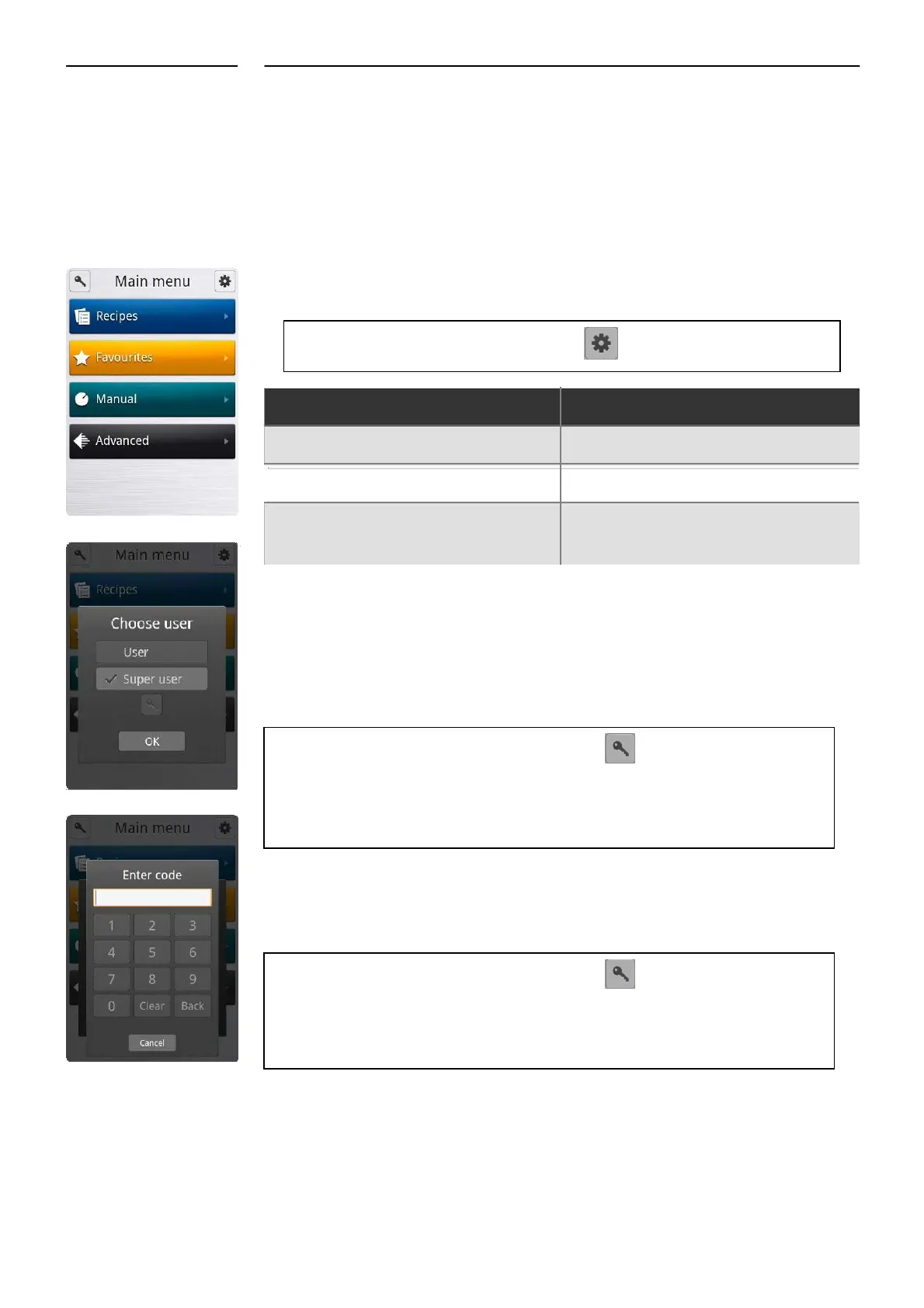Settings Menu
SETTINGS MENU
Before you can start the maintenance process or change settings, you have to
open the Settings Menu.
•• On the Main Menu, touch the gear wheel icon
to enter the Settings Menu.
Access to the User and SuperUser menus
Access to User, SuperUser, and
The settings you have access to depend on the role you have been assigned.
SuperUser Code
If start-up permission is set to User, you have to enter the SuperUser code to gain
access to the SuperUser menu.
On the Main Menu, touch the key icon .
On the
Choose menu
, touch the key icon , and then enter the code. The
Technician Code
If start-up permission is set to User or SuperUser, you have to enter the
Technician code to gain access to the Technician menu.
On the Main Menu, touch the key icon .
On the
Choose menu
, touch the key icon , and then enter the code. The
Note The computer has been thoroughly tested by the manufacturer prior to delivery, and
the settings have been carefully reviewed. You should therefore only allow qualified
personnel to make changes to the settings. Contact your BLODGETT for more information.
7 SERVICE MANUAL
On the Main Menu, touch the cog icon to enter the Settings menu.
1. On the Main Menu, touch the key icon
2. On the Choose menu, touch the key icon above OK and then enter the
code. 876412
1. On the Main Menu, touch the key icon
2. On the Choose menu, touch the key icon above OK and then enter the
code. 576021
