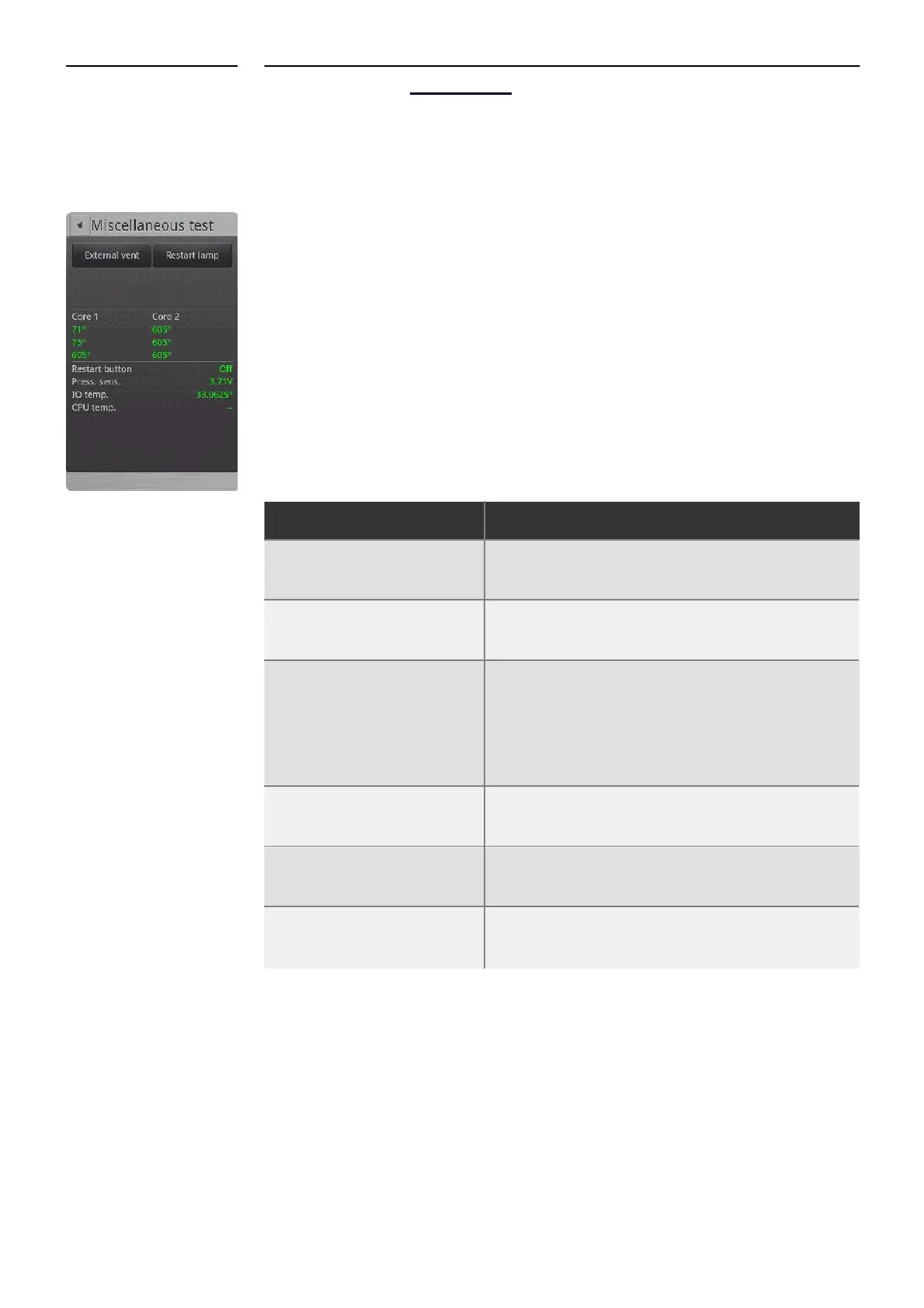Settings on the Technician Menu
Testing the External Ventilator and the Restart Lamp
1. On the Technician display, touch Test functions, and then touch
Miscellaneous.
2. Touch External vent, to test if the external ventilation is working. The outlet is
named terminal no.2. When external ventilation is activated, the outlet is
active during program performance and until 10 minutes after the program
has completed.
3. Touch Restart lamp, to test that the restart lamp is active.
4. To test the probes, you can, for example, place each probe in hot water
or ice water.
Displays the temperature of each of the 3 sensors
Displays the temperature of each of the 3 sensors
Displays the status of the restart button. Should
switch from Off to On when you touch the Restart
button. The button is located on the backside on
the oven. The button is only available on pass-
Displays the voltage of the pressure sensor. The
value is between 0 -5 volts.
Displays the temperature of the IO board. The
temperature increases if the cooling fan is broken.
Displays the temperature of the CPU board. The
temperature increases if the cooling fan is broken.
Important note: External ventilation 1 and 2 only control the voltage and therefore
they must be connected through an external relay with a maximum voltage of 24V.
24 SERVICE MANUAL