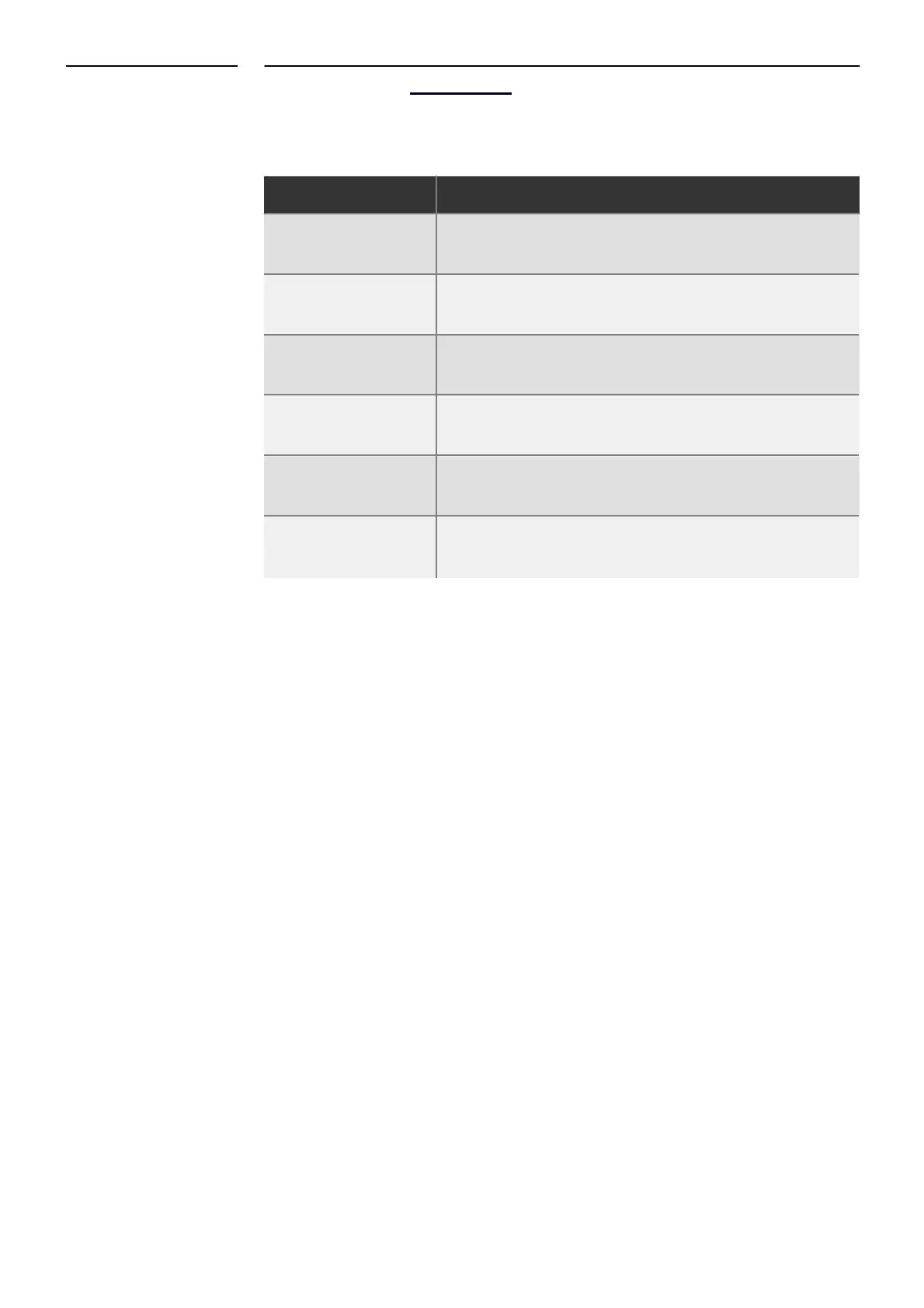Settings on the Technician Menu
Touch Min speed gas 1, and the slide your finger up or
down to select the preferred value, and then touch OK.
Touch Start speed gas 1, and the slide your finger up or
down to select the preferred value, and then touch OK.
Touch Max speed gas 1, and the slide your finger up or
down to select the preferred value, and then touch OK.
Touch Min speed gas 2, and the slide your finger up or
down to select the preferred value, and then touch OK.
Touch Start speed gas 2, and the slide your finger up or
down to select the preferred value, and then press OK.
Touch Max speed gas 2, and the slide your finger up or
down to select the preferred value, and then touch OK.
28 SERVICE MANUAL