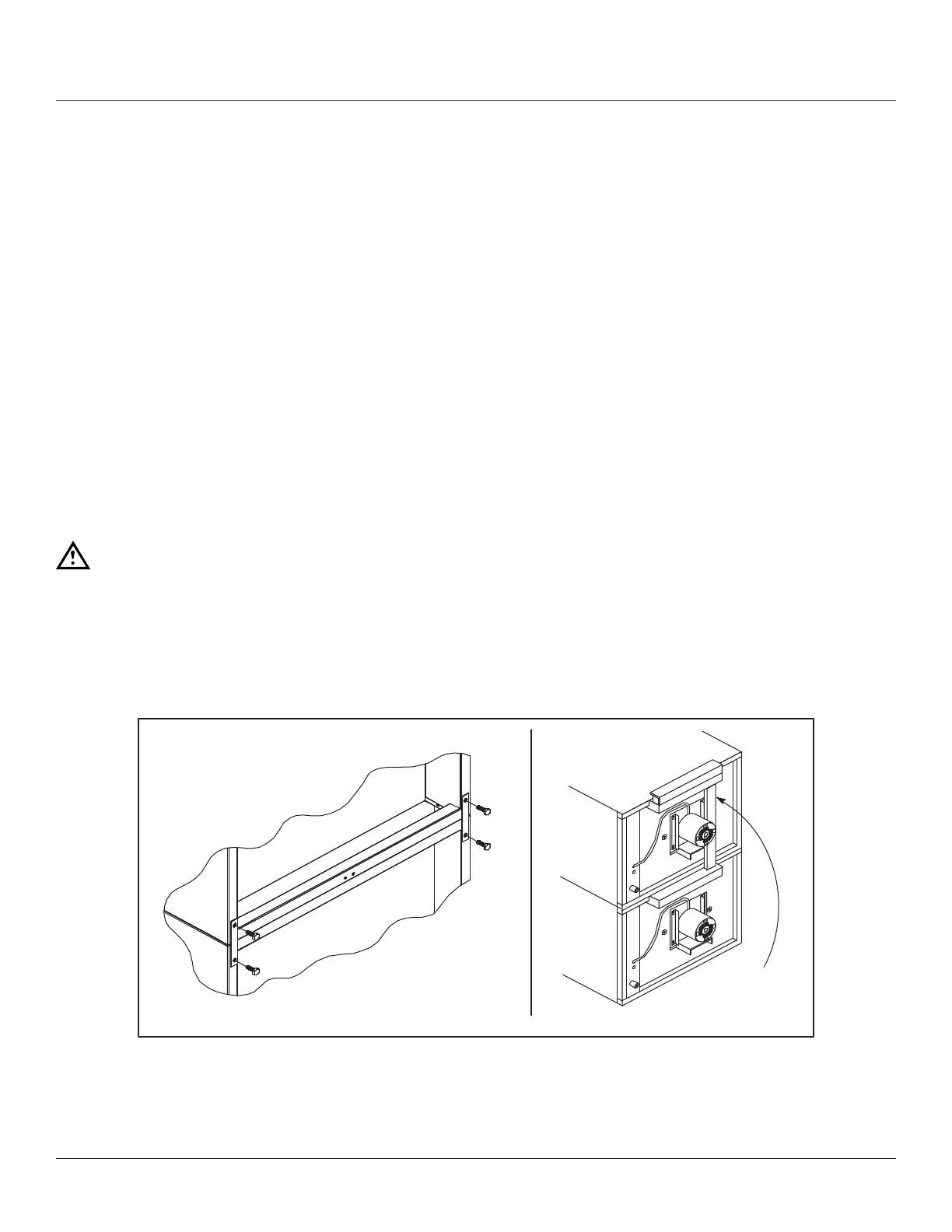GAS CONVECTION OVENS 4 INSTALLATION
OVEN ASSEMBLY
DOUBLE SECTION ASSEMBLY
NOTE: Old style ovens refer to units with painted exposed rear angle. New style ovens refer to units with rear angle iron
enclosed in steel.
The following instructions apply to stacking two new style ovens.
1. Secure the short legs to the bottom sections as described.
2. Place the upper section in position on top of the lower oven.
3. Attach the stacking brackets using the remaining 5/16” bolts shipped with the ovens.
4. Attach the ue connector.
The following instructions apply to stacking a new style oven on an old style oven.
1. Secure the short legs to the bottom sections as described.
2. Place the upper section in position on top of the lower oven.
3. Attach the stacking brackets using the remaining 5/16” bolts shipped with the ovens.
4. Drill a clearance hole for a 5/16” bolt in the angle iron of the old style oven. Use the holes in the stacking brackets as a
pilot.
5. Attach the stacking brackets to the old style oven with the 5/16” bolts and nuts provided in the kit.
6. Attach the ue connector.
WARNING!!
When stacking ovens be sure to remove the single oven ue boxes prior to attaching three-piece connec-
tor.
OVEN LEVELING
After assembly, the oven should be leveled and moved to the operating location.
1. The oven can be leveled by adjusting the feet or casters located on the bottom of each leg.
Flue Connector
Figure 3
