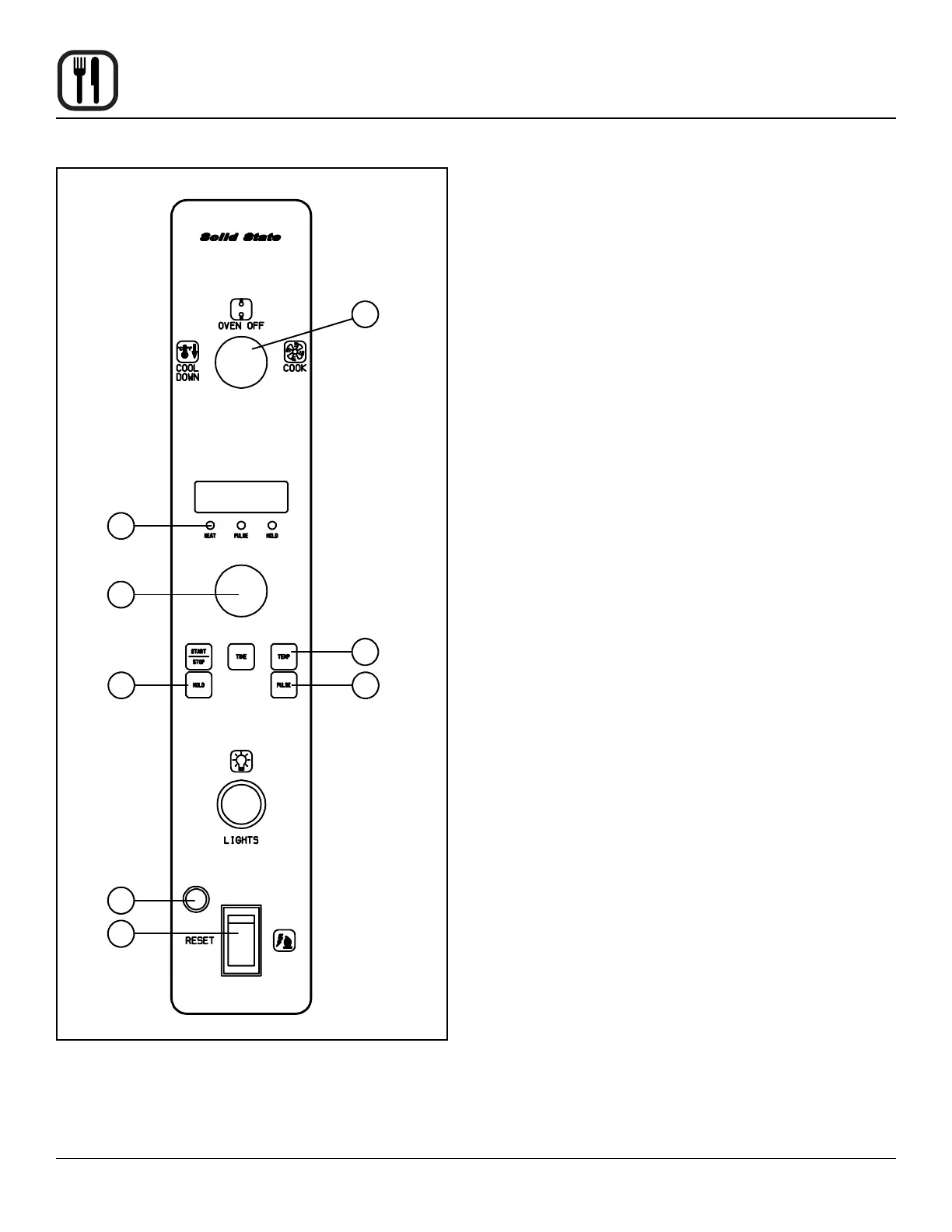12
Solid State Digital
Operation
1
4
7
8
3
2
65
Gas Models
Only
Figure 12
OPERATION
NOTE: Operation is restricted to qualied personnel.
1. Turn on the gas valve. (Gas models only.)
2. Close the oven door.
3. Turn the SELECTOR Switch (1) to the desired cook
position.
The fan will start to turn and the temperature control
will go on.
4. Press the TEMP key (4) and rotate the dial to enter
the desired temperature.
The burner will ignite or the elements will come on.
The HEAT light (2) on the control panel will illuminate.
For gas models if in starting, the burner does not ig-
nite within a few seconds, the RESET alarm light (7)
will go on. Press the RESET switch (8) to restart the
burner.
The HEAT light (2) will go out when the oven has
reached temperature.
NOTE: If the oven will not start after several attempts
contact a qualied installer.
For Cook with Pulse:
NOTE: Set the pulse time before loading the product.
1. Press the PULSE KEY (6).
2. Rotate the DIAL (3) to enter the pulse time. Pulse time
is a portion of the cook time.
For Cook and Hold:
NOTE: Set the hold time before loading the product.
1. Press the HOLD KEY (5).
2. Rotate the DIAL (3) to enter the hold time.
Cool Down
1. Open oven door.
2. Turn the SELECTOR Switch (1) to COOL DOWN.
Shut Down
1. Turn the SELECTOR Switch (1) to OFF.
2. Shut o the gas valve. (Gas models only.)