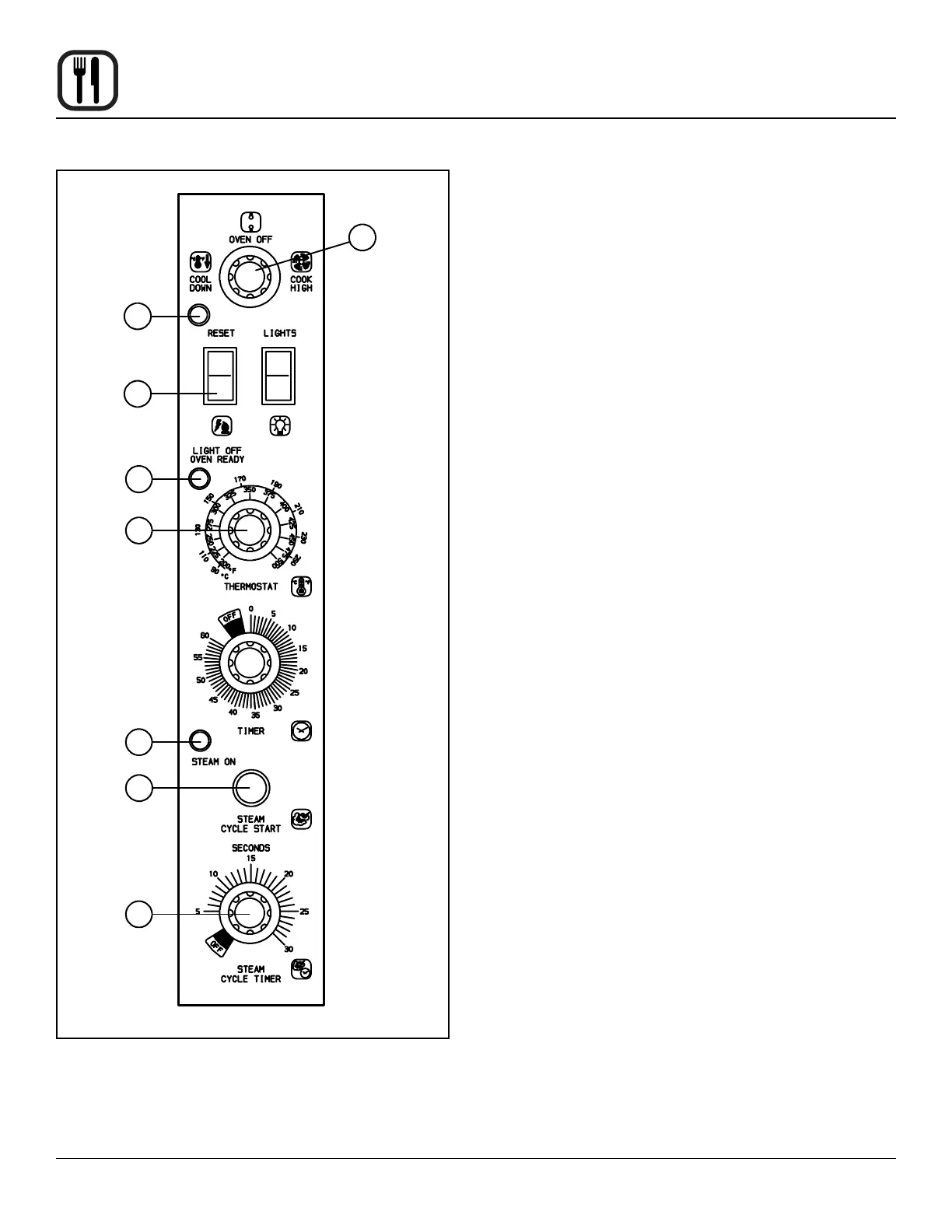10
Solid State Controls
Operation
1
5
4
8
3
2
6
7
Gas Models
Only
Figure 10
OPERATION
NOTE: Operation is restricted to qualied personnel.
1. Turn on the gas valve. (Gas models only.)
2. Close the oven door.
3. Turn the SELECTOR Switch (1) to the desired cook
position.
The fan will start to turn and the temperature control
will go on.
4. Set THERMOSTAT (5) to the desired temperature.
The burnerwill ignite or the elements will come on.
The OVEN READY light (4) on the control panel will
illuminate.
For gas models if in starting, the burner does not ig-
nite within a few seconds, the RESET alarm light (2)
will go on. Press the RESET switch (3) to restart the
burner.
The LIGHT OFF OVEN READY light (4) will go out
when the oven has reached temperature.
NOTE: If the oven will not start after several attempts
contact a qualied installer.
For the HUMIDAIRE control option:
1. When steam is desired, set the STEAM CYCLE TIM-
ER (8) to the required injection time.
2. Momentarily press and release the STEAM CYCLE
START button (7). The STEAM indicator (6) will light
as water is injected into the baking compartment.
Cool Down
1. Open oven door.
2. Turn the SELECTOR Switch (1) to COOL DOWN.
Shut Down
1. Turn the SELECTOR Switch (1) to OFF.
2. Shut o the gas valve. (Gas models only.)