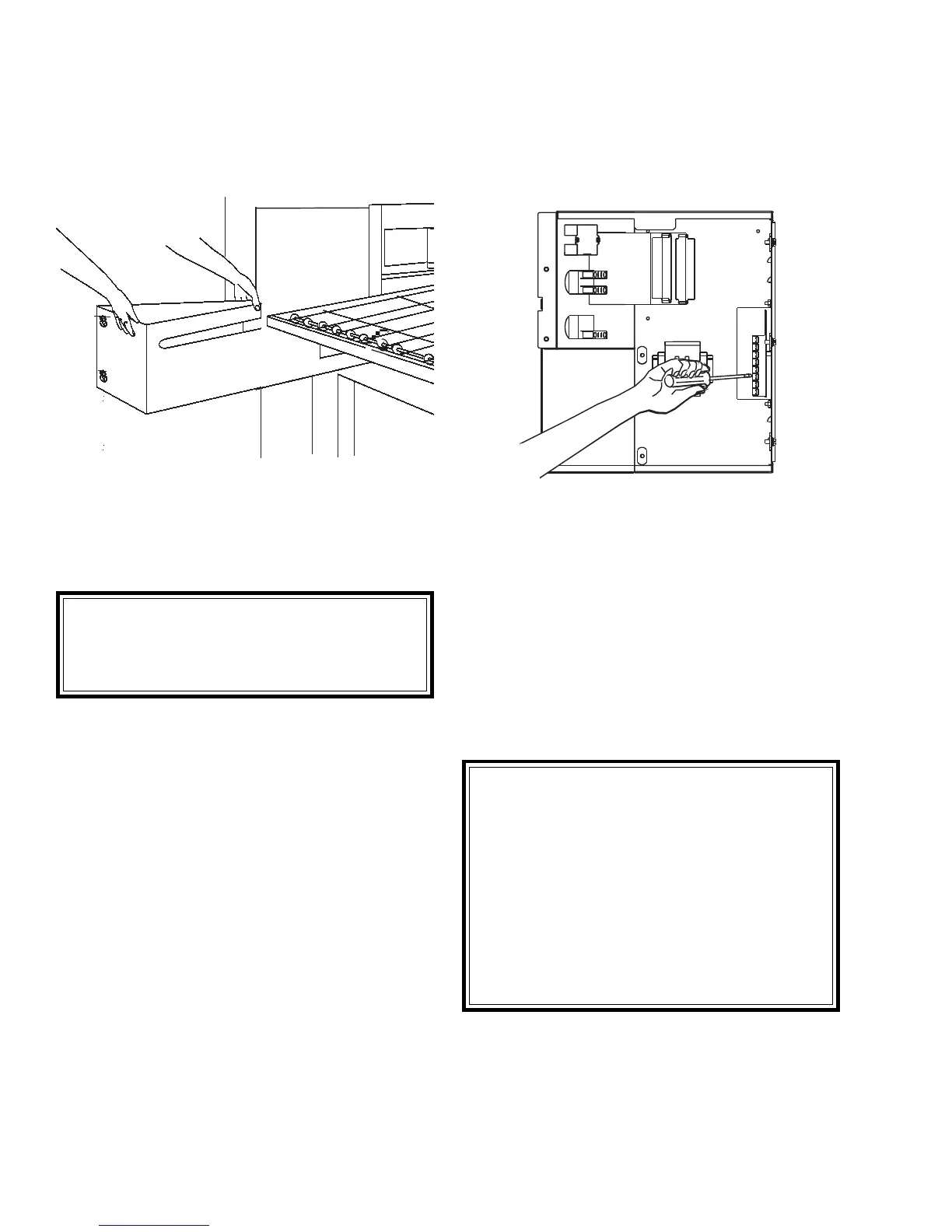34
SECTION 4
MAINTENANCE
4. Reattach conveyor guard to control panel and secure
two screws.
Install both upper end plugs.
Figure 4-34.
III. MAINTENANCE - EVERY 3 MONTHS
WARNING
Shut OFF all electrical power and lock/tag out the
switch before attempting maintenance work.
NOTE: It is recommended that the 3-month mainte-
nance be performed by an authorized Blodgett
technician.
A. Electrical Terminals
Open the control cabinet door by removing the three
screws from the control cabinet door. Tighten all electrical
control terminal screws including the electrical contactor
terminal screws as shown in Figure 4-35.
Figure 4-35.
B. Ventilation
Check that the air circulation throughout the oven is not
blocked and is working properly.
IV. MAINTENANCE - EVERY 6 MONTHS
A. Check brushes on D.C. conveyor motor, when worn to
less than 1/10″ (2.4mm), replace the brushes.
B. Check your oven venting system.
IMPORTANT NOTICES:
• Installation of replacement parts requiring access
to the interior of the oven is permitted only by an
authorized service technician.
• If there are any problems with the operation of the
oven, the authorized service technician must be
called.
• It is suggested to obtain a service contract with a
manufacturer’s authorized service technician.
