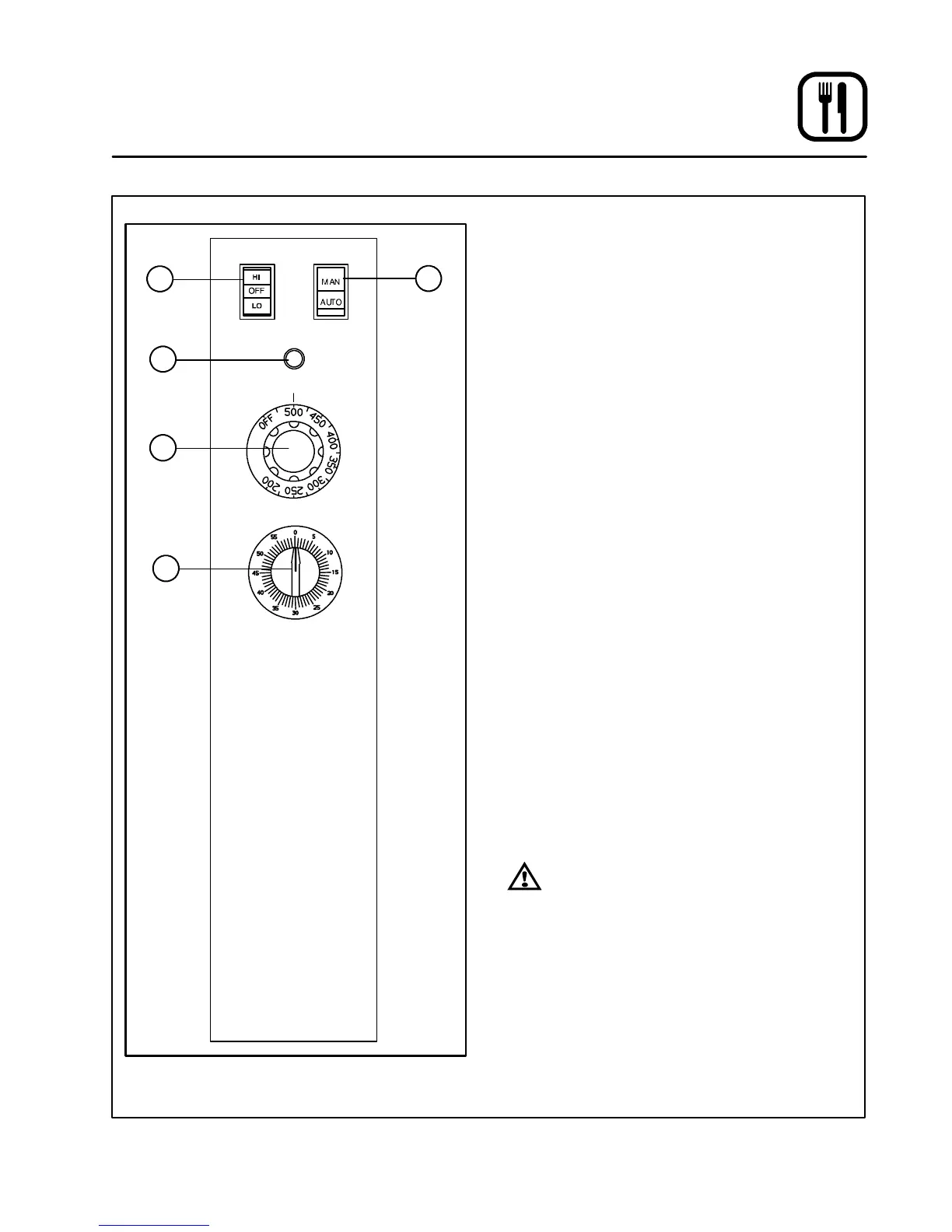Operation
17
Standard Control
3
4
1 2
5
Figure 12
CONTROL DESCRIPTION
1. BL OWER HI/L O/OFF SWITCH --- Controls the
operation of the blower. If the blower switch is
in the OFF position the oven will be turned off.
2. COOL DOWN SWITCH --- When the switch is
in the AUTO position, the oven can be used to
cook. When the switch is in the MAN position,
the oven is cooling down for the next bake.
3. OV EN READY LIGHT - When lit indicates burn-
ers are operating. When the light goes out the
oven has reached operating temperature.
4. THERMOST AT - Controls the temperature at
which the oven will operate. Temperatures
can range from 200-500_F (93-260_C).
5. COOK TIMER - Used to time the length of the
cooking operation. When the set time expires,
a buzzer will sound.
OPERATION
1. Set the COOL DOWN switch (2) to the AUTO
position. Turn the THERMOSTAT (4) to the de-
sired operating temperature.
2. Set the BLOWER HI/LO/OFF SWITCH (1) to
the HI or LO position. When the OVEN READY
light (3) goes out, load the product and set the
COOK TIMER (5).
3. When the timer sounds, remove the product.
If the next product requires a lower operating
temperature, then the cool down mode can be
used. Turn the COOL DOWN SWITCH (2) to
theMANposition.Makesurethatthedooris
open.
4. Turn the oven off by setting the BLOWER HI/
LO/OFF SWITCH (1) to the OFF position.
WARNING!!
Acompletefiveminuteshutdownmustbe
observed before the oven is relighted.