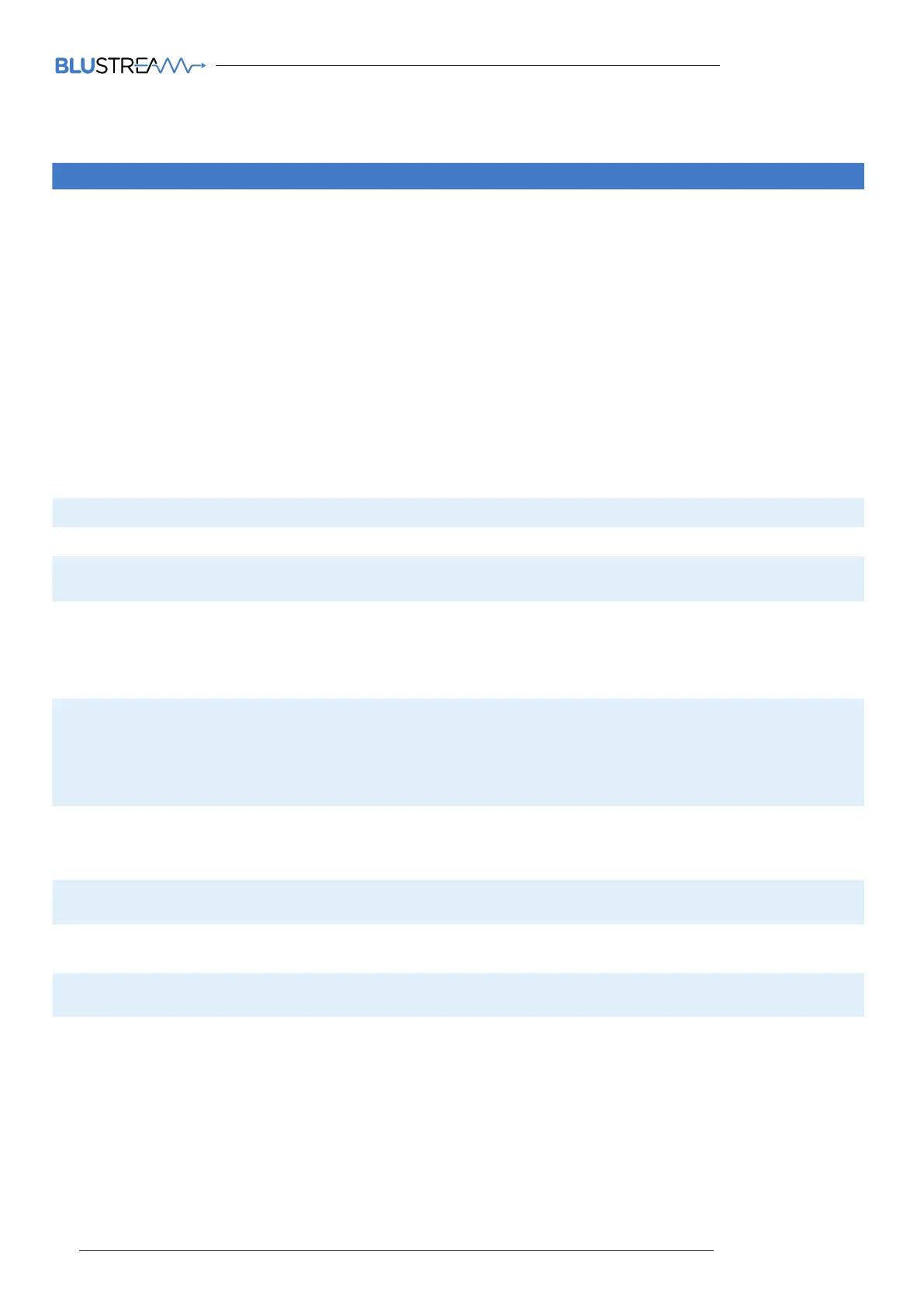MFP112 USER MANUAL
18
www.blustream.co.uk
RS232 and Telnet Commands (continued)
RS232 Command Description
EDIDxxDFzz
Set Input:xx EDID To Default EDID:zz
xx=00: Select All INPUT Port
xx=[01...04]: Select One INPUT Port
yy=[01...02]: Select One OUTPUT Port
zz=00: HDMI 1080p@60Hz, Audio 2CH PCM
zz=01: HDMI 1080p@60Hz, Audio 5.1CH PCM/DTS/DOLBY
zz=02: HDMI 1080p@60Hz, Audio 7.1CH PCM/DTS/DOLBY/HD
zz=03: HDMI 1080i@60Hz, Audio 2CH PCM
zz=04: HDMI 1080i@60Hz, Audio 5.1CH PCM/DTS/DOLBY
zz=05: HDMI 1080i@60Hz, Audio 7.1CH PCM/DTS/DOLBY/HD
zz=06: HDMI 1080p@60Hz/3D, Audio 2CH PCM
zz=07: HDMI 1080p@60Hz/3D, Audio 5.1CH PCM/DTS/DOLBY
zz=08: HDMI 1080p@60Hz/3D, Audio 7.1CH PCM/DTS/DOLBY/HD
zz=09: HDMI 4K2K, Audio 2CH PCM
zz=10: HDMI 4K2K, Audio 5.1CH PCM/DTS/DOLBY
zz=11: HDMI 4K2K, Audio 7.1CH PCM/DTS/DOLBY/HD
zz=12: DVI 1280x1024@60Hz, Audio None
zz=13: DVI 1920x1080@60Hz, Audio None
zz=14: DVI 1920x1200@60Hz, Audio None
AUDSCAORG Scaler Audio Input Follow Port Selection
AUDSCAANA Scaler Audio Input From Analog L/R Signal
AUDxx
"Set Scaler Audio Volume
xx=[00...30]: Volume Value"
IR232 vv
Send MFP112 IR and RS232 commands to HDBaseT RX/TX/Both:
vv=OFF: Disconnect With Valens
vv=RRX: Remote Valens RX
vv=RTX: Remote Valens TX
vv=BOTH: Both Valens TX & RX
OUTBYPON/OFF
"Only applicable to HDBaseT & HDMI1-4 inputs
In Splitter mode:
When BYP is ON video is pass through without scaling
When BYP is OFF video is scaled at set resolution
In Matrix mode
HDMI output (out1) is pass-through without scaling. Bypass command is only applicable to HDBaseT out when in this mode"
OUTFREQmm
"Set Output Frequence Mode (when resolution is 720p or 1080p):
mm=AUTO: Output freq auto matches Input freq
mm=FORCE: Set Output freq manually (using previous RES rr Select command)"
AUDHDMIyyORG
Select between HDMI audio or associated L/R analogue audio.
AUDHDMIyyORG sets to original HDMI audio
AUDHDMIyyANA
Select between HDMI audio or associated L/R analogue audio.
AUDHDMIyyANA sets audio to associated embedded L/R analogue audio
AUDHDMIyyAUTO
Select between HDMI audio or associated L/R analogue audio.
AUDHDMIyyAUTO sets audio to embedded L/R analogue audio when DVI video or HDMI audio when HDMI.
OUTRESrr
"Set Scaler Output Resolution
rr=01: 1080P@50Hz
rr=02: 1080P@60Hz
rr=03: 720P@60Hz
rr=04: 720P@50Hz
rr=05: 1280x1024@60Hz
rr=06: 1024x768@60Hz
rr=07: 1360x768@60Hz
rr=08: 1440x900@60Hz
rr=09: 1680x1050@60Hz