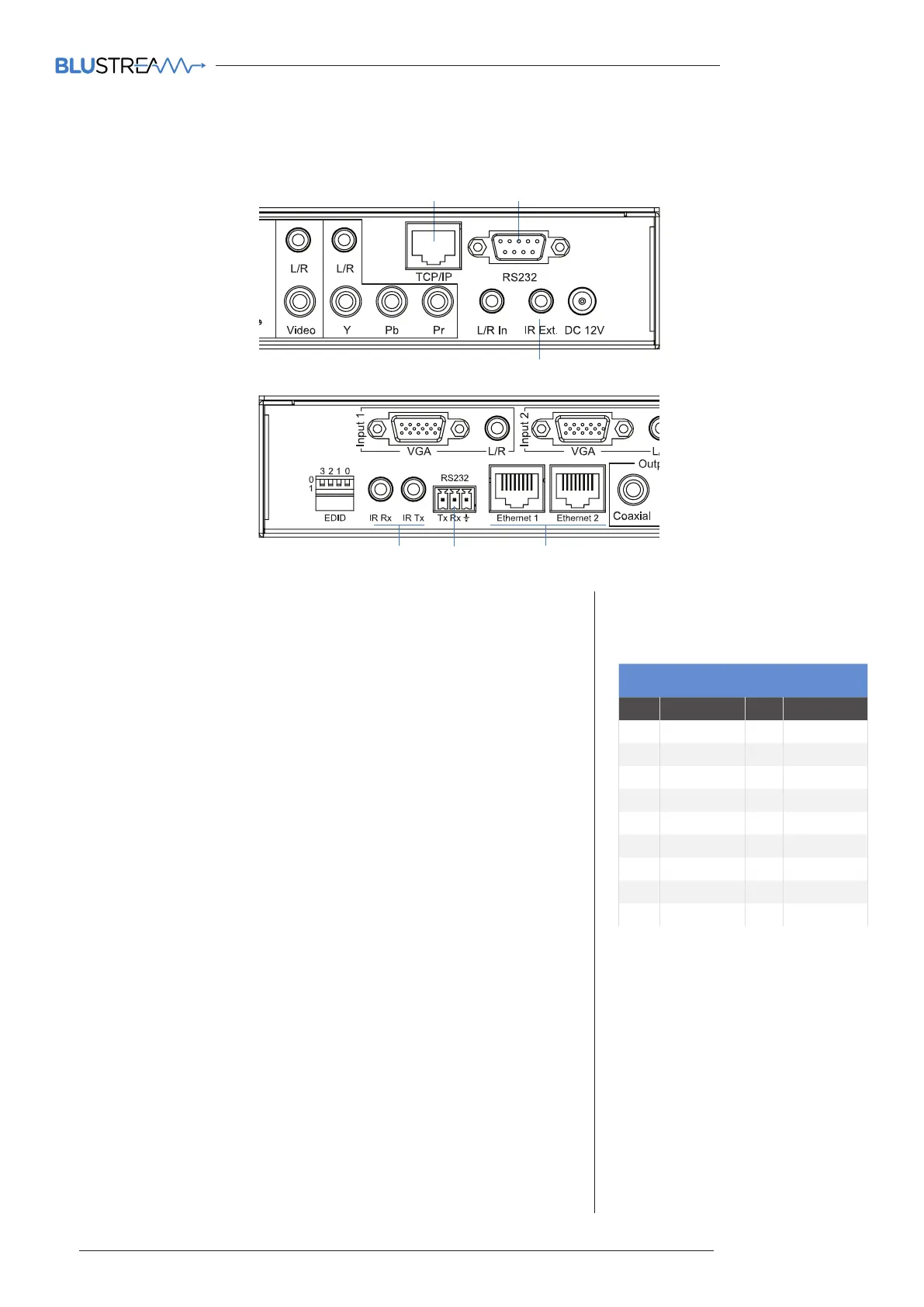MFP112 USER MANUAL
06
www.blustream.co.uk
MFP112
The MFP112 main communication ports are located on the rear panel and includes the following connections:-
Connections:
A.
TCP/IP – For control of Presentation Switcher (RJ45 Connector)
B.
RS-232 – For control of Presentation Switcher (9 pin serial connection)
C.
Global IR Input 3.5mm stereo jack - For control of Presentation Switcher
D. IR Output (3.5mm mono jack) & IR Input (3.5mm stereo jack) for 2-way IR pass-
through with HDBaseT Transmitter and/or Receiver. *Note - Default IR routing
is to HDBaseT Transmitter (Source). IR routing can be set to TX only, RX only,
Both (TX + RX) or o. Please see ‘MFP112 Control Protocols’
E. RS-232 2-way (Phoenix Connector) for 2-way RS-232 pass-through with
HDBaseT Transmitter and/or Receiver. *Note - Default RS-232 routing is to
HDBaseT Transmitter (Source). IR routing can be set to TX only, RX only, Both
(TX + RX) or o. Please see ‘MFP112 Control Protocols’
F. Ethernet – Either Ethernet ports (RJ45 Connections) can be connected to
a network router/switcher and used to extend the network to a compatible
Blustream HDBaseT transmitter and Receiver. The unused Ethernet port
on the MFP112 will loop-out the Ethernet connection to further extend the
ethernet network to additional third party hardware
TCP/IP
The Blustream Presentation Switcher can be controlled via TCP/IP.
For full list of protocols please see ‘MFP112 Control Protocols’ located at the rear
of this manual.
A ‘Straight-through’ RJ45 patch lead should be used
RS-232 2-Way
The Blustream Presentation Switcher can be controlled via supplied 3-pin Phoe-
nix to 9-pin serial cable.
For full list of protocols please see ‘MFP112 Control Protocols’ located at the rear
of this manual.
Details of RS232 pin assignment and communication are adjacent:
MFP112 Control Ports
BLUSTREAM RS-232 REMOTE CONTROL
CONSOLE
PIN Assignment PIN Assignment
1 NC 1 NC
2 Tx 2 Rx
3 Rx 3 Tx
4 NC 4 NC
5 GND 5 GND
6 NC 6 NC
7 NC 7 NC
8 NC 8 NC
9 NC 9 NC
Baud Rate: 57600 bps
Data Bit: 8-bit
Parity: None
Stop Bit: 1-bit
Flow Control: None
A B
C
D
E
F