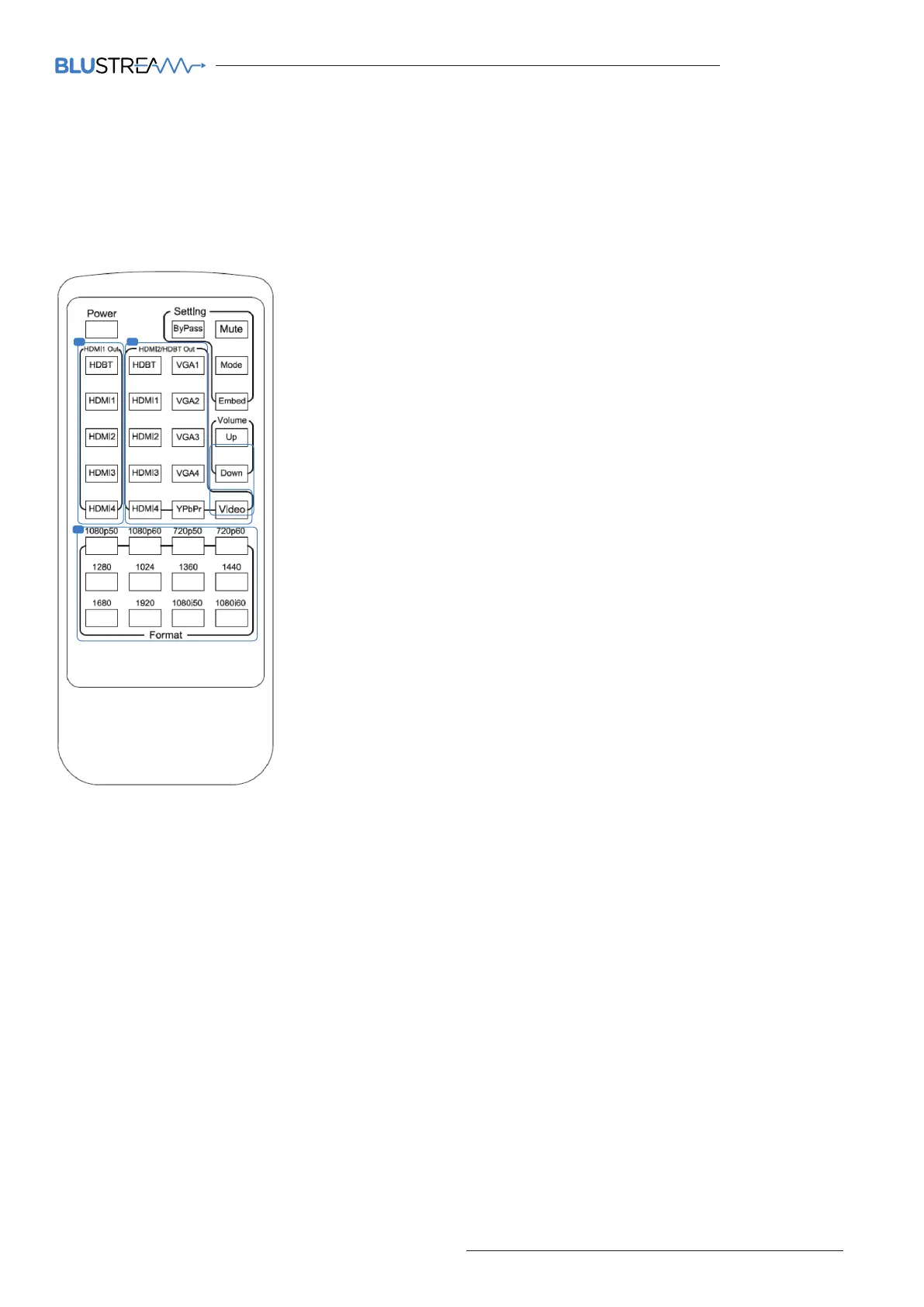MFP112 USER MANUAL
07
contact support@blustream.co.uk / support@blustream.com.au
Remote Control Description
OUTPUT AND INPUT SELECTION
A Source selection for HDMI output 1 when in Matrix Switcher mode.
B Source selection for HDMI output 2 when in Matrix Switcher mode or both HDMI outputs
when in Splitter mode.
VIDEO OUTPUT RESOLUTION
C. The MFP112 includes in-built video scaler. To change the HDMI output video resolution
press the required resolution button on the bottom of the Blustream remote control.
Settings
D. Bypass: Audio on HDMI outputs is from HDMI input selected.
E. Mute: Mutes the audio on all outputs (HDMI, Coaxial digital and Analogue audio).
F. Mode: Switches between Matrix Switcher mode and Splitter mode.
G. Embed: Audio on HDMI outputs is from L/R Analogue audio input (3.5mm Jack).
VOLUME CONTROL
H. Adjust the audio Volume on all outputs (HDMI, Coaxial digital and Analogue audio).
A
C
B
The MFP112 is supplied with a Blustream IR remote control which can be used to make the following control and configuration
changes:
