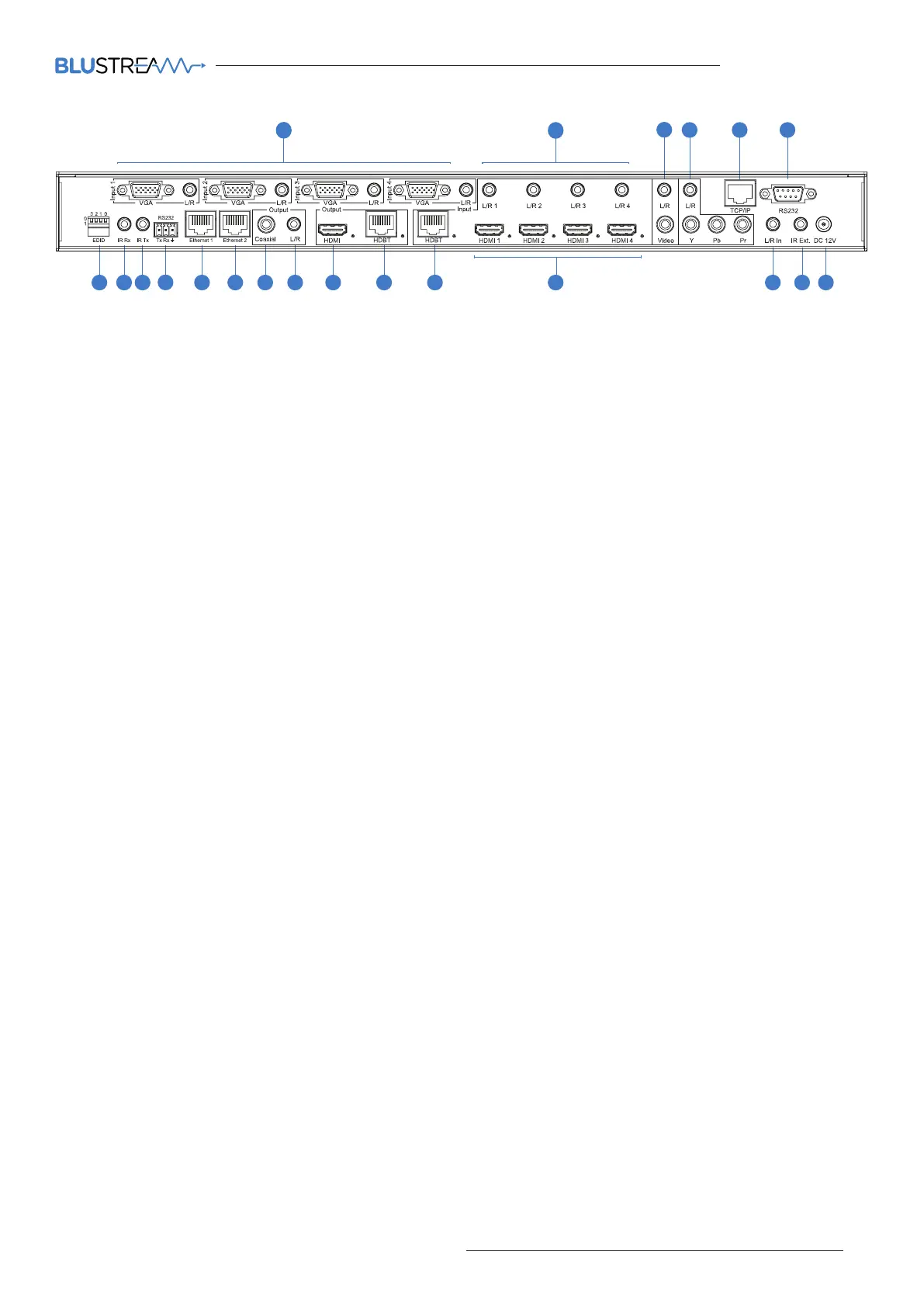MFP112 USER MANUAL
05
contact support@blustream.co.uk / support@blustream.com.au
7
1 VGA inputs 1-4 - VGA inputs with
associated L/R analogue audio input.
2 L/R in 1-4 - Connect L/R analogue
audio inputs to replace original HDMI
audio with analogue audio on HDMI
inputs 1-4.
3 AV input - Composite video input with
associated L/R analogue audio input.
4 Component (YPbPr) input - YPbPr
input with associated L/R analogue
audio input.
5 TCP/IP port - For control of the switcher
from PC or control processor.
6 RS232 port - For control of the switcher
from PC or control processor.
7 EDID Dip-switches - For manual EDID
management - See page 14 for EDID
settings.
8 IR RX - For IR distribution TO a
connected Blustream HDBaseT TX
and/or RX (see ‘MFP112 control ports’
for further explanation).
9 IR TX - For IR distribution FROM a
connected Blustream HDBaseT TX
and/or RX (see ‘MFP112 control ports’
for further explanation).
q 2-way RS-232 - For bi-directional
RS-232 distribution to a connected
compatible Blustream HDBaseT TX
and/or RX (see ‘MFP112 control ports’
for further explanation).
w Ethernet port 1- For LAN distribution
to a connected compatible Blustream
HDBaseT TX and/or RX (see ‘MFP112
control ports’ for further explanation).
e Ethernet port 2- For LAN distribution
to a connected compatible Blustream
HDBaseT TX and/or RX (see ‘MFP112
control ports’ for further explanation).
r Coaxial digital audio output - Extracted
audio will always follow HDBaseT
output 2 source selection.
t Analogue audio outputs - Extracted
audio will always follow HDBaseT
output 2 source selection. Note: input
must be 2ch PCM for Analogue audio
output to work, does not downmix
5.1ch audio signals.
y HDMI output (output 1).
u HDBaseT output (output 2).
i HDBaseT input .
o HDMI input 1 to 4 - Connect to HDMI
sources.
p L/R In - Enables Analogue audio to be
embedded onto both HDMI/HDBaseT
outputs in Splitter mode and
HDBaseT output 2 in Matrix Switcher
mode.
a IR Ext. - Connect to Blustream IR
receiver or control processor when
using Blustream IRCAB cable (sold
separately).
s Power port - Use supplied 12V/5A DC
power supply.
Rear Panel
2
3
4
8 18 20 2119
1
5 6
9
10
11 12 13 14 15 16 17
MFP112