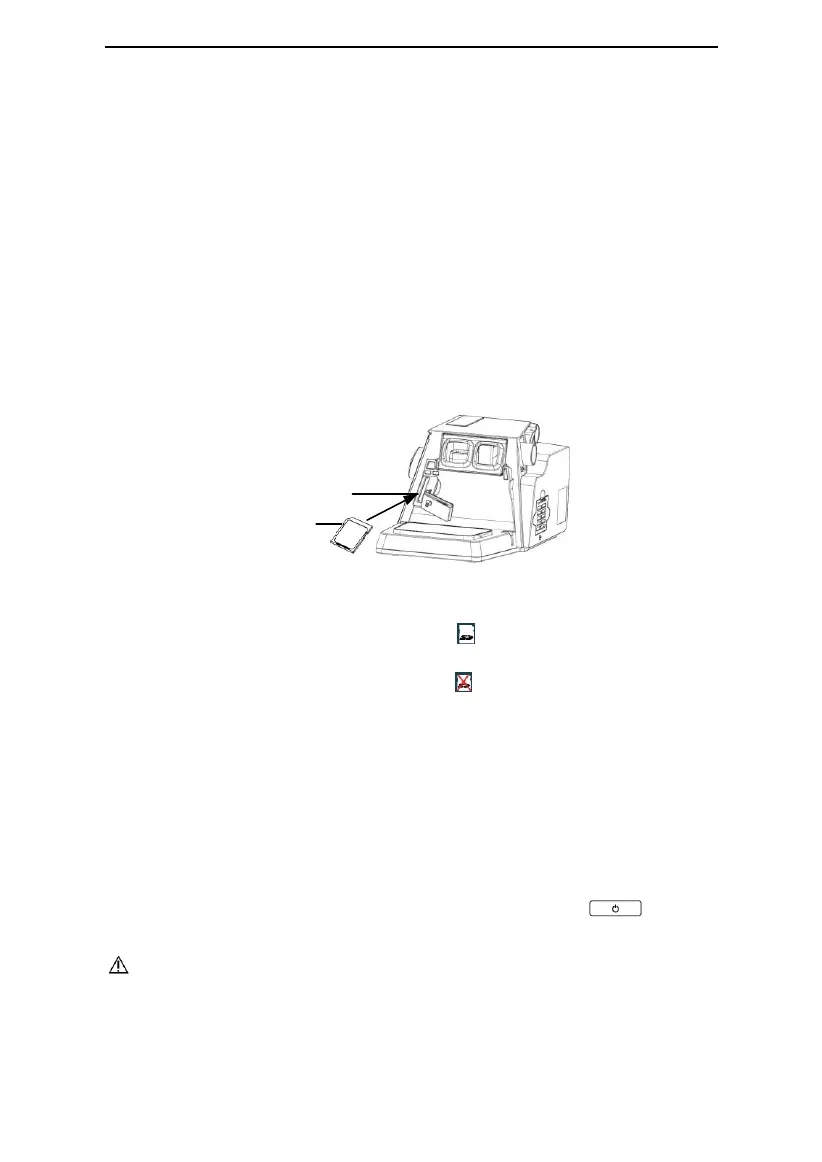Luna
®
G3 APAP / Luna
®
G3 CPAP User Manual V1.0
18 / 48
from heat, open flames, any oily substances, or other sources of ignition. DO NOT
smoke in the area near Luna
®
G3 APAP / Luna
®
G3 CPAP or the oxygen container.
• Sources of oxygen should be located more than 1 m from the device.
• When using oxygen with this system, a Pressure Valve must be placed in-line with
the patient circuit between the device and the oxygen source. The pressure valve
helps prevent the backflow of oxygen from the patient circuit into the device when
the unit is off. Failure to use the pressure valve could result in a fire hazard.
• Do not connect the device to an unregulated or high pressure oxygen source. The
pressure of oxygen source does not exceed the work pressure of the device.
12.6 Inserting the SD Card (Only for the device that
equipped with SD card)
Insert the SD card into the SD Card Slot, as shown in Fig. 12-9.
Fig. 12-9
If the SD card is inserted correctly, a symbol indicating correct insertion will
appear in the Main Interface on the screen of the device.
If the SD card is inserted incorrectly, a symbol indicating incorrect insertion will
appear in the Main Interface on the screen of the device.
CAUTIONS!
• If the SD card is not inserted, there will not be a symbol appear in the Main
Interface on the screen of the device.
• To avoid data loss or any damage to the SD card, the SD card can only be
removed after the device stops delivering air.
12.7 Starting Treatment
Connect the device to a power outlet, press the Start / Stop , and the
device will start delivering air.
WARNINGS!
• Be sure to follow your physician’s instructions on adjusting the settings! To order any
accessories not included with this device, contact your equipment supplier.
• DO NOT connect any ancillary equipment to this device unless recommended by
3B MEDICAL or your physician. If you suffer from chest discomfort, shortness of breath,
