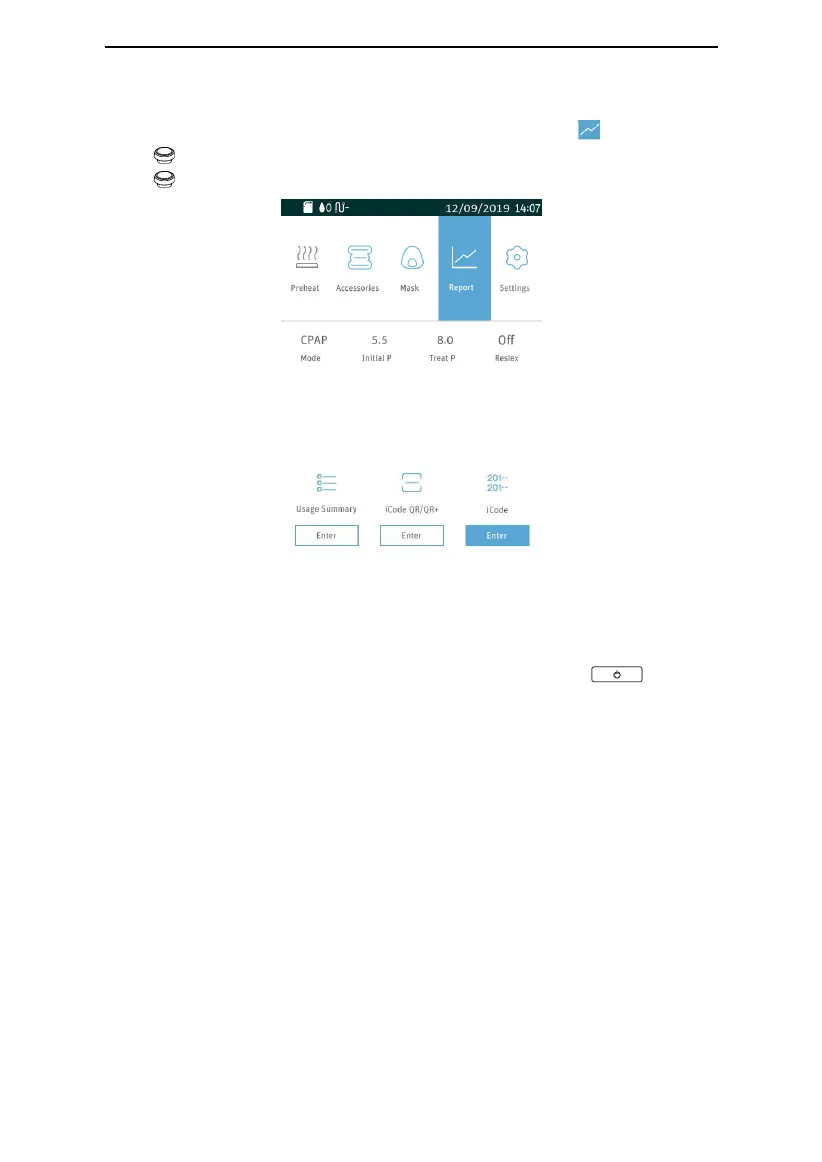Luna
®
G3 APAP / Luna
®
G3 CPAP User Manual V1.0
20 / 48
13.6 Accessing the iCode
After the device is powered on, move the cursor to the icon by turning the
Knob , as shown in the Fig. 13-1. Access the iCode information by pressing the
Knob , the screen displays the iCode Inerface, as shown in the Fig. 13-2.
Fig. 13-1
Fig. 13-2
13.7 Turning the Device Off
Take off the mask and headgear, press the Start / Stop Button , and the
device will stop delivering air. Disconnect the power cord from the power outlet to
power off the device.
CAUTION!
• Do not position the device where it is difficult to disconnect the device.
14. Heated Humidifier
The humidifier is available from your home care provider. The humidifier may reduce
nasal dryness and irritation by adding moisture (and heat if applicable) to the
airflow.
14.1 Filling the Water Chamber
14.1.1 Removing the Water Chamber
Press down the water chamber, and then remove it, as shown in Fig. 14-1.
