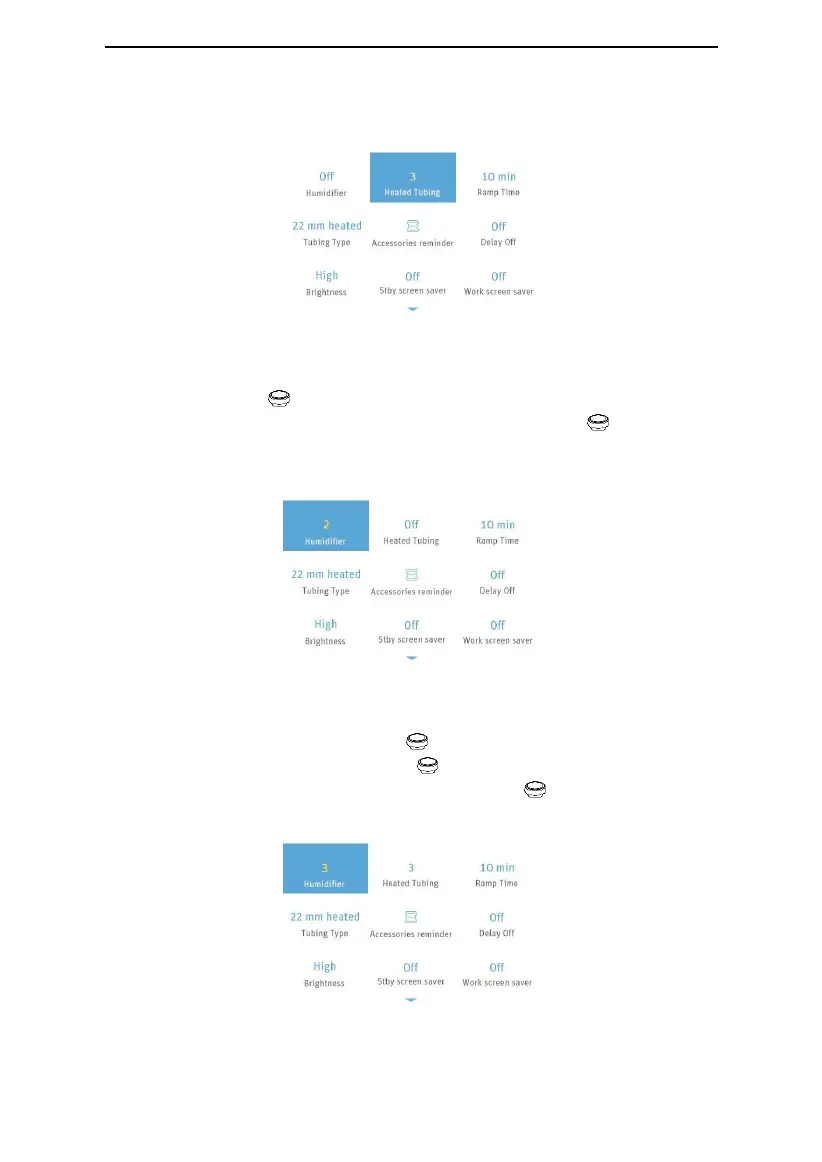Luna
®
G3 APAP / Luna
®
G3 CPAP User Manual V1.0
27 / 48
Note: The Heated Tubing option can only be adjusted when the device is
connected to the heated tubing, as shown in Fig. 16-4.
Fig. 16-4
16.1.3 Selecting Options
As you turn the Knob clockwise, the cursor moves downwards from one option
to another. When the cursor is on a certain option, press the Knob , and the color
of the option is changed, meaning that the option can now be adjusted, as shown
by the Humidifier option in Fig. 16-5.
Fig. 16-5
16.1.4 Adjusting Options
Adjust the option by turning the Knob . As shown in Fig. 16-6, the Humidifier
option is selected. As you turn the Knob clockwise, the numbering increases,
indicating a higher humidity level. As you turn the Knob counterclockwise, the
numbering decreases, indicating a lower humidity level.
Fig. 16-6
