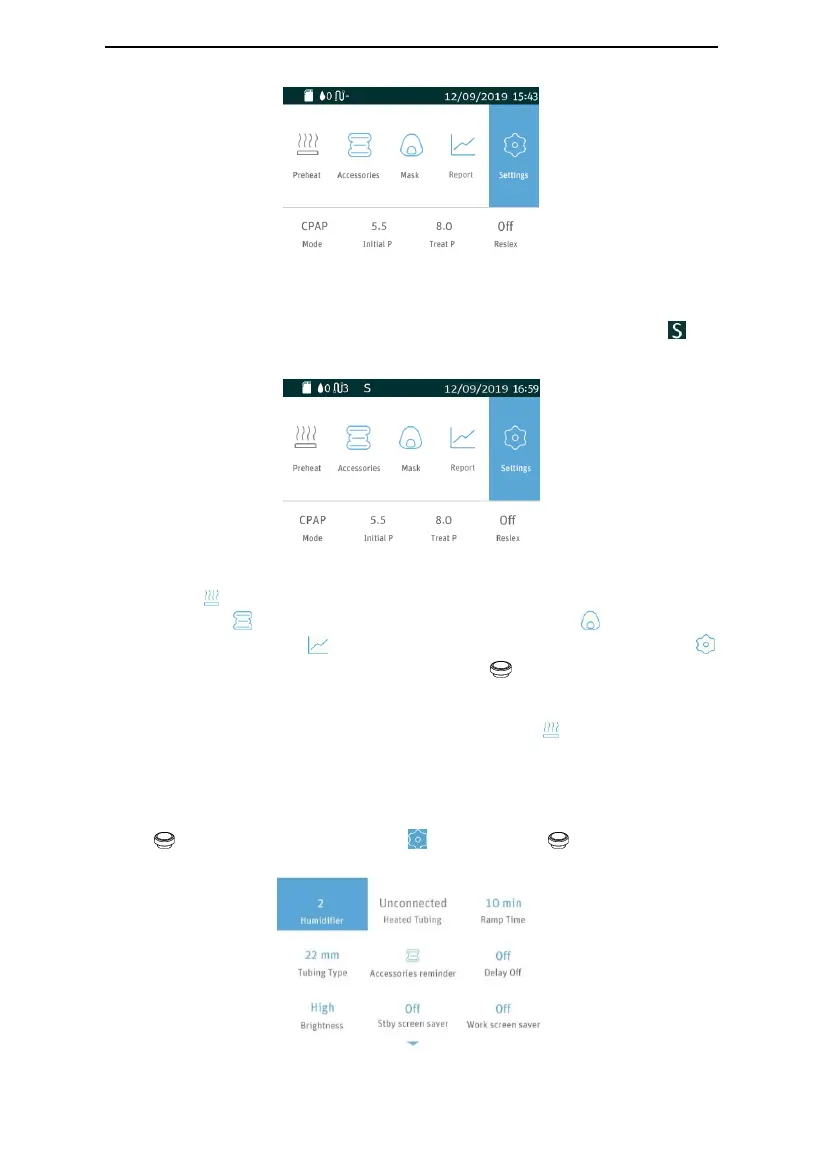Luna
®
G3 APAP / Luna
®
G3 CPAP User Manual V1.0
26 / 48
Fig. 16-1
Note: The above interface only applicable to the device does not activate the
SmartC or SmartA. If the SmartC or SmartA is enabled, and the symbol will
appear in the status bar at the top of the screen, as shown in Fig. 16-2.
Fig. 16-2
The first icon on the upper part of the screen indicates the Preheat Function Icon,
the second icon indicates the Accessorie, and the third icon indicates Mask
Setup Icon, the fourth icon indicates the Report Interface Icon, the fifth icon
indicates the Initial Setup Icon. As you turn the Knob , the cursor switches among
the five icons, and the interface displayed on the screen changes accordingly.
Note: As the humidity levels is off, the Preheat Function Icon will become gray, as
shown in Fig. 16-2.
16.1.2 Bringing up the Initial Setup Interface
After the display screen displays the Main Interface shown in the Fig. 16-1, turn the
Knob . When the cursor is on the icon , press the Knob , the screen displays
the Initial Setup Interface of the Patient Menu, as shown in Fig. 16-3.
Fig. 16-3
