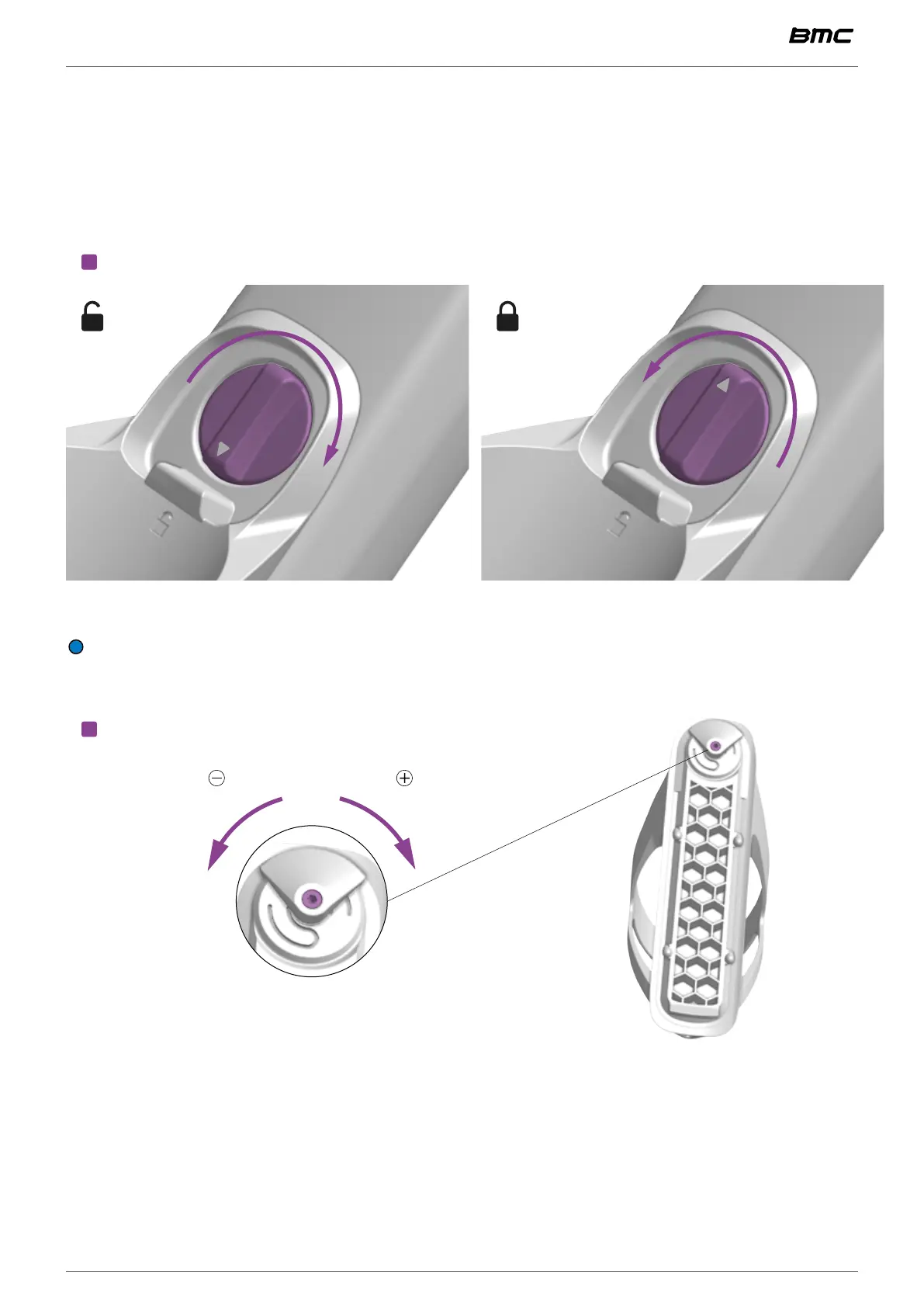Detailed assembly instructions
55
Roadmachine Owners Manual
Storage locking mechanism
• To permit the cover to be installed or removed: turn the knob to align the arrow to the “open lock”
icon.
• To lock the cover in position in the frame: turn the knob to align the arrow to the top in the oppo-
site position of the “open lock” icon.
Turn the knob to lock the storage
Open Close
INFORMATION: The tightening of the locking mechanism can be adjusted by manipulating the
pretension bolt located at the back of the cover. Tighten the bolt to make the fit snugger, or loosen
it to facilitate the locking action.
Adjust tension
tightloose