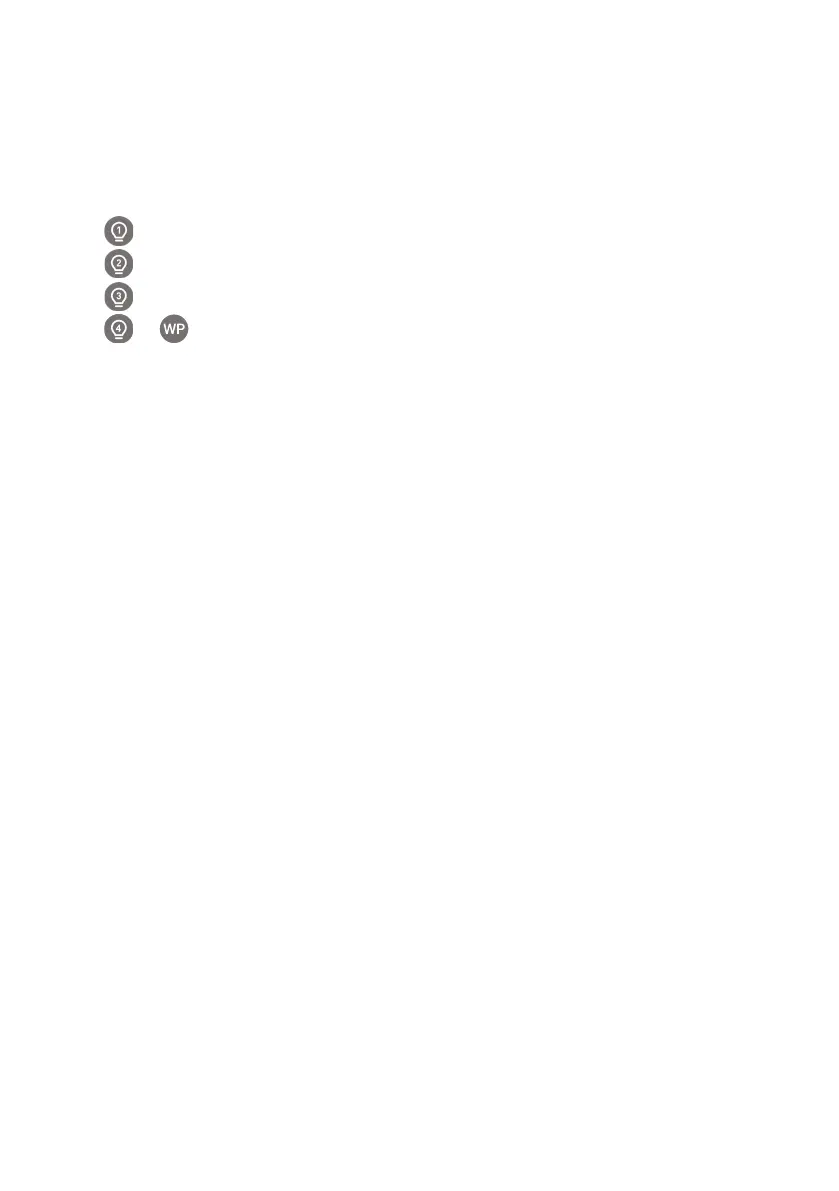8. Control Panel
To provide quick access to lights, water pump and motor operation while the
CONTROLLER is in use.
9. Lights
Turn lights and water pumps on/off:
All Interior Lights
All Exterior Lights
All Lights
Water Pump Control
10. Motor Operation
To extend (EXT) and retract (RET) any motors installed in the RV.
Note: These buttons are also used during the pairing process between the NODE
and devices such as the CONTROLLER and smartphone.
11. & 13. Navigation Buttons
Use navigation buttons to scroll through the Control Panel menu functions.
For more information on available functions, see Menu Functions.
12. Menu Display
Displays the current menu function.
or
12