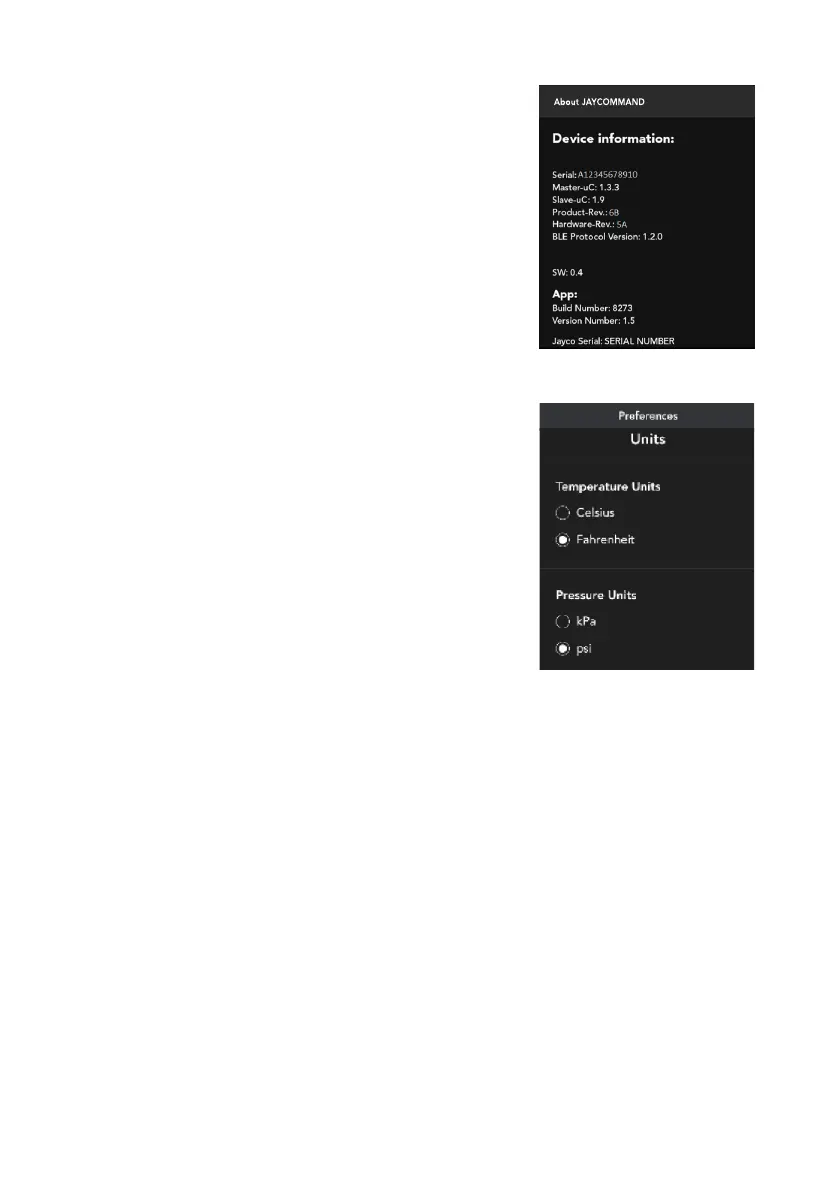Figure 38: Unit Preferences
• View information About JAYCOMMAND:
all about the JAYCOMMAND system, NODE
Firmware version, JAYCOMMAND APP version,
etc.
• Set your unit Preferences for temperature and
pressure.
• View the Diagnostics page, showing any
detected faults.
UNIT CONVERSION
To change the unit of temperature, go to the
settings menu on the APP home screen and select
Preferences.
From there, the unit of temperature can be toggled
between Celsius & Fahrenheit.
Figure 37: About
JAYCOMMAND
39