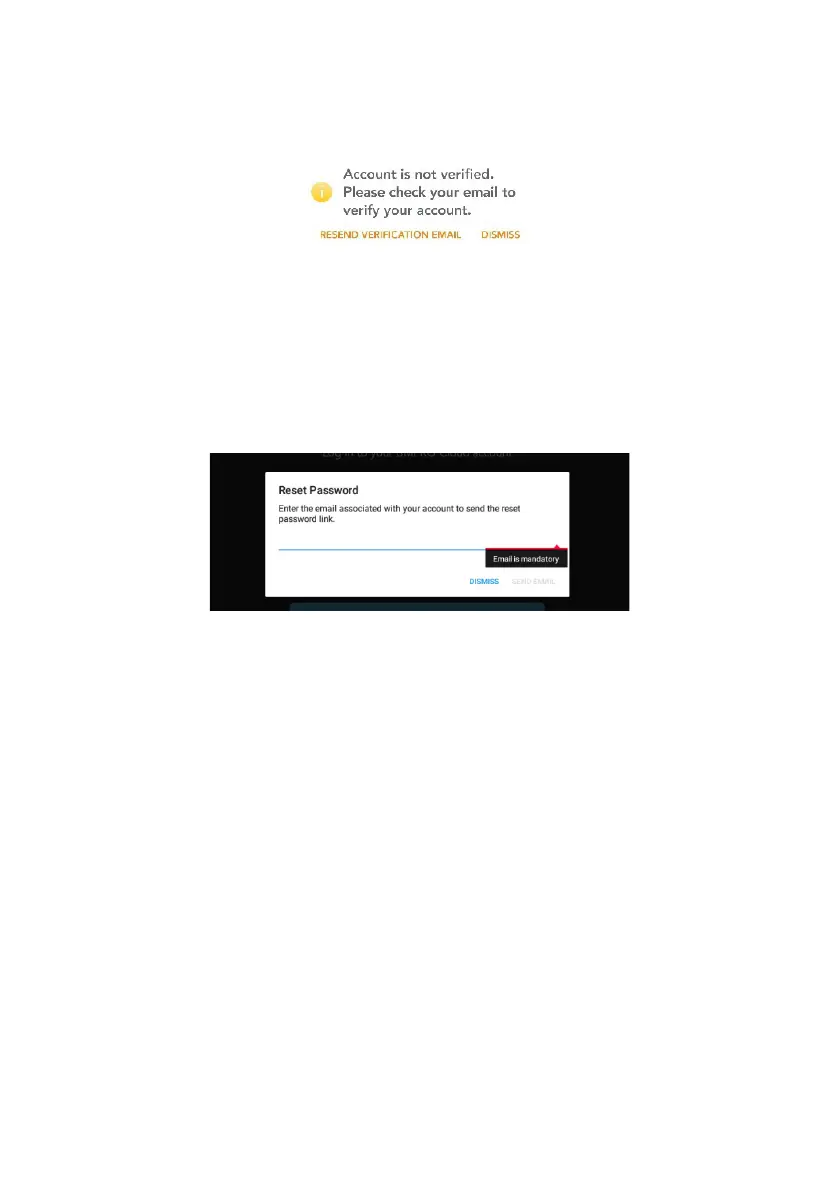ACCOUNT NOT VERIFIED
If the email address was not verified then the following message will appear:
Figure 12: Error Message
Figure 13: Reset Password
Press RESEND VERIFICATION EMAIL to complete the email verification process.
FORGOT YOUR PASSWORD
If you forgot the Cloud account password, press Forgot your password in the
login page, enter your email address and press SEND EMAIL.
19