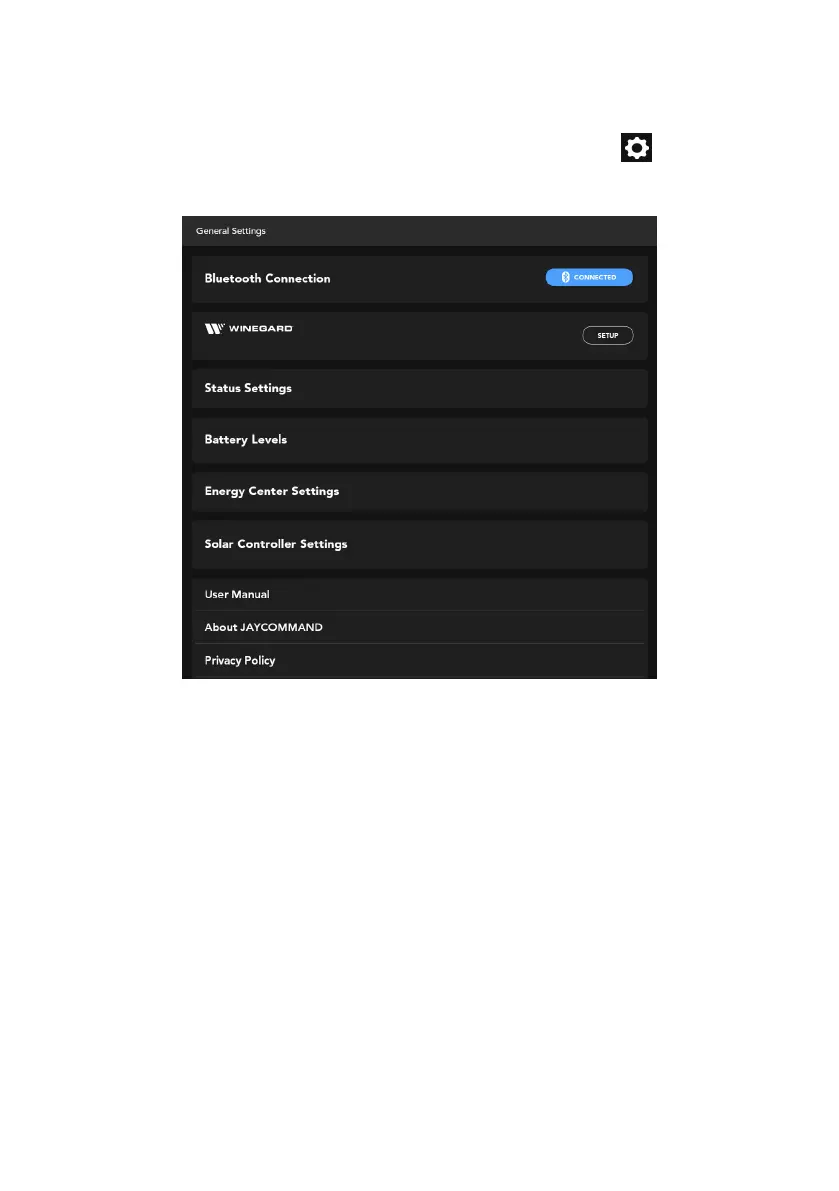GENERAL SETTINGS
General Settings may be accessed by selecting the Settings icon on the APP
home screen.
Use General Settings to:
• Check the Bluetooth Connection between the NODE and CONTROLLER.
• Enter the Winegard network name and password to connect to the internet.
• Set Status Settings, allowing for the setting of tire pressure sensor
underpressure and over-temperature limits.
• Check the wireless Battery Levels of any installed SWITCH.
• View Energy Center Settings.
• View Solar Controller Settings.
• Access a digital version of the JAYCOMMAND Owner’s Manual.
• Set Motor Settings, which depending on the level of controller installed, can
be used to set zero-point calibration.
Figure 36: General Settings Screen
38
