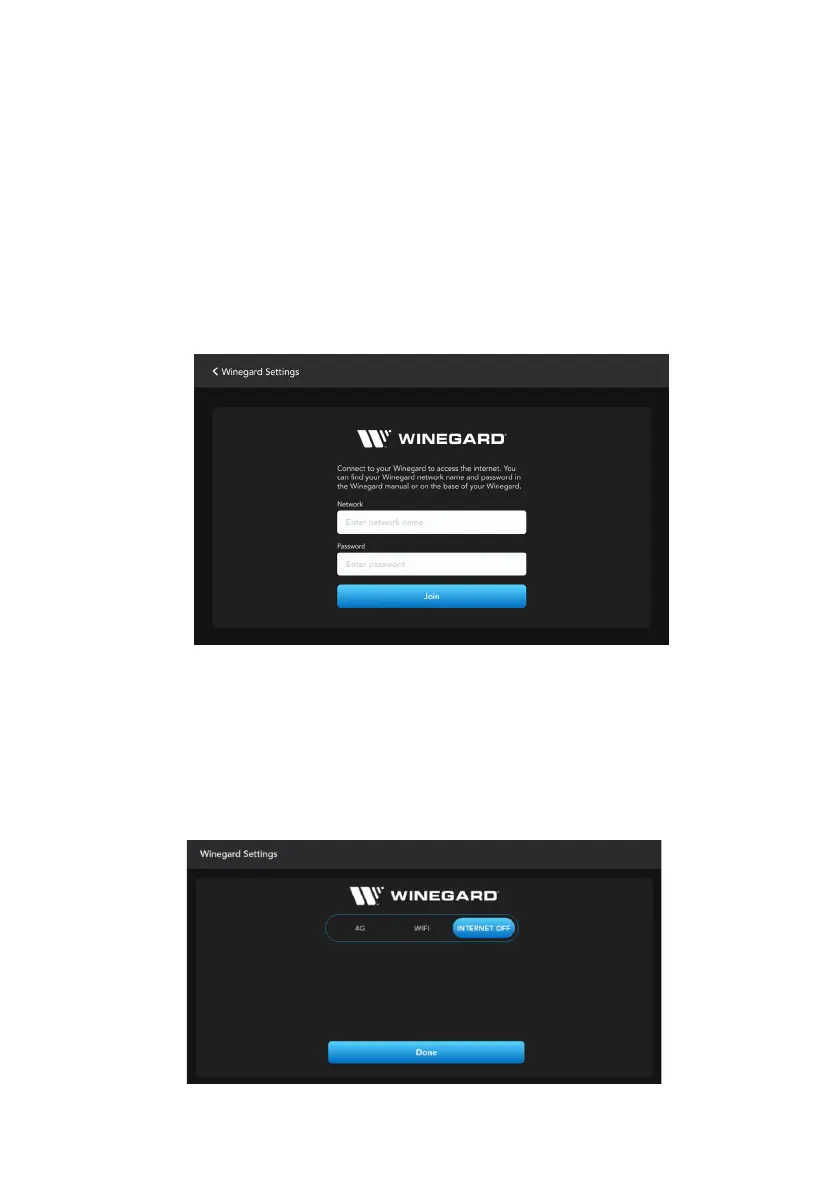WINEGARD
To set up Winegard
• Go to the Settings menu.
• Scroll down and select Winegard Settings.
Logging into Winegard network
1. Press the search button to search for the available networks, select the desired
network and enter the password or enter the network name and password. If
your network is not seen, make sure the Winegard is turned on and Scan again.
2. After the network name and password are entered correctly, press “Join”.
Figure 14: Enter network name and password to access Winegard
Figure 15: Internet Preference Screen
Internet Preferences
You can select from the following options:
• 4G — Connect to a 4G network. SIM card required.
• WiFi — Connect to an external WiFi network.
• Internet OFF — No internet source selected.
20