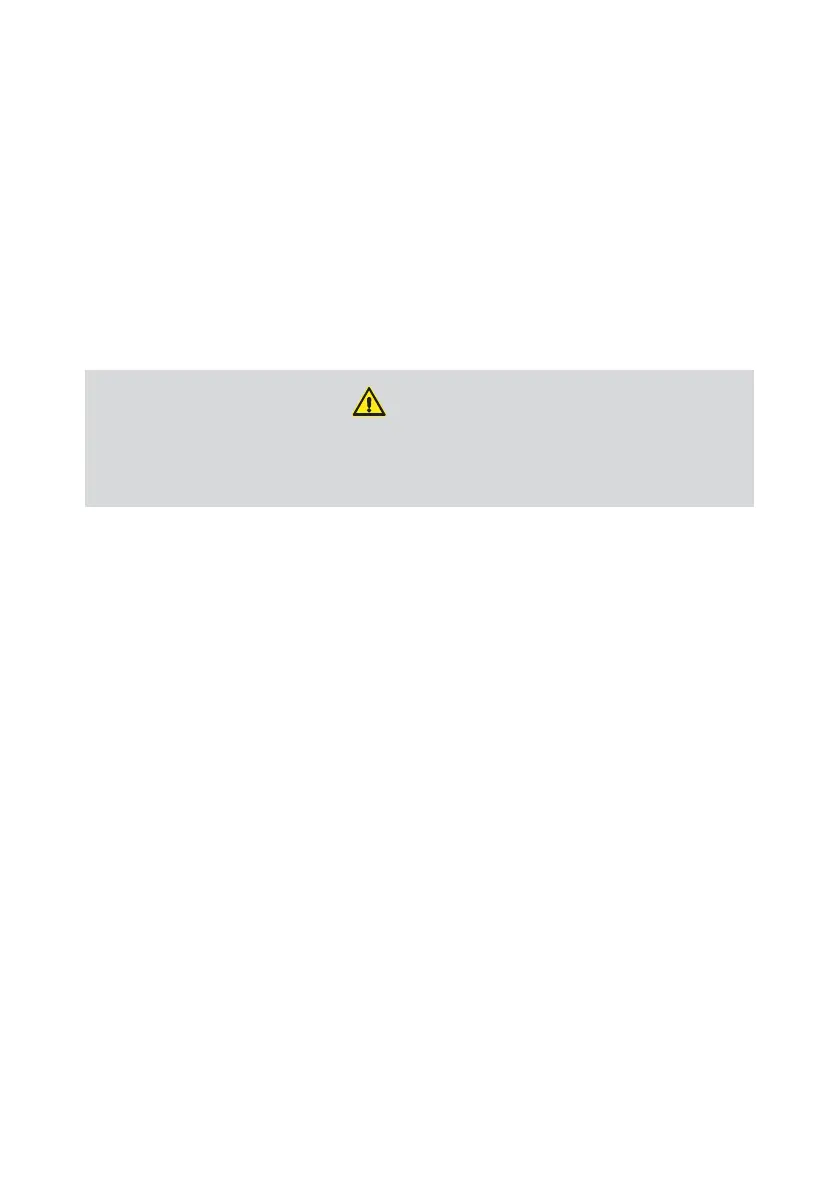If you are using Quiet Time, ensure that the time is correct
on your RV. For help setting the time, refer to FAQs and
Troubleshooting.
WARNING
GENERATOR VIA BLUETOOTH
To turn on the generator, press and hold the Start Generator button until the
generator starts. The APP will also show the running status of the generator.
To stop the generator, press and hold the stop generator button until the
generator stops.
The stop generator button can also be used to prime the generator. For more
information, refer to your generator’s manufacturer manual.
GENERATOR VIA CLOUD
To turn on the generator, press the Start Generator button. A confirmation
message will appear. Swipe right on the Swipe to Enable button to start the
generator.
Run time limits
The minimum time the generator will continue to run for after the target battery
voltage and/or temperature is achieved can be set using this setting.
The maximum time is the total run time that the generator will operate to achieve
the target battery voltage and/or temperature. If targets are not achieved and
the generator run time exceeds the maximum run time limit set in the Energy
Settings, the generator will automatically turn off.
Quiet time
When Quiet time is turned on, the generator will always be turned off during the
set hours, even if AGS has been enabled.
33