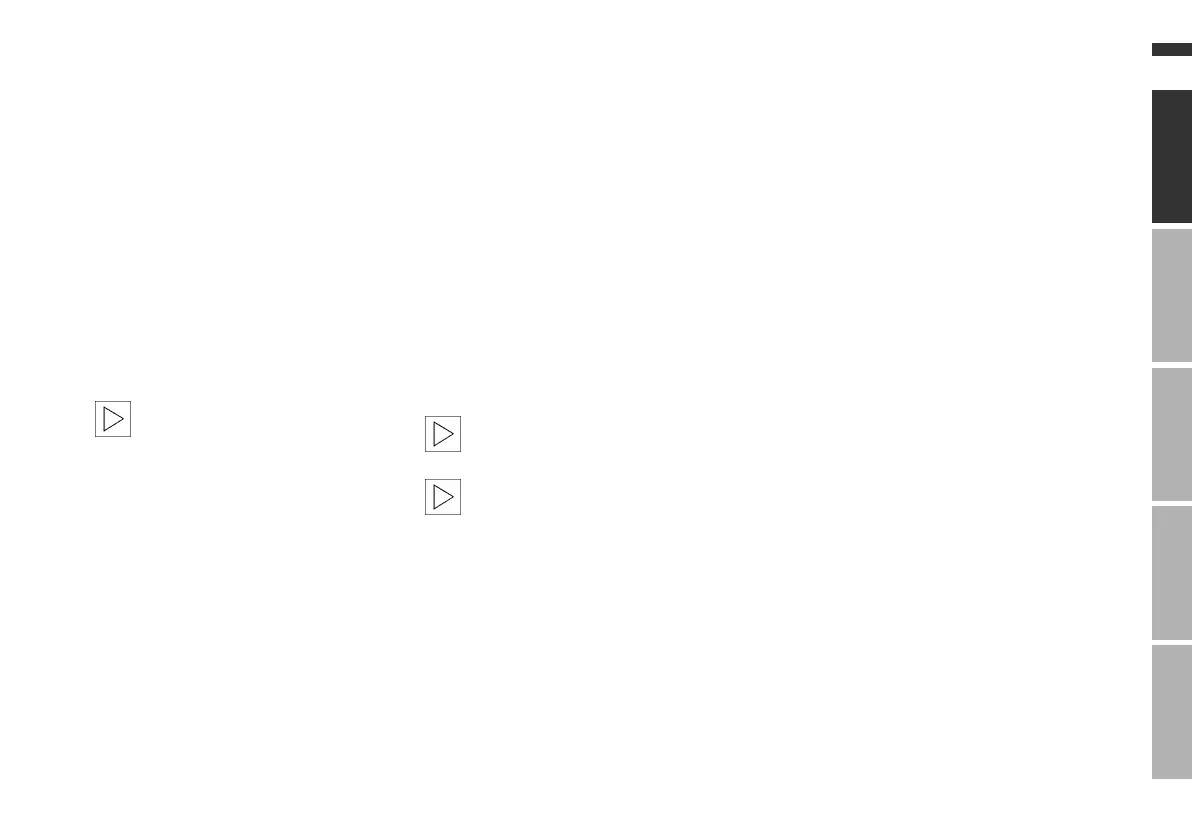9n
OverviewNavigationEntertainmentComputerIndex
The onboard computer at a glance
Displays and controls
1 Display screen
>
Function displays
2 Indicator lamps for phone
*
mode
>
Yellow:
Call is being routed through
alternate network
>
Green:
Call is connected
>
Red:
Phone not available
>
Flashes:
Phone is not registered with a ser-
vice provider
Please consult the separate
manual for instructions on oper-
ating the telephone.
<
3 Receiver symbol
>
Dial telephone number
>
End call
4 Clock symbol
>
Display the time when the ignition
is off (ignition key in position 0 or
removed from the ignition lock)
5 MENU
>
Select top menu 16
6 Using onboard computer 16
>
Turn: highlight function or adjust
setting
>
Press: confirm selection or save
setting
7 Indicator lamp for operation of the
auxiliary heating
*
/ventilation
>
Red:
Timer activated
>
Flashes:
Direct operation activated
8 Switch display to
>
Radio functions
>
Onboard computer functions
Radio display and control ele-
ments, refer to page 10.
<
You can retrofit your onboard
monitor with an AUX socket for
connecting a third unit, such as a CD or
MP3 player.
Online Edition for Part No. 01 41 0 157 006 - © 07/02 BMW AG