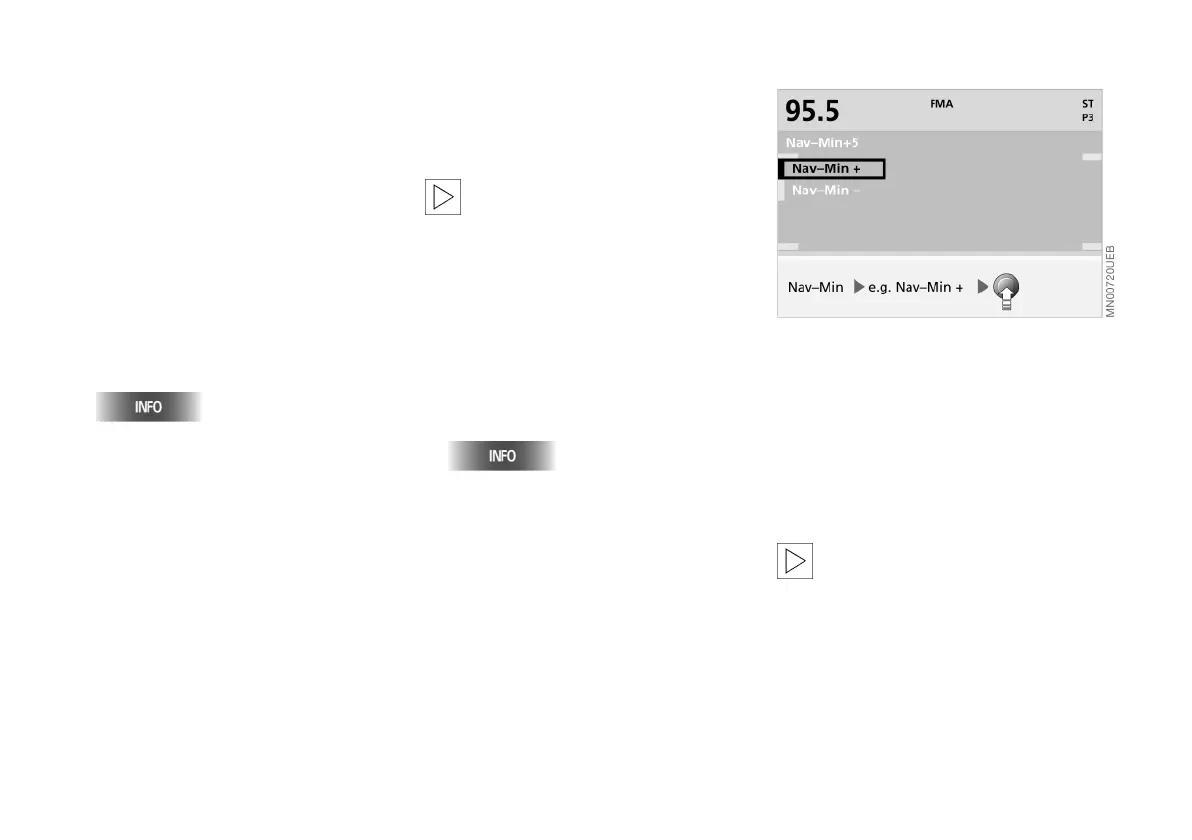46n
Press the left-hand rotary button.
The sound system will start with the last
selected audio source (radio, cassette
or CD player
*).
If the monitor is set for display in the
split screen mode, the current sound
system settings will appear on the left
side of the screen.
To select a different display mode, refer
to page 19.
Note the following special features:
> To display the "Info" selection menu
or to open it again
> If the entries in a selection menu are
not made within eight seconds, you
will need to repeat the procedure.
Adjusting volume
Turn the left-hand rotary button to
adjust to the desired volume level.
The sound system automatically
reverts to the mute mode
whenever you dial out or receive a
telephone call.<
Adjusting volume for audio driving
instructions
With the "Nav-Min" function you set a
minimum volume for the audio driving
instructions.
1. Enter the selection menu
2. Use the right-hand rotary button to
select "Nav-Min".
A selection menu appears on the
screen
3. Select "Nav-Min +" or "Nav-Min -"
4. Press the right-hand rotary button
repeatedly until the desired volume is
set.
You can select a step between -9
and +9; step 0 is equal to a moderate
volume.
The selected minimum volume is
maintained for all audio driving
instructions.<
Refer to page 19 for how to set the vol-
ume of the navigation voice messages
relative to that of the other audio
sources.
Switching radio on and off Varying volume
Online Edition for Part No. 01 41 0 157 006 - © 07/02 BMW AG