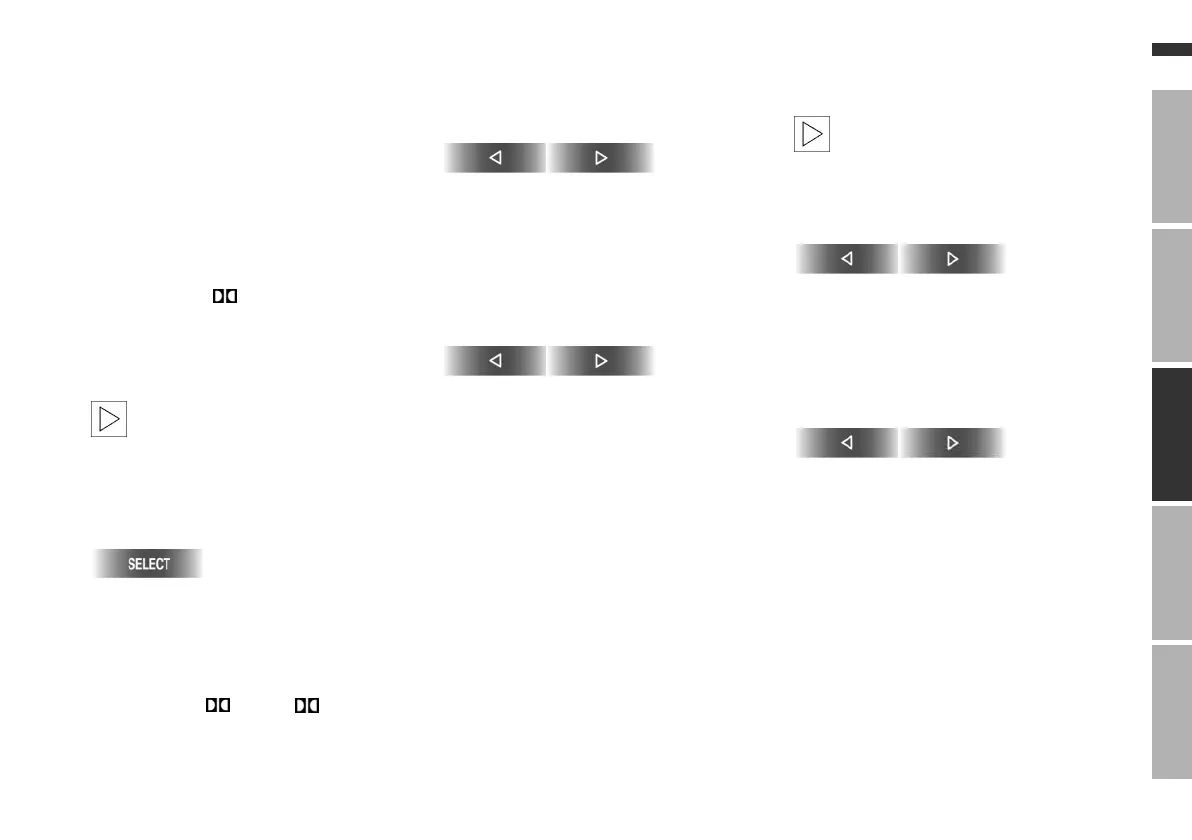55n
OverviewNavigationEntertainmentComputerIndex
Noise suppression Music track search
Dolby B and C suppress noise during
playback of audio cassettes.
They amplify high frequencies during
recording, and reduce their intensity
during playback. Because background
noise consists primarily of high fre-
quencies generated during play, this
strategy results in lower levels of back-
ground noise.
Dolby and the symbol are registered
trademarks of the Dolby Laboratories
Licensing Corporation.
Turning Dolby on/off
Use this feature only with
cassettes that have been
recorded with Dolby B or Dolby C, as
use with standard cassettes results in
reduced sound quality.<
Press
until you obtain the best sound repro-
duction. The system progresses one
step through a sequence consisting of
Dolby B, Dolby C and Dolby off each
time you press the button.
The display " B" or " C" shows
the current level of noise suppression.
Fast forward/rewind
Select the direction
Press twice briefly or once for a longer
period.
When it reaches the end of the tape,
the player automatically switches to the
other side.
To interrupt fast forward/rewind:
Press once briefly.
Music track search
The music track search function
will only work when there is a
pause of at least four seconds between
music selections on the tape.<
To use music track search
The tape winds forward to the next
music selection. The player automati-
cally switches to the other side when it
reaches the end of the tape.
To stop the fast forward mode:
Press once briefly.
Online Edition for Part No. 01 41 0 157 006 - © 07/02 BMW AG