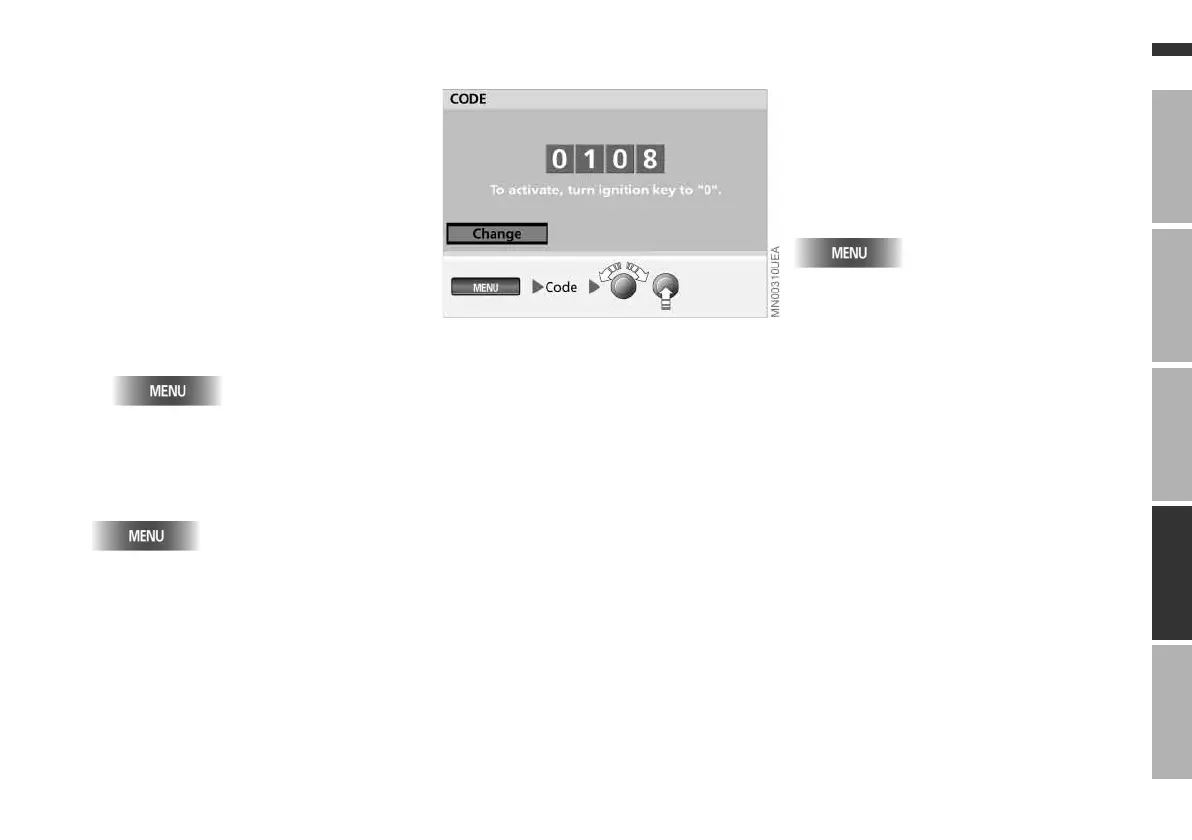69n
OverviewNavigationEntertainmentComputerIndex
Code: preventing unauthorized persons from starting the engine
You can choose and enter a code
without which the engine cannot be
started. When the code has been acti-
vated, you are required to enter it with
the ignition key in position 1.
Each time the code is activated, it is
valid only until the next time the engine
is started.
If the code is no longer available, emer-
gency deactivation is possible, refer to
page 70.
1. Select "MENU"
2. Select "Code".
To exit this function, press the button
again:
You can use this menu to access the
code functions described in the
following section.
Choosing and activating code
1. Select "Code"
2. Select first input field
3. Enter desired number sequence:
> Turn right-hand rotary button until
desired number between 0 and 9 is
displayed
> Press right-hand rotary button to
confirm entry
> Enter the three subsequent
numbers in the same way.
A note on further procedures
appears.
4. To activate the code.
Turn the ignition key to 0.
To correct an entry:
1. Select "Change"
2. Repeat the entry.
To cancel entry of the code, press:
Online Edition for Part No. 01 41 0 157 006 - © 07/02 BMW AG