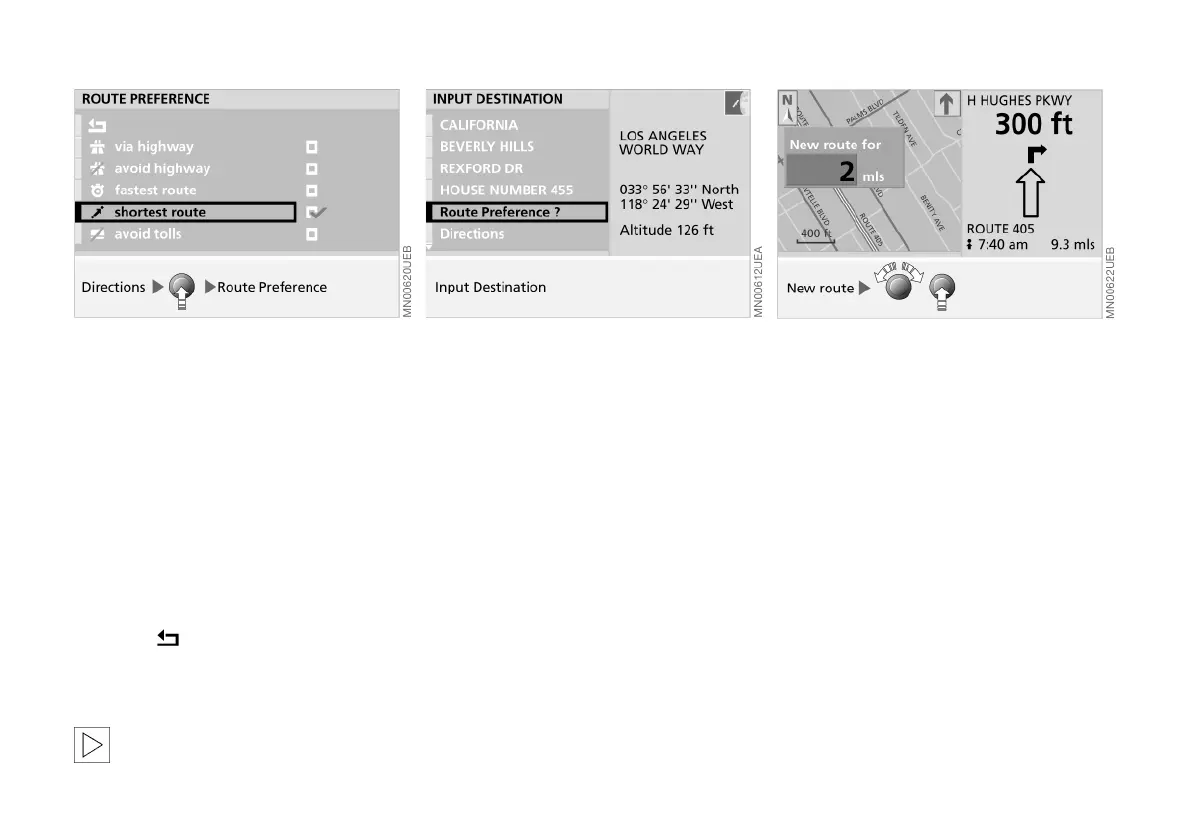36n
Changing route
Revising route preference
You have the option of revising your
route preferences by active destination.
1. Press the right-hand rotary button.
A selection menu appears on the
screen
2. Select "Route Preference"
3. Select your priorities for the route
selection process
4. Select .
The system bases its subsequent
recommendations on the new route
preference entry.
The calculation of the new route
and its display can take up to one
minute.<
Revising route section
During active system guidance you can
program the navigation system to avoid
individual sections of the recommended
travel route. You simply enter the num-
ber of miles (kilometers) you want to
drive before returning to the original
route.
1. Press the right-hand rotary button.
A selection menu appears, also refer
to page 23
2. Select "New route"
3. Turn the right-hand rotary button to
select the desired distance.
You can select distances ranging
from 1 to 10 miles (km)
4. Press the right-hand rotary button to
save the desired distance.
The system will start to guide you
along the new route as soon as pos-
sible.
Online Edition for Part No. 01 41 0 157 006 - © 07/02 BMW AG
