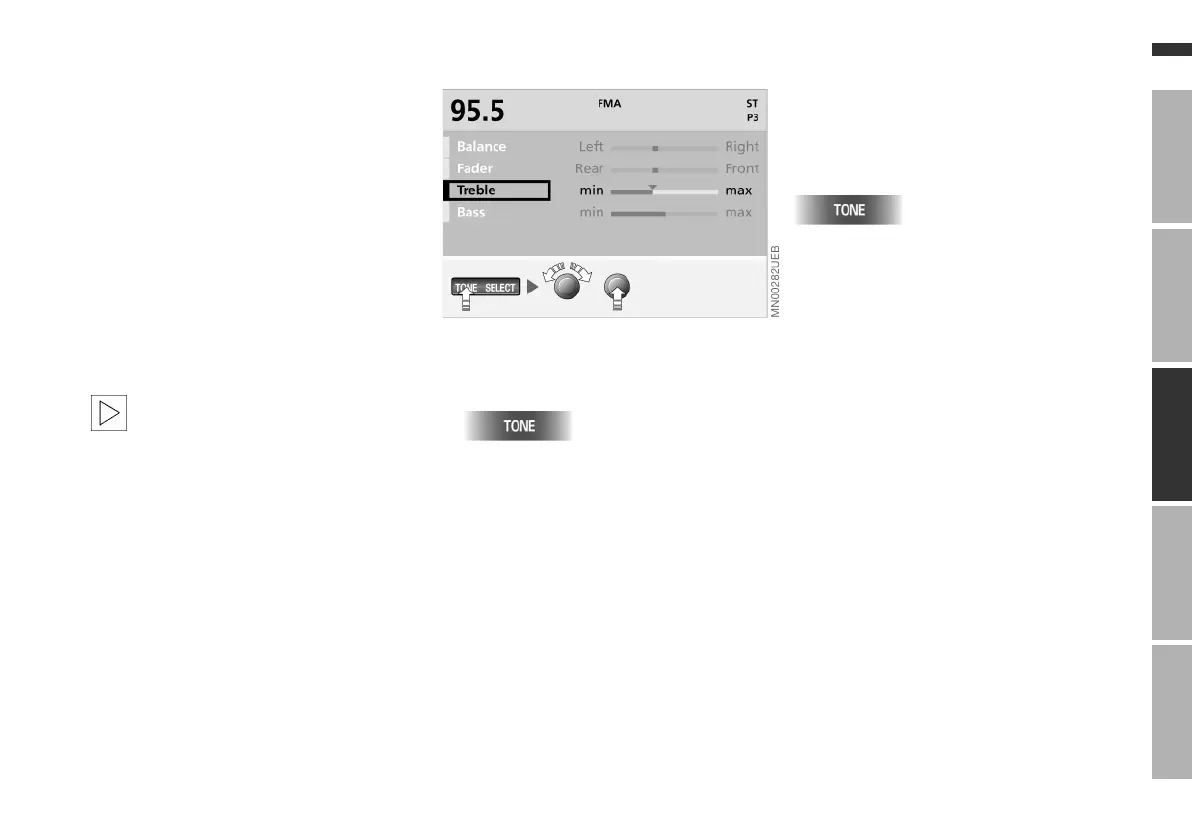47n
OverviewNavigationEntertainmentComputerIndex
Tone control
Playing audio recordings
You can choose from the following
settings:
> "Right"/"Left" volume distribution
("Balance"):
On the left or right, louder/softer
> "Front"/"Rear" volume control
("Fader"):
Front or rear, high/low volume
> "Treble":
Amplify or reduce high frequencies
> "Bass":
Amplify or reduce low frequencies.
The treble and bass setting is
source-dependent, i.e. can be
adjusted separately for the radio, cas-
sette and CD changer
*. When you then
select a new sound source the system
automatically adopts your settings.<
Tone adjustment
1. Select tone adjustment
2. Select desired tone settings
3. Turn the right-hand rotary button to
adjust to the desired level.
The display disappears approx. eight
seconds after the last adjustment.
The modified settings are stored
automatically.
Resetting the tone adjustment
You can reset all settings for radio,
cassette or CD changer
* to standard
levels.
Hold down for longer than two
seconds.
Online Edition for Part No. 01 41 0 157 006 - © 07/02 BMW AG