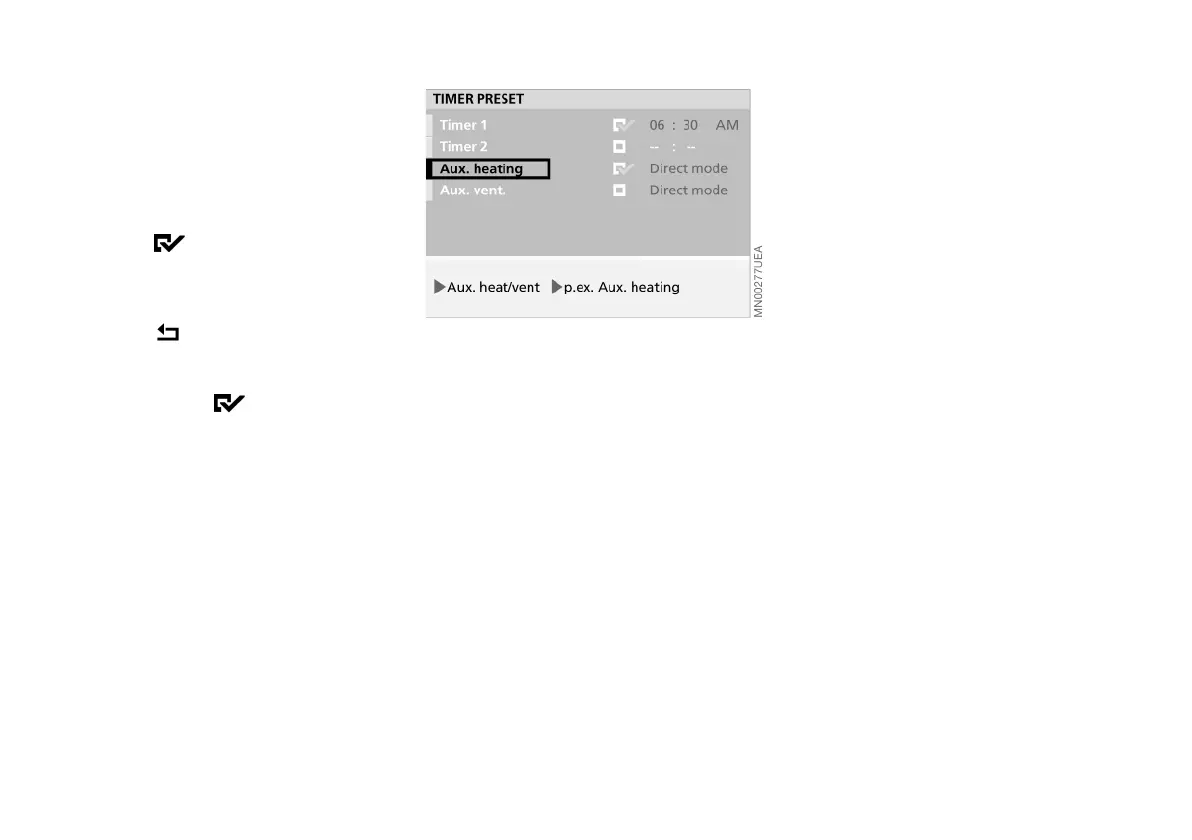72n
Auxiliary heating/ventilation
Deactivating or reactivating timer
1. Select "Aux. heat/vent"
2. Select the desired timer (Timer 1 or
Timer 2)
3. Select .
The corresponding selection box is
no longer highlighted
4. Select .
To reactivate the times previously
set, reselect the corresponding
selection box .
Switching direct mode on/off
You wish to rapidly increase the tem-
perature in your vehicle after an inter-
ruption in driving.
1. Select "Aux. heat/vent"
2. Select "Aux. heating" (ignition key
position 1 and 2) or "Aux. ventilation"
(ignition key position 1).
The corresponding selection box is
highlighted on the screen.
After 30 minutes, the auxiliary heating/
ventilation switches off automatically.
To switch off beforehand:
> Repeat steps 1 and 2 or
> press the clock symbol until the
flashing red fan symbol in the screen
panel goes out.
Online Edition for Part No. 01 41 0 157 006 - © 07/02 BMW AG