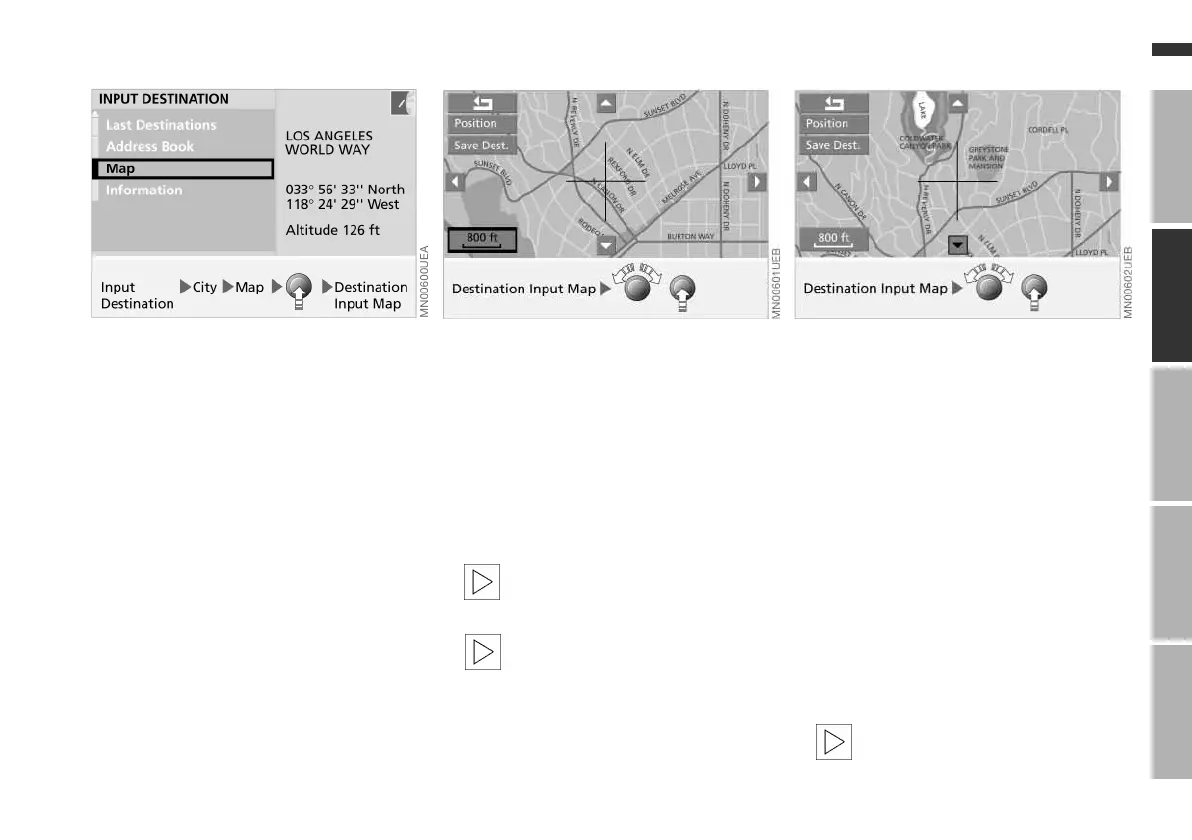27n
OverviewNavigationEntertainmentComputerIndex
Map-supported destination selection
You know the town or city, but only the
general location of the street, and not
its name. The system offers you maps
on which you can identify your destina-
tion with a target cursor for subsequent
transfer to the guidance system.
1. To enter the destination, refer to
page 25
2. Select "Map"
3. Press right-hand rotary button.
A selection menu appears on the
screen
4. Select "Dest. Input Map"
5. If necessary, change the scale:
> Turn the right-hand rotary button,
continuing until the map scale is
highlighted
> Press the right-hand rotary button
to select the map scale
> Turn the right-hand rotary button
again to set the desired map scale
> Press the right-hand rotary button
to store the scale.
The "Save Dest." function can
only be selected if the map
scale is less than 1 mile or 2 km.<
After the resolution scale is
changed, a few seconds may
pass until the map is displayed.<
Localize the destination with the
target cursor:
> Turn the right-hand rotary button to
mark the desired change in direc-
tion with the cursor
> Press and hold down the right-
hand rotary button until the map
has been moved in the desired
direction below the target cursor
> Release the right-hand rotary
button to fix the change
> Select another "Cursor" as neces-
sary
> Press and hold down the right-
hand rotary button to move the
map in the other direction
> Release it to fix the change.
A few seconds may pass until
the new section of the map is
displayed.<
Online Edition for Part No. 01 41 0 157 006 - © 07/02 BMW AG
