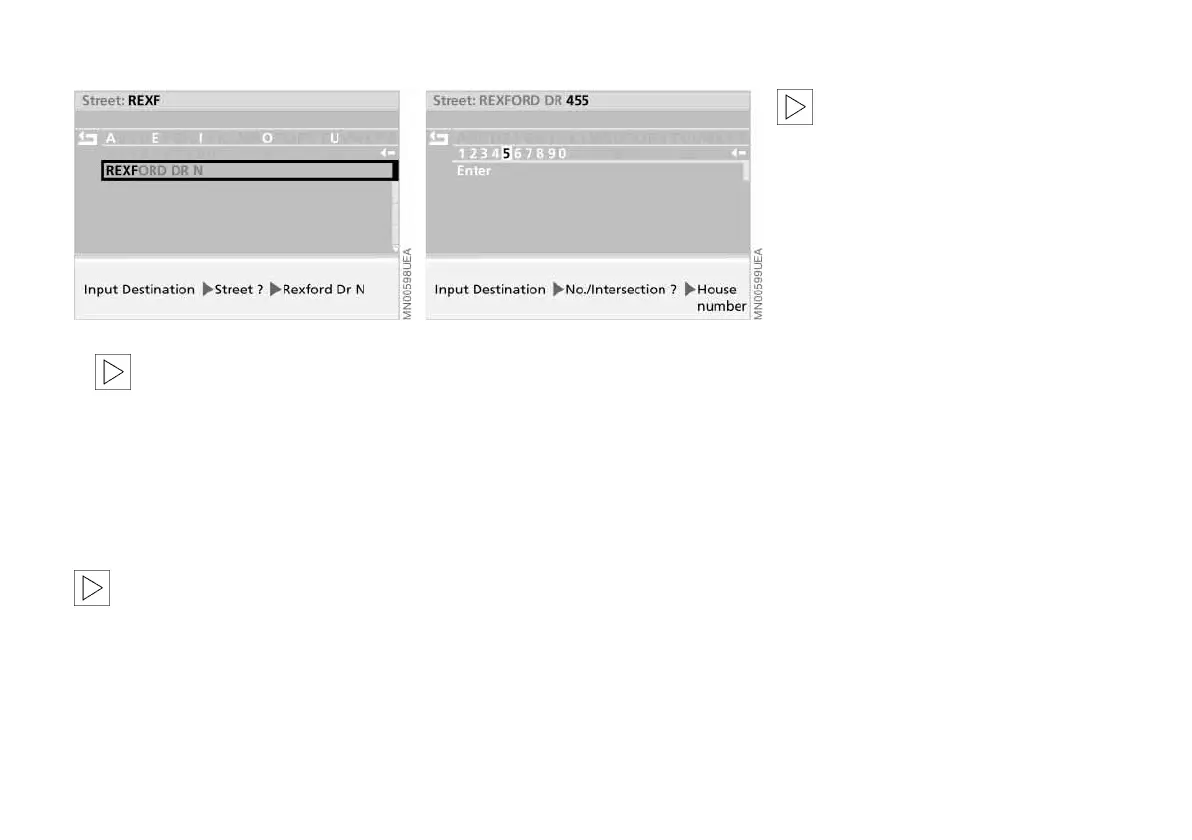26n
Manual destination entry
If the street name or its spelling
is not exactly known, then the
street concerned can also be
selected from the list after entering a
first letter.<
5. In our example you would now select
"Rexford Dr N" from the list.
The system adopts the street name.
If you do not select a street, the
guidance system will only take
you as far as the town or city limits.<
Entering house number or
intersection
After entering the street, you can select
a house number or intersection, such
as "455".
1. Select "No./Intersection ?"
2. Select "House number"
3. Select "4"
4. Select the remaining digits in the
number
5. Select "Enter".
The system adopts the house
number.
Availability of the house number
selection function for specific
streets varies from one map CD/DVD to
the next. If no house numbers are
stored for a particular street on your
current CD/DVD, no display for numeri-
cal entry will appear on the screen. In
this case an intersection can be
selected – if present. The destination
guidance then ends the next time the
previously selected street is
accessed.<
Online Edition for Part No. 01 41 0 157 006 - © 07/02 BMW AG