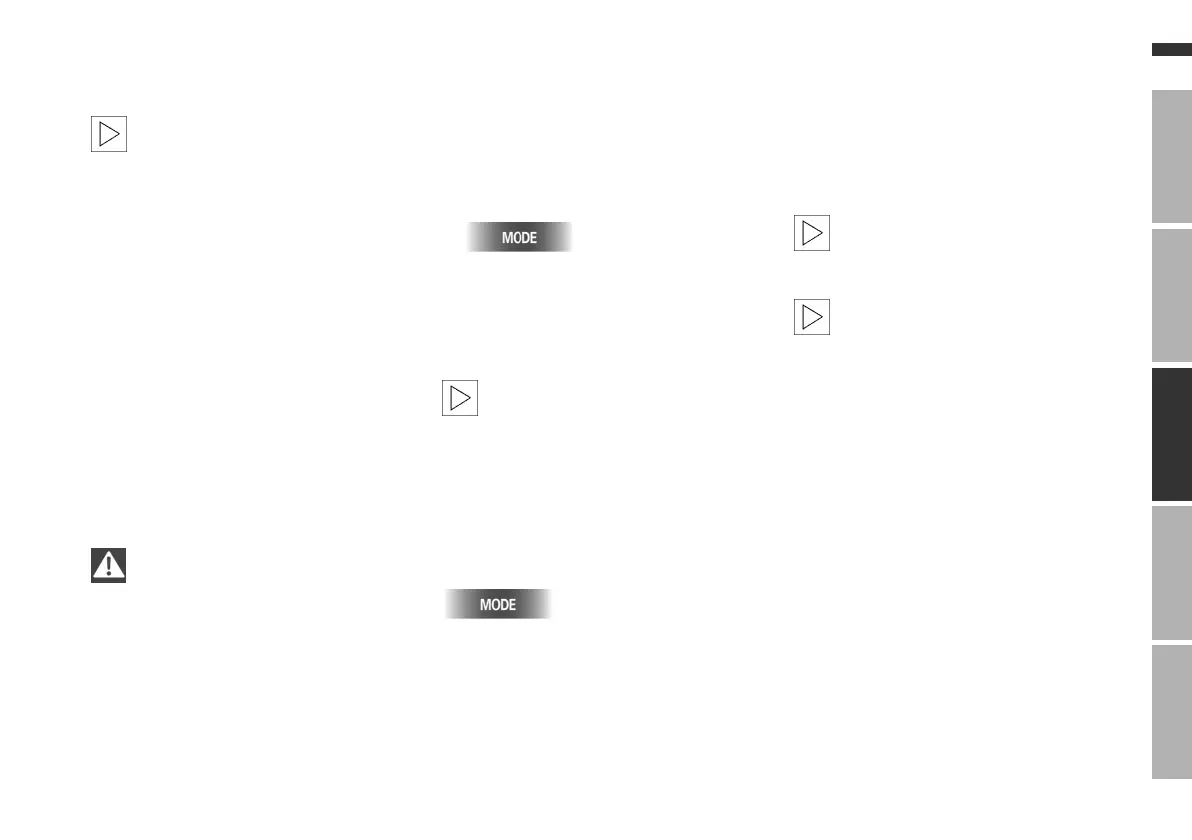57n
OverviewNavigationEntertainmentComputerIndex
CD changer* Starting and stopping the CD
Operating temperatures
You should not use the CD
changer at less than 5 7 (–15 6)
or over 140 7 (+60 6), as the unit may
malfunction when operated at extreme
temperatures.
Even when switched off, the unit should
never be exposed to temperatures out-
side a range extending from –13 7
(–25 6) to 185 7 (+85 6).<
Atmospheric humidity
High levels of humidity inside the player
can condense on the laser's scan lens
and prevent it from reading the CD.
Precautions when using laser
equipment
The BMW CD changer is a "Class 1"
laser product.
Never remove the cover from the
housing. Do not operate the unit if
the cover is damaged. Operation
without the cover can lead to serious
eye injury from invisible laser beams.
Have all repair and maintenance
operations carried out by qualified
technicians only.<
Starting
1. Switch on radio, refer to pages 11
and 46
2. Press
until the CD control display appears.
After a few seconds, play will resume
at the point where the CD stopped
earlier.
If the CD magazine has been
reloaded, the system will start to
play the first track on the CD in the
lowest loaded slot, i.e. CD 1, track 1.<
Stopping
Switch off radio, refer to page 46
or
press
until the desired audio source (radio or
cassette) appears in the display panel.
The sound output changes
> directly to radio reception, refer to
page 46
> to cassette operation if cassette has
been inserted, refer to page 54.
If you play self-recorded CDs,
faults may occur (e.g. drop-
outs).<
To prevent CDs from being copied
illegally, they are often provided
with copy protection by the manufac-
turer. Please observe the information
on your CD. These CDs differ from the
Red Book CD audio standard, on the
basis of which all CD players and
changers are designed. Under certain
circumstances this can prevent or
restrict the playing of CDs on your CD
player. In this case please contact the
CD dealer or manufacturer.
Online Edition for Part No. 01 41 0 157 006 - © 07/02 BMW AG