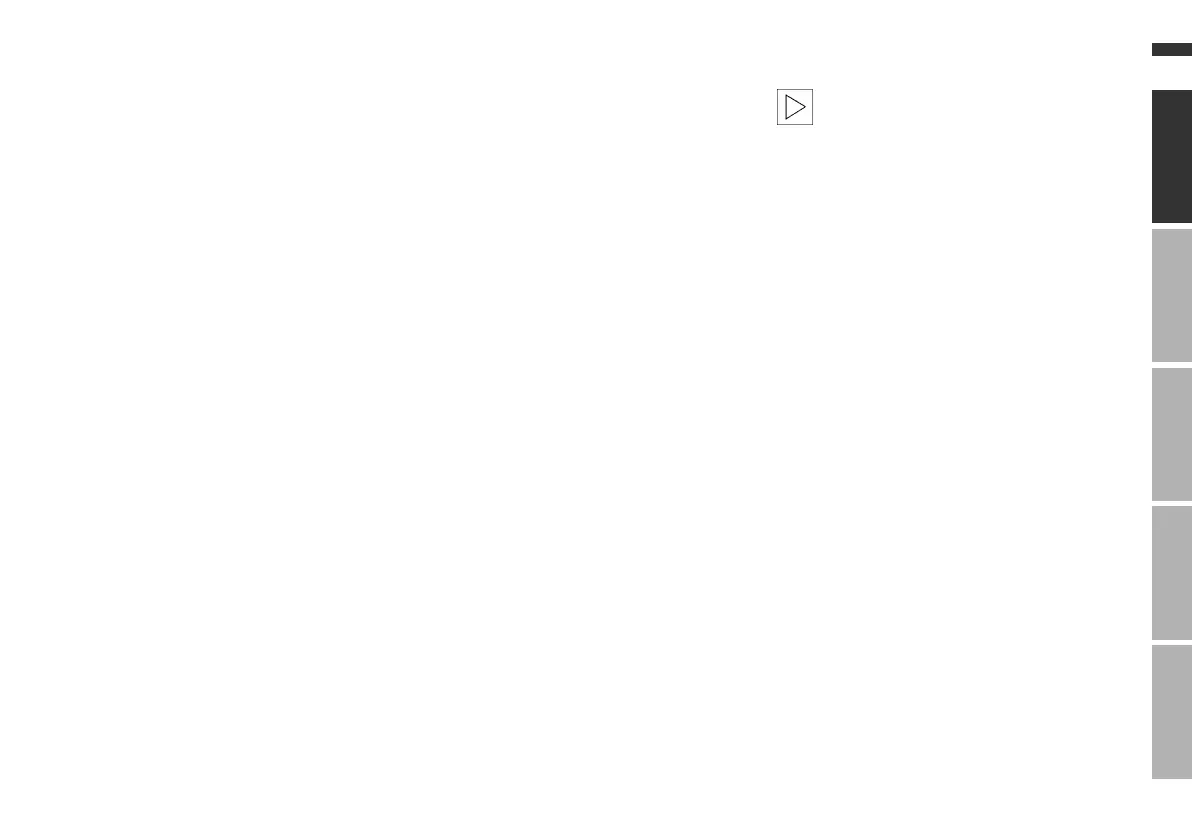11n
OverviewNavigationEntertainmentComputerIndex
The radio controls at a glance
Displays and controls
1 INFO
>
Activating RDS functions 49
>
Activating PTY functions 51
2 Waveband/Memory level
>
FM (FM1/FM2/FMA) 48, 52
>
AM (AM/AMA) 48, 52
3 Buttons for
>
Station selection for radio 52
>
CD selection for CD changer 58
4 Display screen
>
Function displays
5 Changing tape side 54
6 Lower cover, eject cassette 54
7 SELECT
>
Selecting station scan functions
Manual station selection 49
Sample station 50
Scan sensitivity level 50
>
Dolby control 55
>
Menu-guided search for music
tracks 59
8 Station/track search
>
Station scan 50
>
Tape forward/Tape rewind 55
>
Music search
Cassette 55
CD changer
*
58
9 TONE
>
Selecting sound settings 47
10 Indicator lamp for radio mode
11 Switch display to
>
Onboard computer functions
>
Radio functions
12 Operating the radio
>
Press: turn radio on/off
>
Turn: adjust volume for radio and
information on navigation
13 MODE
Switching sound source to
>
Radio
>
Cassette
>
CD changer
*
14 Cassette slot
If your vehicle is equipped with a
multifunction steering wheel
*
, you
can use its integrated controls to
operate the functions of the radio, the
CD changer
*
and the telephone
*
, refer
to the vehicle Owner's Manual for addi-
tional information.
<
Online Edition for Part No. 01 41 0 157 006 - © 07/02 BMW AG