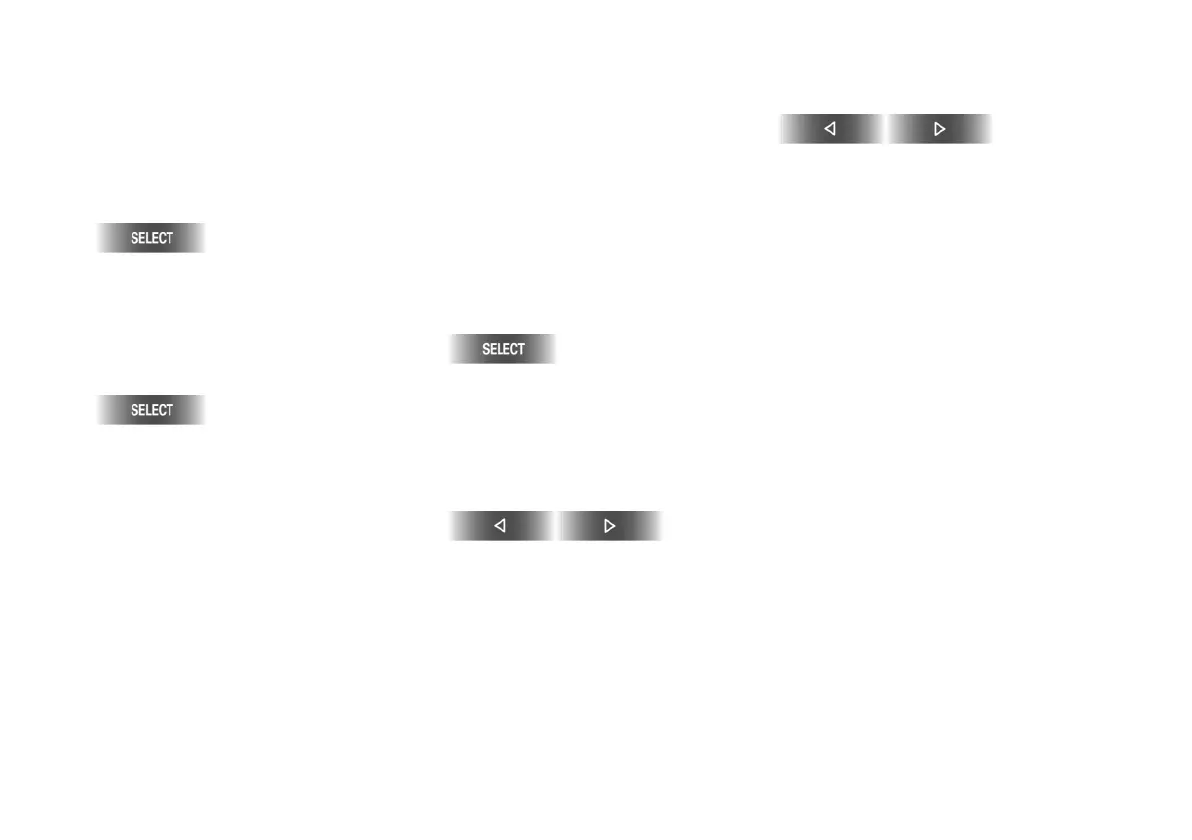50n
Selecting radio stations
Sampling and selecting (Scan)
You can use the automatic SCAN
feature to sample stations offering good
reception one after the other.
1. Enter the selection menu
2. Use the right-hand rotary button to
select "SCAN Station sample".
The receiver starts to scan
3. Select a station
This interrupts the SCAN function,
and the radio remains set to the
selected station.
Scan
You have the option of using the scan
feature in either one of two modes:
> "I Search non sensitive" scans the
waveband for stations with strong
broadcast signals
> "II Search sensitive" scans for all
stations, including those with limited
reception quality.
1. Enter the selection menu
2. Use the right-hand rotary button to
select either "I Search non sensitive"
or
"II Search sensitive"
3.
or
turn the right-hand rotary button until
you hear the station you require.
If the receiver is unable to detect any
stations during the "I Search non
sensitive" scan, it will start a second
scan in which it also searches for
weaker broadcast signals.
Next station
Press in either direction:
The search mode scans for the next
station.
Online Edition for Part No. 01 41 0 157 006 - © 07/02 BMW AG