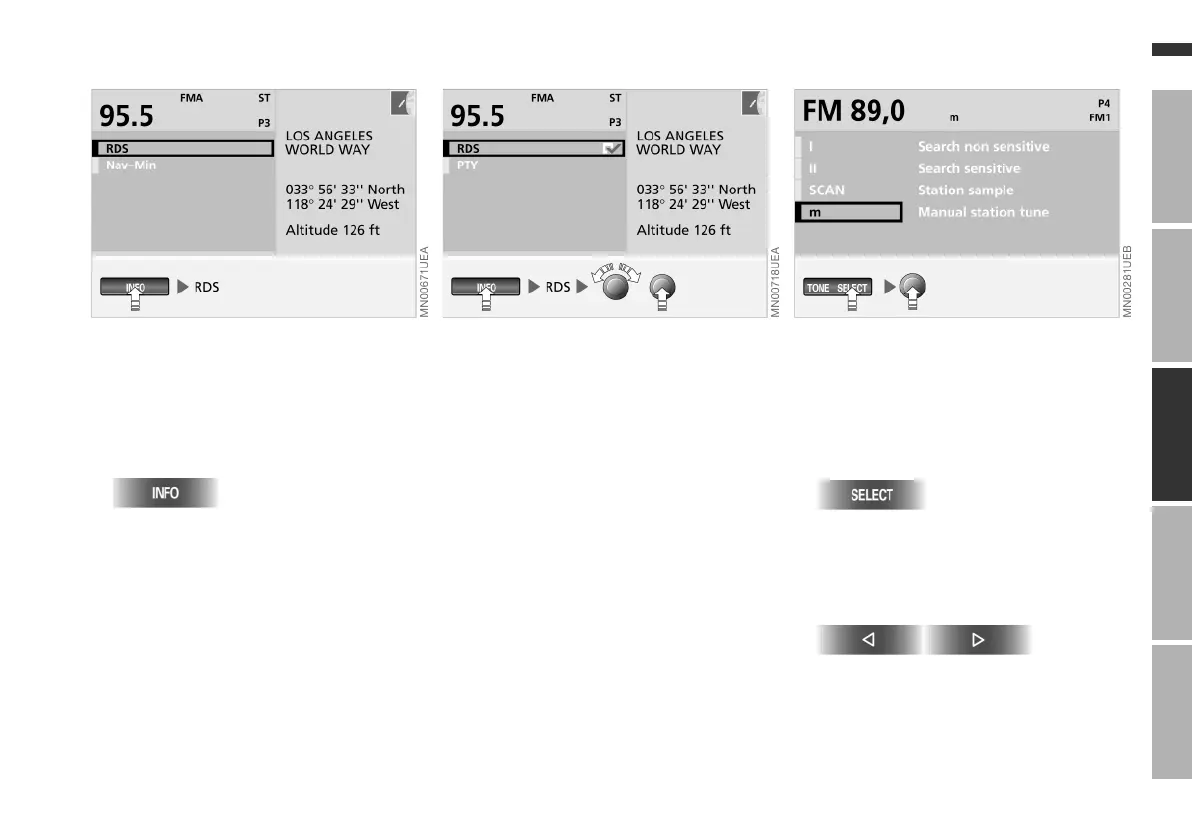49n
OverviewNavigationEntertainmentComputerIndex
Selecting radio stations
Switching RDS on/off
Switch on RDS when you want to dis-
play the names of the stations in the FM
reception range.
1. Enter the selection menu
2. Use the right-hand rotary button to
select "RDS".
A selection menu appears, also refer
to page 46
3. Use the right-hand rotary button to
select "RDS".
A highlighted selection box appears
next to the letters "RDS".
Manual station selection
You are looking for a particular station,
using either the name or the broadcast
frequency.
1. Enter the selection menu
2. Use the right-hand rotary button to
select "m Manual station tune"
3. Select a station
Press, maintain pressure,
or
turn the right-hand rotary button until
the desired station appears in the
display.
Online Edition for Part No. 01 41 0 157 006 - © 07/02 BMW AG