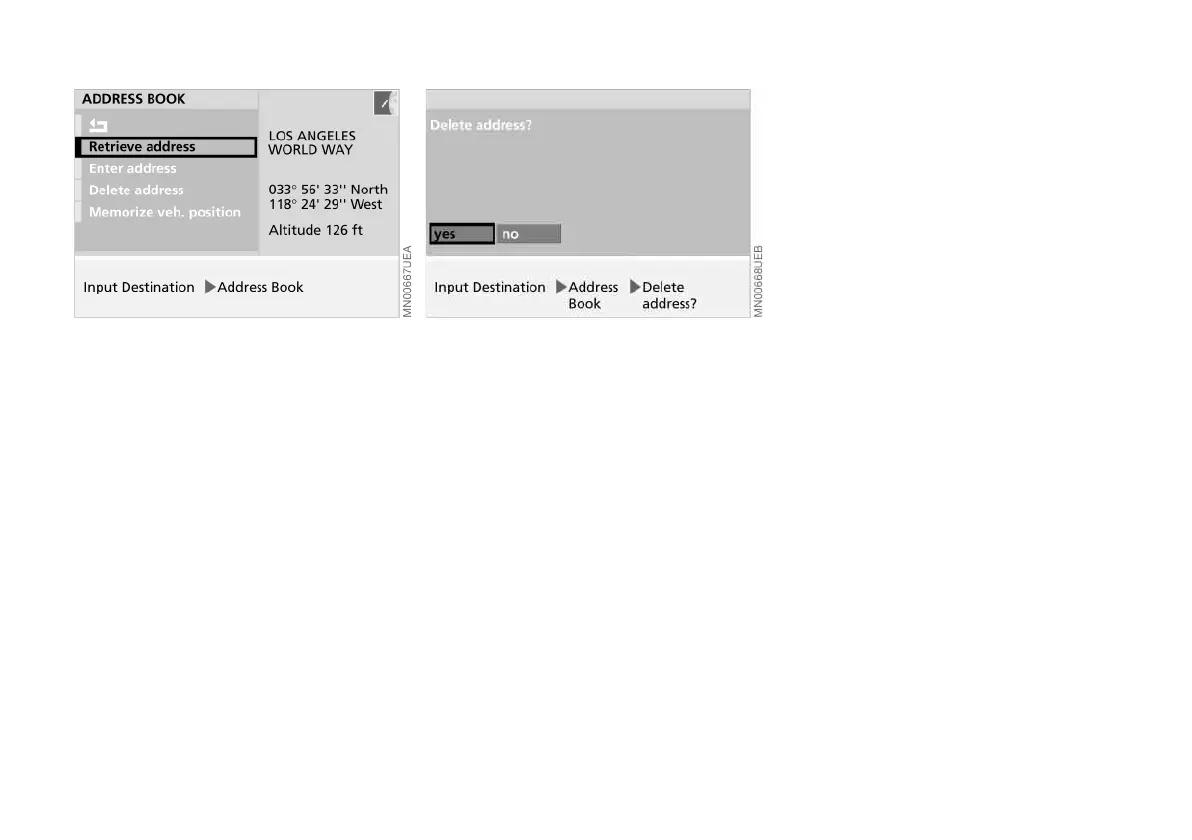40n
Selecting an address Deleting an address
You can use the direct access feature
to select destinations from the address
book.
1. Select "Address Book"
2. Select "Retrieve address".
An alphabetical listing containing all
stored addresses and destinations
appears on the screen
3. Select desired address.
The guidance system adopts the
address as your destination.
You can delete addresses from the
address book either individually or all at
once.
1. Select "Address Book"
2. Select "Delete address"
3. Select desired address.
"Delete address?" appears on the
screen
4. Select "yes".
The address is deleted.
To delete all addresses at once, use the
right-hand rotary button to select
"Delete address", then maintain pres-
sure on the button for at least one
second.
Online Edition for Part No. 01 41 0 157 006 - © 07/02 BMW AG