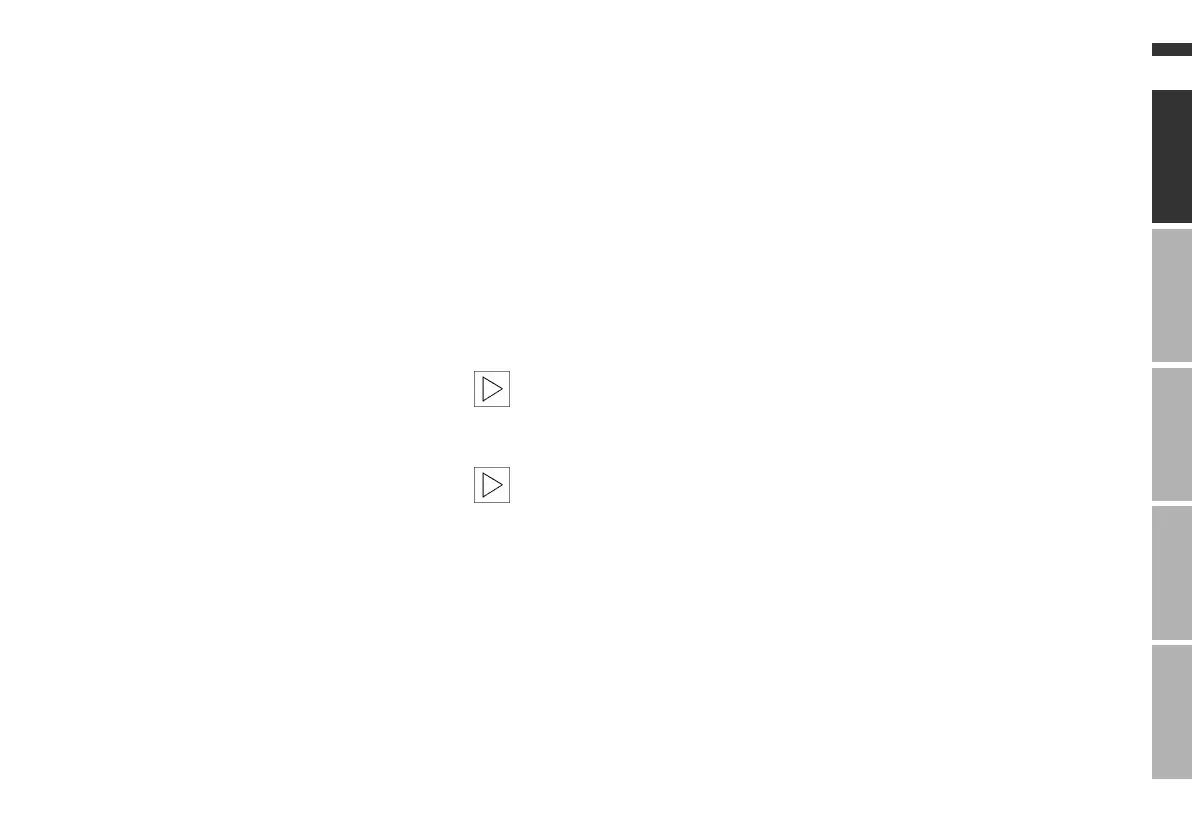13n
OverviewNavigationEntertainmentComputerIndex
Functions at a glance
1 Computer
>
Cruising range display 64
>
Outside temperature display 64
>
Time of arrival display 65
>
Starting fuel consumption
calculations 65
>
Starting calculations of average
speed 65
>
Setting speed limit 66
>
Setting/displaying distance 67
>
Switching stopwatch on/off 68
2 GPS-Navigation
>
Changing the map CD/DVD 22
>
Selecting the destination 23
>
Route selection 32
>
Guidance to destination 33
>
Displaying route 34
>
Address book entries and
access 39
>
Current location display 41
3 DSP
*
(Digital Sound Processing)
>
Selecting sound pattern 61
>
Changing tone control
individually 62
>
Calling up tone control memory 62
4 Auxiliary heating
*
/ventilation
>
Entering and storing starting
times 71
>
Switching heating or ventilation
on/off 72
5 Screen deactivation
6 Current date
7 Selectable settings, e.g.:
>
"Memo" function activated via
"Set" 19
8 Emergency
Contacting emergency call centers
Please consult the separate
manual for instructions on
operation and use.
<
9 Mobile phone
*
Please consult the separate
phone manual for information
on operation and use.
<
10 Code
>
Choosing and activating code 69
>
Deactivating code 70
11 Settings
>
Screen display mode
selection 19
>
Date and time display mode
selection 19
>
Audio guidance volume
adjustment 19
>
Screen color pattern
selection 19
>
Language selection 19
>
Unit selection 19
>
Switching Memo on/off 19
12 Current time
Online Edition for Part No. 01 41 0 157 006 - © 07/02 BMW AG
