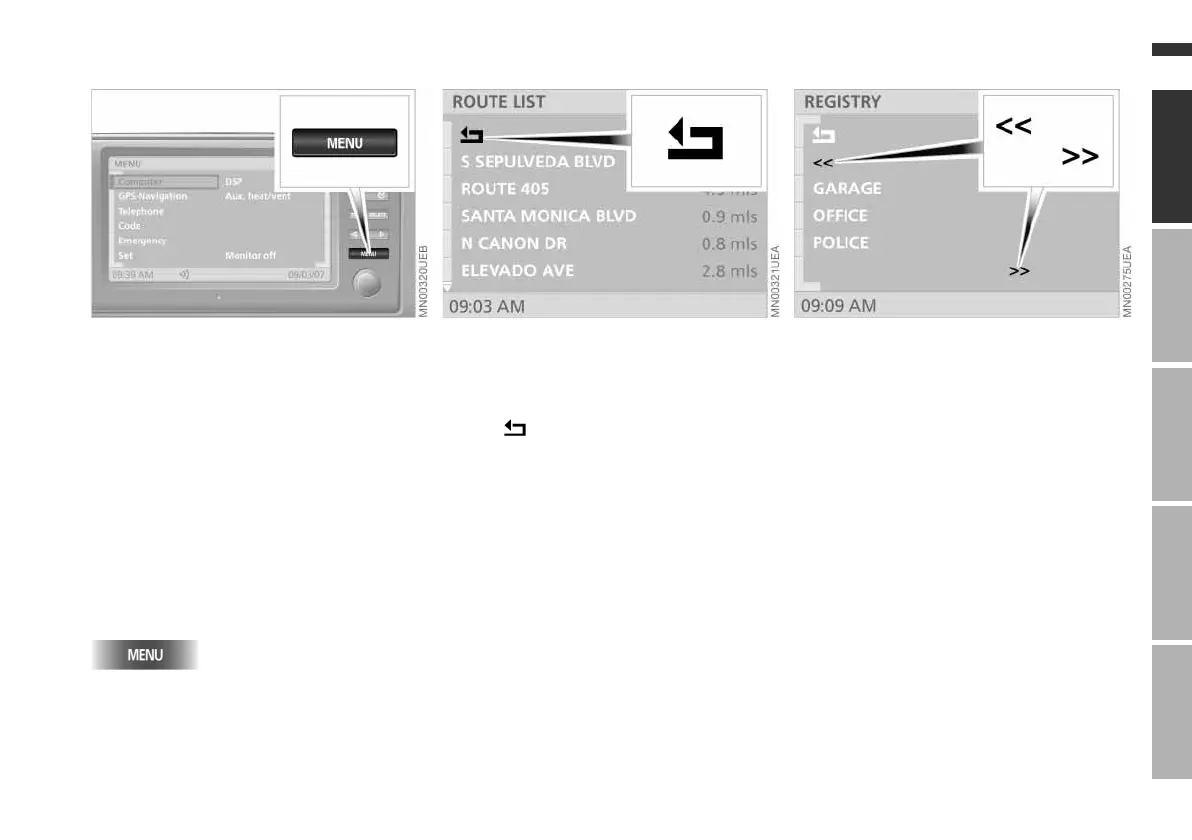17n
OverviewNavigationEntertainmentComputerIndex
Control concept
Resetting history
This function makes it easier for you to
access previously viewed information
or an edited function after switching off
the onboard computer or changing the
menu.
If you switch on the onboard computer
again or select the corresponding func-
tion again under "MENU", you will auto-
matically enter the menu level previ-
ously used.
To interrupt this function to return to the
initial menu level:
Briefly press twice in a row.
Selecting return symbol
To return to a previous menu or func-
tion, proceed as follows:
Select .
As described in the section on
"Selecting functions", it is also possible
to use the right-hand rotary button to
highlight the "Return" symbol and then
select it by pressing.
Scrolling forward and back
When one of the above symbols
appears on the screen, this indicates
that further entries are available for
viewing in the current list.
As described in the "Selecting func-
tions" section, you can also highlight
this symbol with the right-hand rotary
button before proceeding to confirm
your entry by presssing the button.
Online Edition for Part No. 01 41 0 157 006 - © 07/02 BMW AG