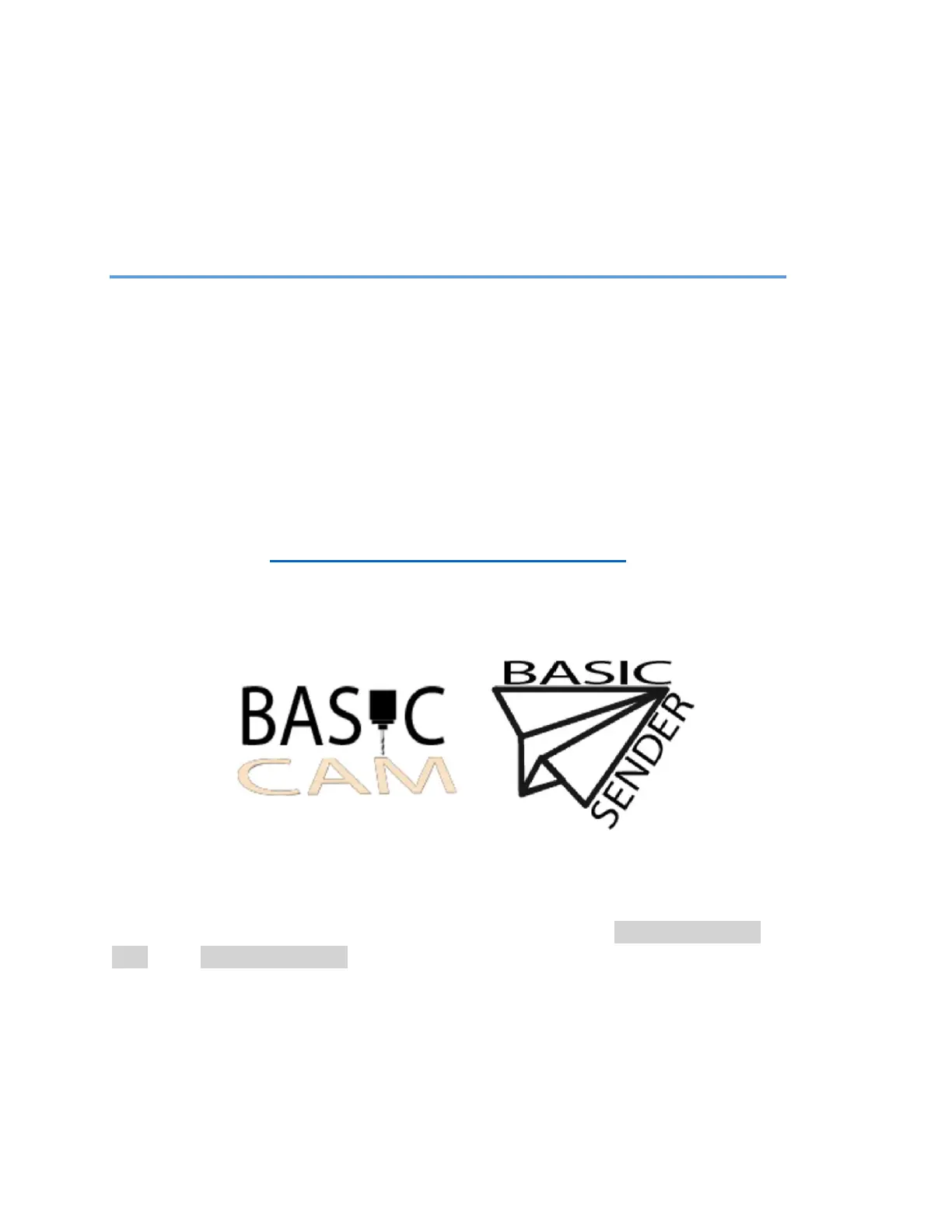173
Congratulations! You Just Completed
the Assembly of Your BobsCNC
Quantum CNC Router.
Please use the link where to download our Basic CAM
and Basic SENDER
Basic Software Suite
Note: Once connected to Basic SENDER you will need to go to the Firmware Flashing
Tool in the Tools and Wizards menu, select the Quantum Max, and the correct com
port, then flash the controller.