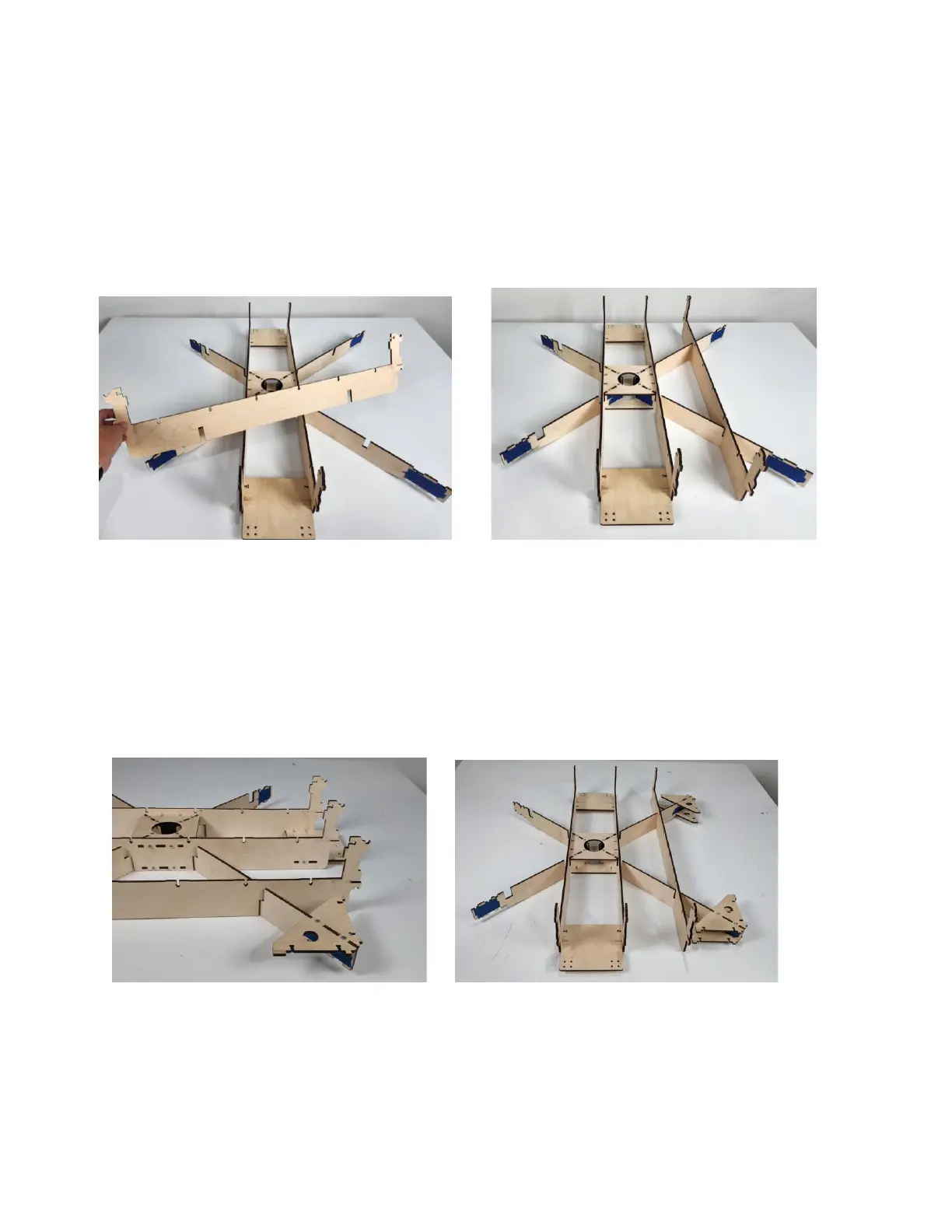45
Step 7d Align the slots of the Outer Frame Mid
Support (QX4) into the slots at the end of the
Slots of the Torsion Arm (long) Assembly and
slide into place as shown.
Step 7e Install four Frame Corner Supports (QX8) and
secure with two M4 x 16 Machine Screws each,
closest to Outer Frame Mid Support (QX4) as
shown.