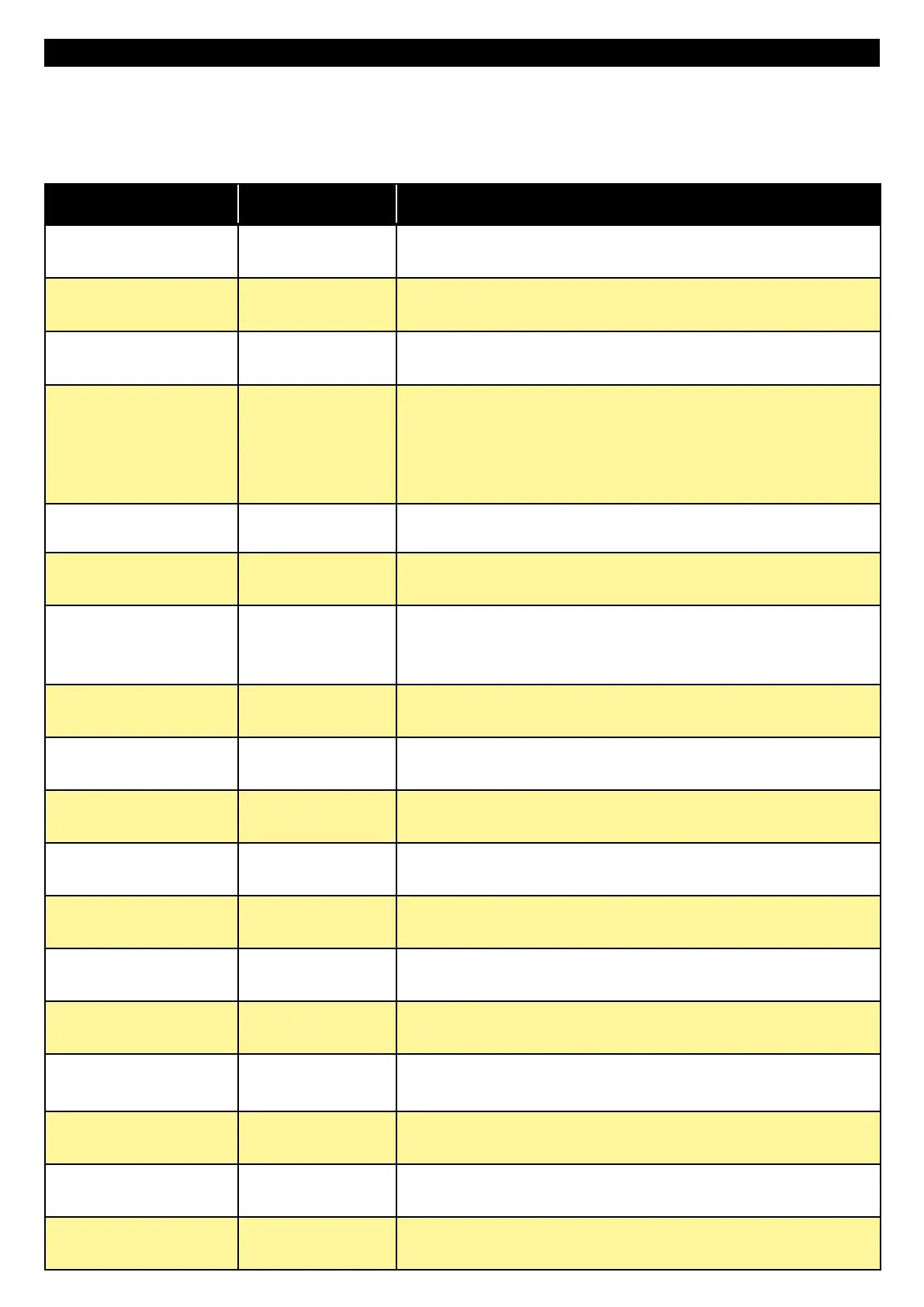33
IX - Technician menu
Hold down the OK + POSS. SERVICE keys for more than 5 seconds to access to the technician menu :
- Press the + or – keys to modify the value of each parameter.
- Press the RIGHT key to scroll down through all the parameters (next parameter)
- Press the LEFT key to scroll up (previous parameter)
- Press the OK key to save the new setting and return to the normal display.
This menu is reserved to trained users only. Some parameters can alter considerably the behaviour of the installation.
Display Parameters Description
TTTTTTTTTT TTTTT
TTTTTTTTTT T T
1 to 5 Luminosity level.
TTTTTTTTTT TTTT T
TTTTTT TTTT T
- 9 à 9
Regulation of a gap of temperature with regard to the really
measured temperature.
TTTTTTTTTT TTTT
TTTT TTT T TTT
Yes or No
YES: if no activity, the scorboard will be completely turned o.
NO: between games the scoreboard displays the time of day.
TTTTTTTTTT TTTTT
TTTTT TTTT TTTTTTTTT
2000 Club, 2000 Scor,
2000 Clas, 2000CLV2,
2000 Alph
Selection of the main scoreboard type. The main keyboard menu
will change depending on the scoreboard type selected (2000A for
BT2045 Alpha and 2000S for all the other BT2000 boards).
IMPORTANT: incorrect parameter setting causes faulty display on
the scoreboard.
TTTTTTTTTT TTTT T
TTTTTTTTT T TTTTT
CHAIN ou NINGB Selection of the type of alpha scoreboard.
TTTTTTTTTT TTTT T
TTTTT T T TT
V2 or V3 (by default)
V2 : mode ARF34
V3 : mode LBT-AFA
TTTTTTTTTT TTTT T
TTTTTT TTT T T T
1 (by default) to 6
This menu appears only if the modem chosen in the previous stage
is of type V3 :
Choice of the number of installation in mode LBT
TTTTTTTTTT TTTTT
TTTTTT T T T
1 to 6
Delection of working channel number.
Non existent if mode AUTOSCAN is valid.
TTTTTTTTTT TTTTT
TTTTT TT T T TTT
YES or NO
Select Yes to control scoreboard n°1.
Otherwise, select No.
TTTTTTTTTT TTTTT
TTTTT TT T T TTT
YES or NO
Select Yes to control scoreboard n°2.
Otherwise, select No.
TTTTTTTTTT TTTTT
TTTTT TT T T TTT
YES or NO
Select Yes to control scoreboard n°3.
Otherwise, select No.
TTTTTTTTTT TTTTT
TTTTT TT T T TTT
YES or NO
Select Yes to control scoreboard n°4.
Otherwise, select No.
TTTTTTTTTT TTTTT
TTTTT TT T T TTT
YES or NO
Select Yes to control scoreboard n°5.
Otherwise, select No.
TTTTTTTTTT TTTTT
TTTTT TT T T TTT
YES or NO
Select Yes to control scoreboard n°6.
Otherwise, select No.
TTTTTTTTTT TTTTT
TTTTT T
TTTT
YES, NO or AUTO
Select YES if HF installation.
Select NO if wired installation.
Select AUTO if installation used both.
TTTTTTTTTT TTTTT
TTTTTTTT T TT
F, GB, D, E Choice among 4 languages French, English, German or Spanish.
TTTTTTTTTT TTTTT
TTTTT TTTT T TT TTT
0 à 120 minutes
If there is no activity on the keyboard, it turns o automatically after
the programmed time.
TTTTTTTTTT TTTTT
TTTTTTTT T TTTTTTTT
- Display the version number program date.
