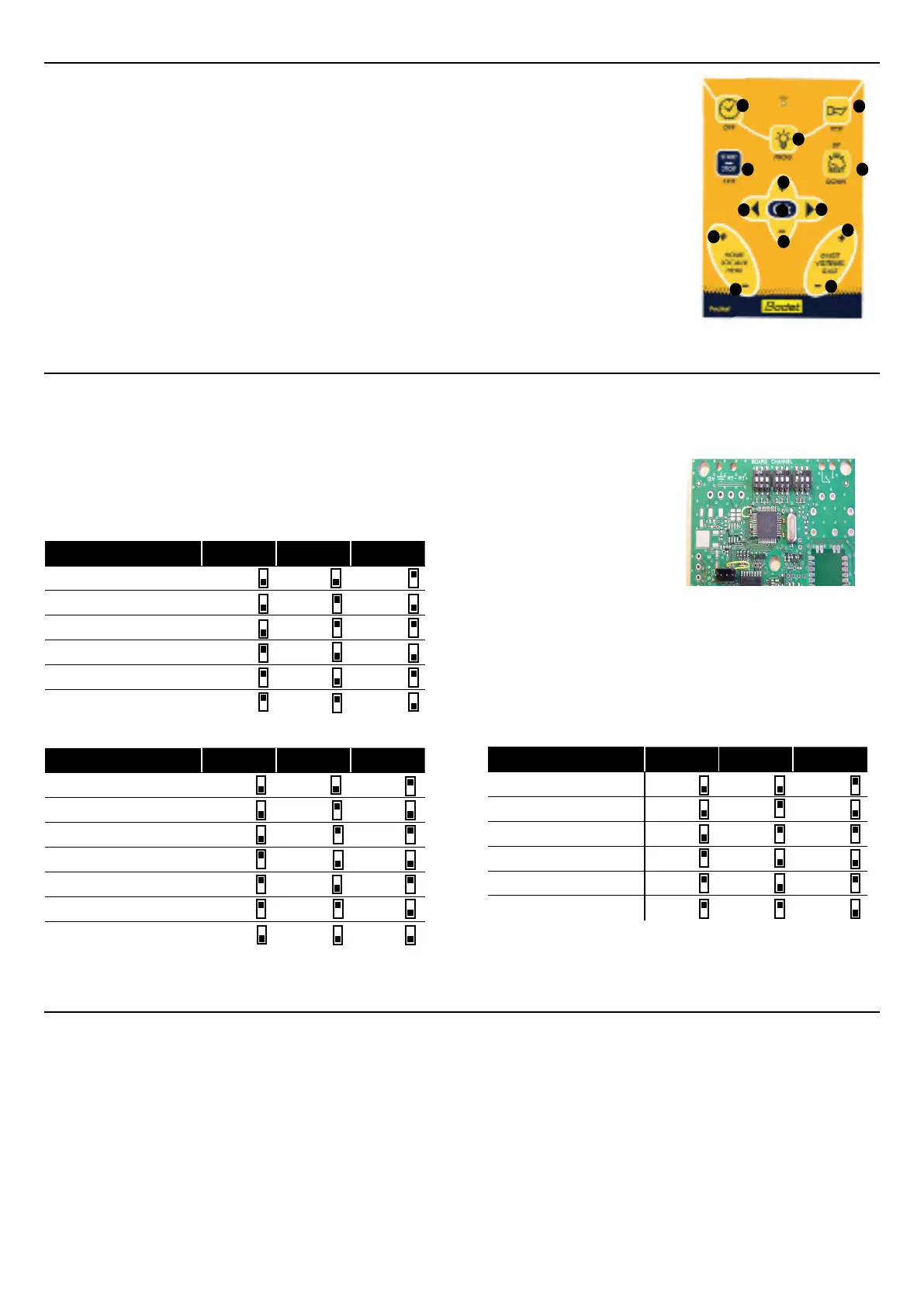35
1. Reset sports settings to default
1/ Switches to time mode when the OFF (1) key is pressed.
2/ Press and hold the + (7) and - (10) keys simultaneously.
Scoreboard displays dF: n.
3/ Choose Y (to reset settings for all programmed sports to default)
or n (to leave settings unchanged) using + (7) and - (10) keys.
4/ Press the OK (6) key to conrm.
2. Dip switch settings
1/ The 3 left-hand dip switches set the number of scoreboards to be controlled.
2/ The 3 middle dip switches set the operating channel number.
3/ The 3 right-hand dip switches set the installation number.
NB: the Pocket is delivered as standard on Scoreboard 1, Channel 1,
Installation1.
3. Test programme
1/ Switches to time mode when the OFF (1) key is pressed.
2/ Press and hold the RESET (5) key. The test programme will then run in the following order:
Display shows EPROM version.
Display shows layer number for each module.
Display shows address for each module within the layer.
Display shows all LEDs in all modules.
Fade to black for all modules.
Display shows console channel number.
Return to normal mode.
1
2
3
4
5
6
7
8
9
10
12’
11’
12
11
Scoreboard number
Dip 1 Dip 2 Dip 3
Scoreboard 1 o ↓ o ↓ on ↑
Scoreboard 2 o ↓ on ↑ o ↓
Scoreboard 3 o ↓ on ↑ on ↑
Scoreboard 4 on ↑ o ↓ o ↓
Scoreboard 5 on ↑ o ↓ on ↑
Scoreboard 6 on ↑ on ↑ o ↓
Installation number
Dip 1 Dip 2 Dip 3
Installation 1 o ↓ o ↓ on ↑
Installation 2 o ↓ on ↑ o ↓
Installation 3 o ↓ on ↑ on ↑
Installation 4 on ↑ o ↓ o ↓
Installation 5 on ↑ o ↓ on ↑
Instllation 6 on ↑ on ↑ o ↓
Modem V2
(before January 2014) o ↓ o ↓ o ↓
Channel number Dip 1 Dip 2 Dip 3
Channel 1 o ↓ o ↓ on ↑
Channel 2 o ↓ on ↑ o ↓
Channel 3 o ↓ on ↑ on ↑
Channel 4 on ↑ o ↓ o ↓
Channel 5 on ↑ o ↓ on ↑
Channel 6 on ↑ on ↑ o ↓
