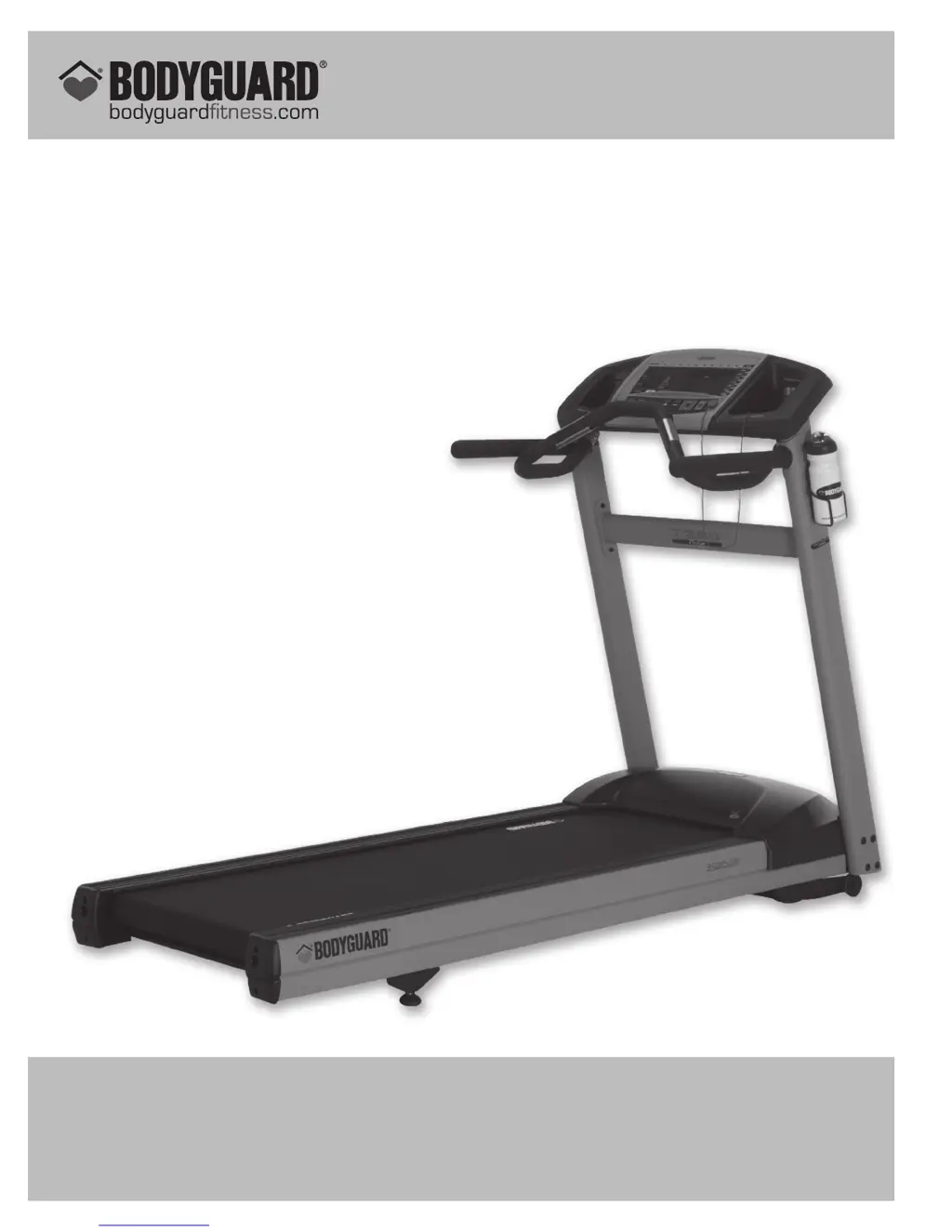Why does the Bodyguard T280P Treadmill belt move to the side?
- XxdavisAug 20, 2025
If the Bodyguard Treadmill belt is moving to the left or right, make sure the treadmill is on an even floor. If the floor is even, the rear roller may need adjustment; perform a Belt Alignment.