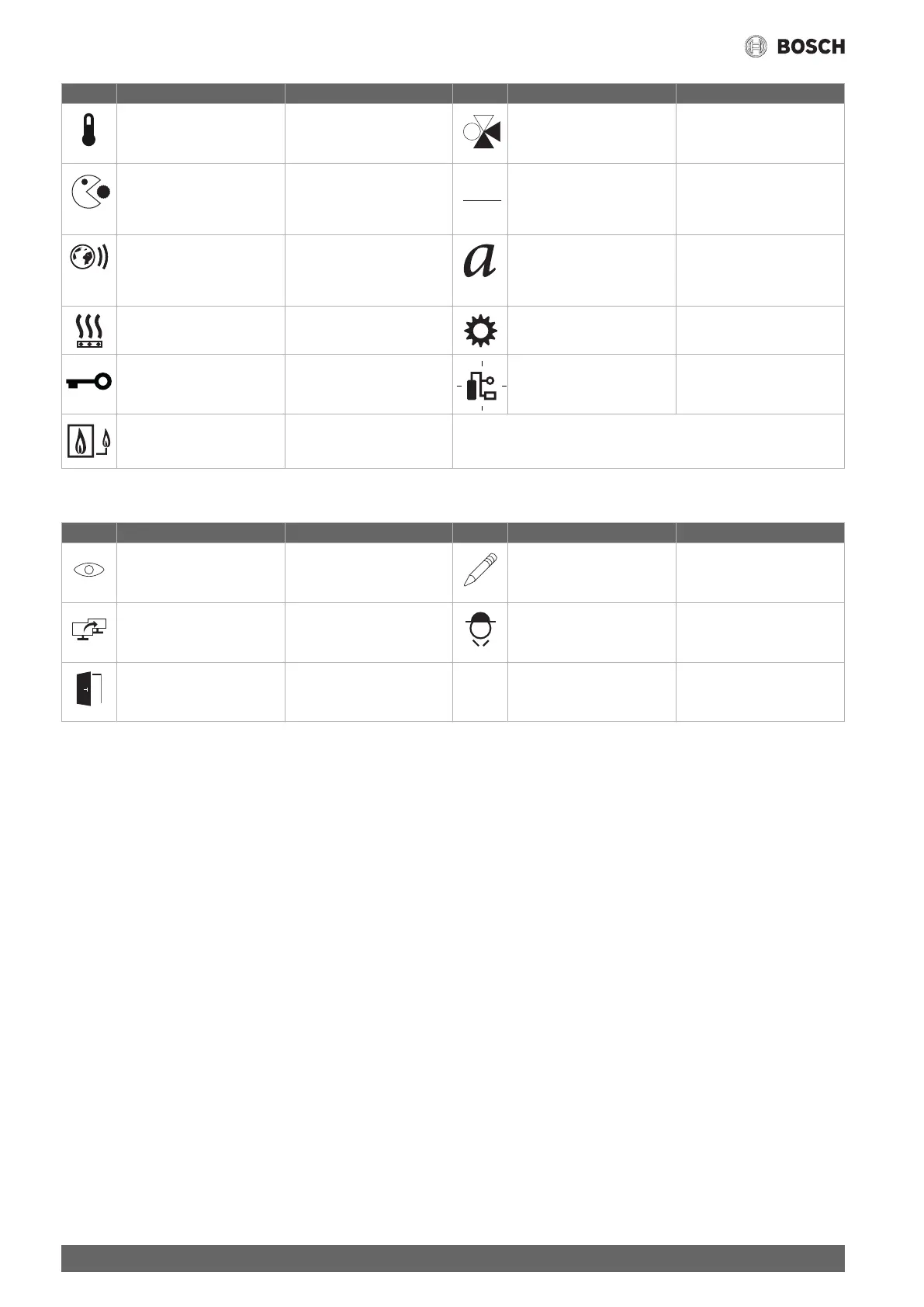Appendix
Control 8313 – 6720859552 (2017/03)
30
Table 10 Explanation of symbols
11.2.3 Explanation of symbols, portal settings
Table 11 Explanation of symbols, portal settings
Max. boiler temperature Display of temperature set as
the maximum value
Actuator Status display of mixing valve
Thermal disinfection Display of disinfection
temperature and request for
activation of the thermal
disinfection.
Start-up frequency Selection or display of
start-up frequency of
system component
Internet connection,
Connectivity
Display of the status of the
Internet connection, or
selection of Internet
connection
Language Selection of language of texts
displayed
Screed drying Setting option for screed
drying
Basic setting Default settings of selected
function
Lock screen Blocking of display to prevent
unauthorised access to the
Customer level or Service level
CHP Selection or display of
data for a CHP module
Buffer cylinder integration Selection or display of
data for integrating a buffer
cylinder
Symbol Name Explanation Symbol Name Explanation
123
Symbol Name Explanation Symbol Name Explanation
Toggle view Select either map or list view Open change mask Change the settings or system
data.
Mirror system data Transfer control unit view to
the monitor
User settings Customising the portal settings
Exit portal End access to the control unit